Hello,
Welcome to our Microsoft Q&A platform!
I used your code(I do not have @xml/shape_corner ), textview have auto break line. I do not add any code, here is running screenshot.
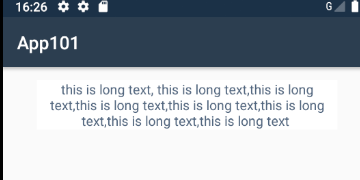
If you project have this issue, could you provide a demo that could reproduce this issue?
Best Regards,
Leon Lu
If the response is helpful, please click "Accept Answer" and upvote it.
Note: Please follow the steps in our documentation to enable e-mail notifications if you want to receive the related email notification for this thread.