
Please share some minidump files so that we can have a look. Instructions:
This browser is no longer supported.
Upgrade to Microsoft Edge to take advantage of the latest features, security updates, and technical support.
HI Team,
We have Microsoft Windows 10 Laptop and Desktop with Win10 Profession version. Both the LAPTOP and Desktops are getting frequently blue screen Dump with Error"Stop code:DPC WATCHDOG VIOLATION"
We have observerd that all the machines are with SSD drive. Most of the machines are upto date with MS Update.and most of the LAPTOPS are HP.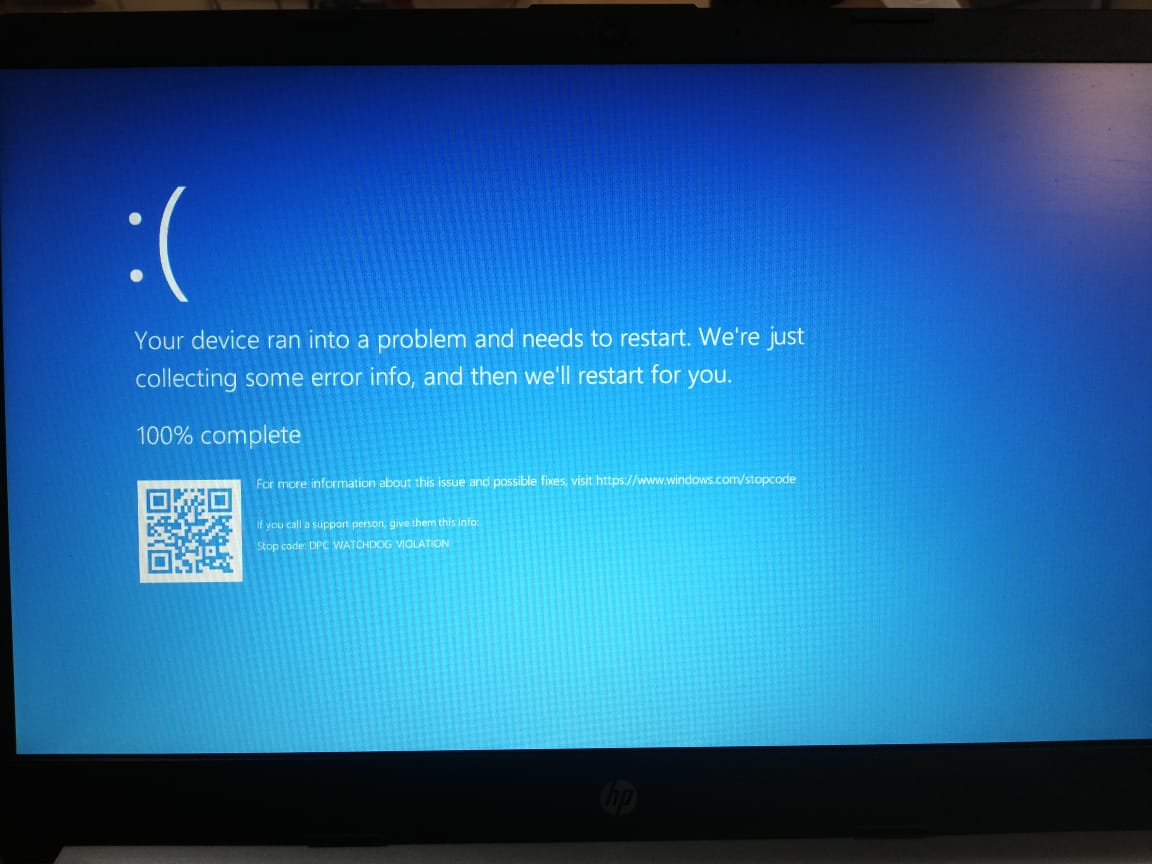
Enclosed are screenshot for your further troubleshooting.
Kindly advice
Please share some minidump files so that we can have a look. Instructions:

@CHETAN VORA
Hi,
DPC Watchdog Violation is a common issue in the Windows operating system.
It's occurred due to some specific reasons, like unsupported SSD firmware, old SSD driver version, hardware incompatibility issues, or system files are corrupted.
If you one of them who have encountered the DPC Watchdog Violation error, you can try updating the SSD firmware to fix it. You can download the latest SSD firmware version from the manufacturer’s website and update your SSD.
Step 1. Start Device Manager in Windows 10.
Here are two ways for you to open Device Manager.
Press Windows key + R key and then input the msc and hit Enter.
Press Windows key + X key and choose Device Manager from the menu.
Right click Windows Start menu and choose Device Manager.
Step 2. Find out the model and update the firmware.
Also, you could try the methods in the following link:
https://www.partitionwizard.com/partitionmagic/dpc-watchdog-violation.html
Please note: Information posted in the given link is hosted by a third party. Microsoft does not guarantee the accuracy and effectiveness of information.
Hope above information can help you.
============================================
If the Answer is helpful, please click "Accept Answer" and upvote it.
Note: Please follow the steps in our documentation to enable e-mail notifications if you want to receive the related email notification for this thread.
Thanks jenny we will update the SSD driver and let you now the result.
Please run the V2 log collector and post share links into this thread.
It's best to create a thread for each computer as they may have different findings.
https://www.windowsq.com/resources/v2-log-collector.8/
https://www.tenforums.com/bsod-crashes-debugging/2198-bsod-posting-instructions.html