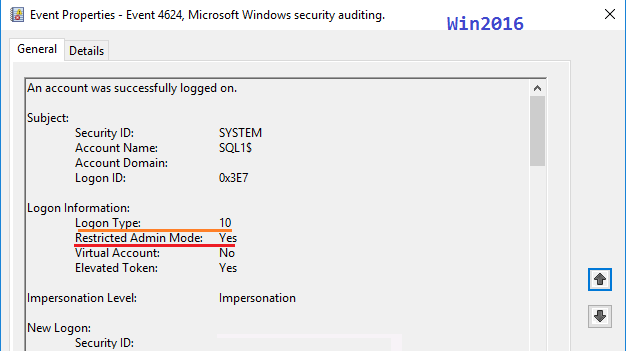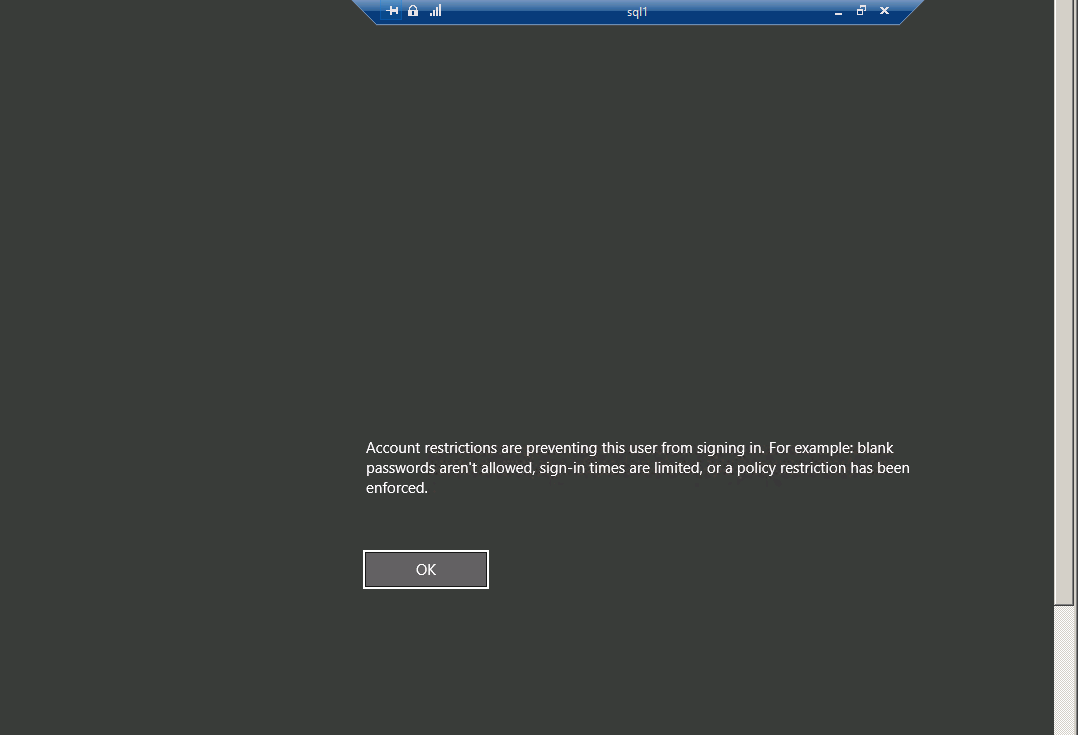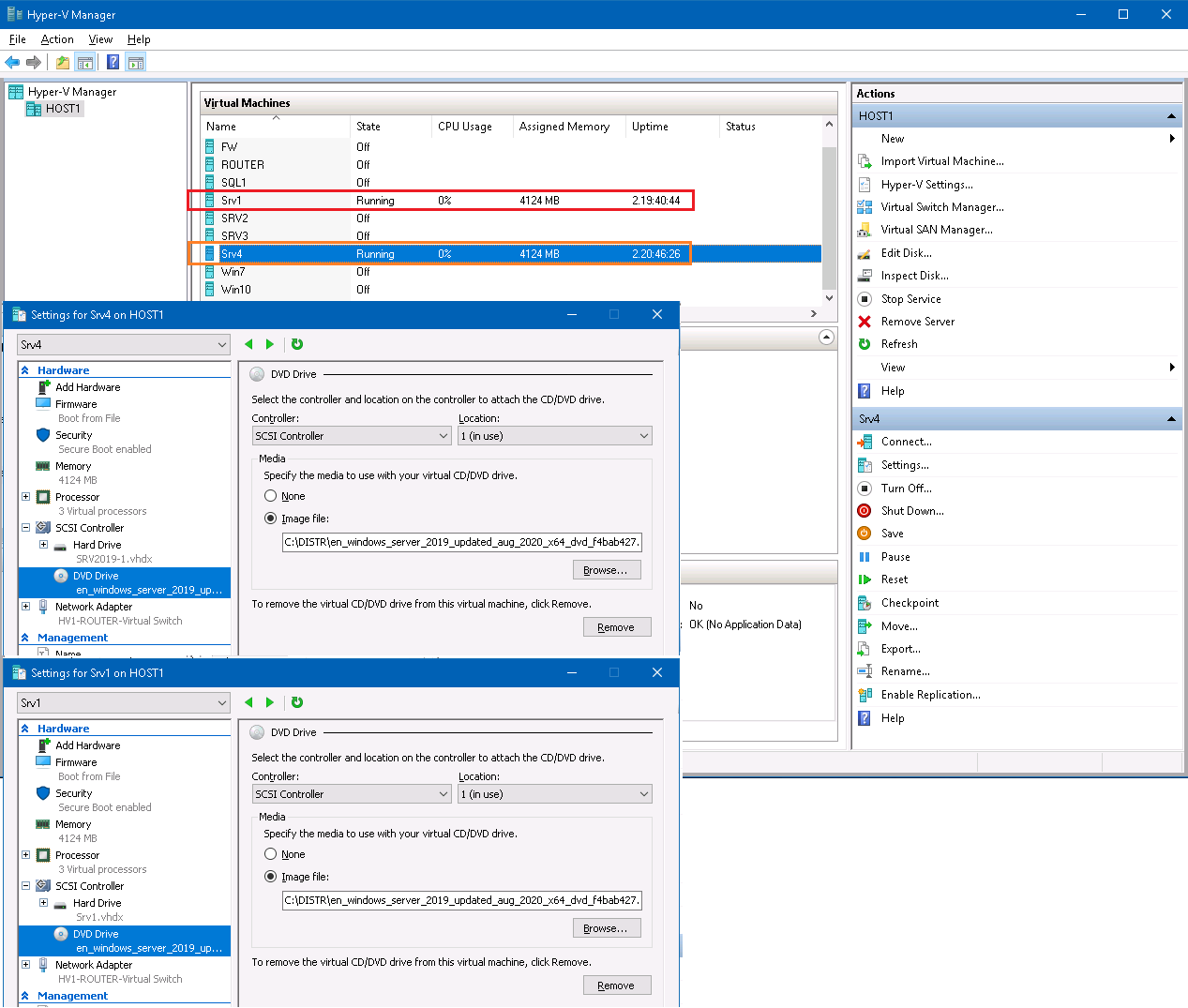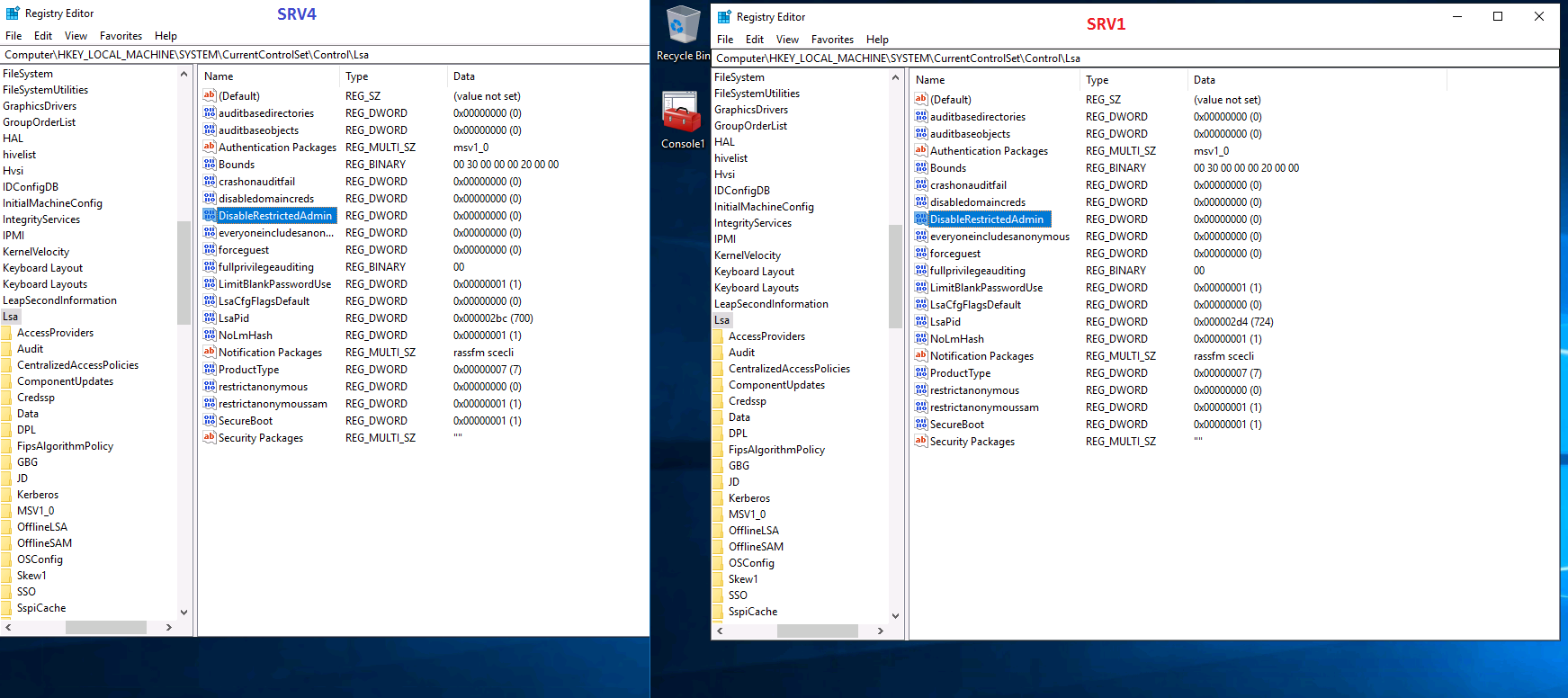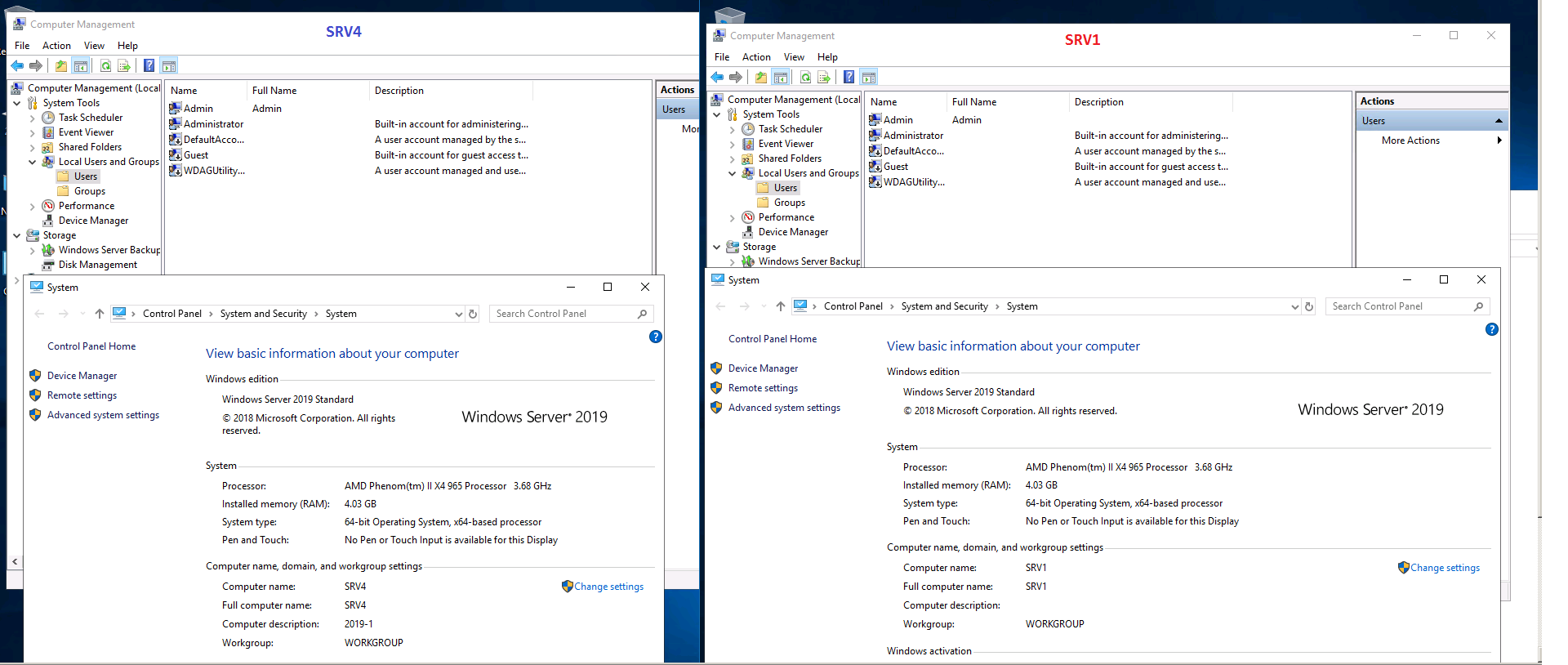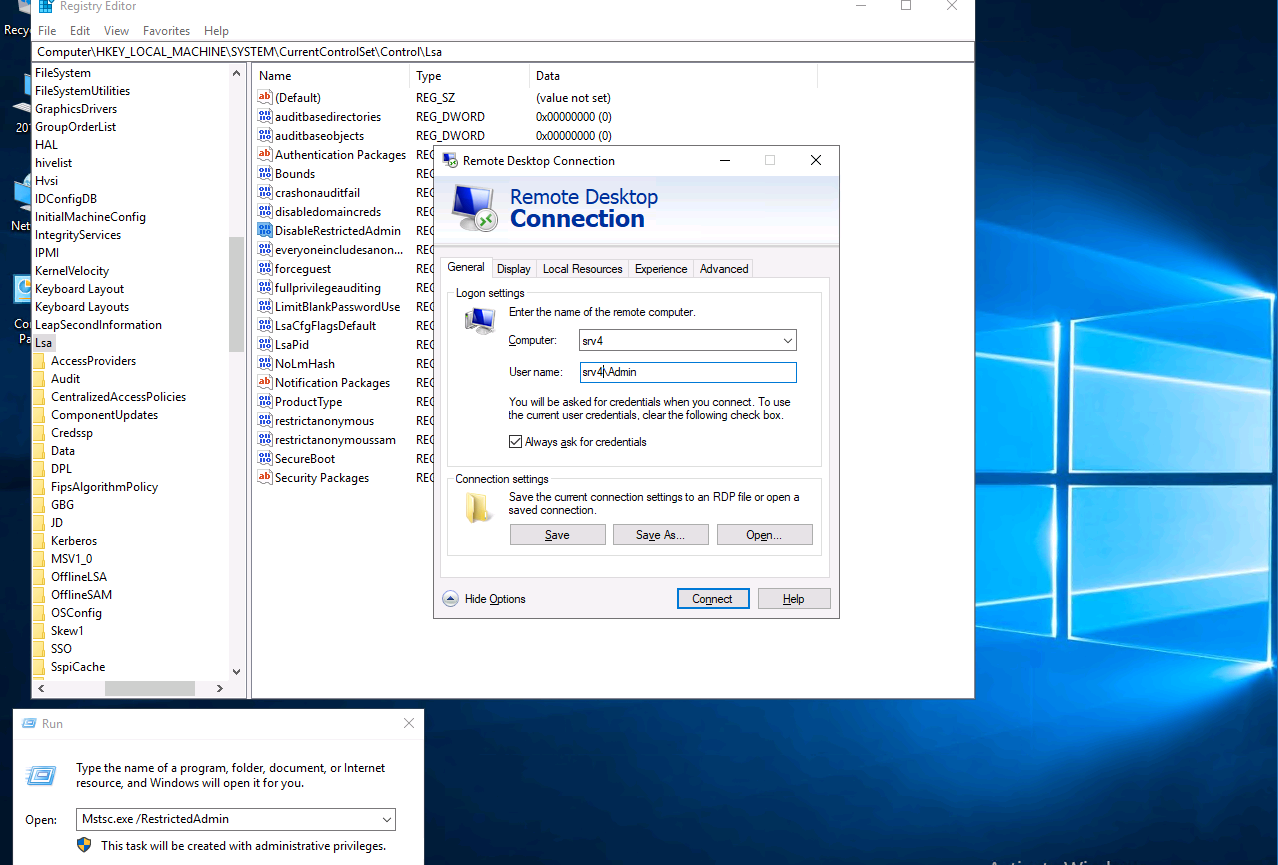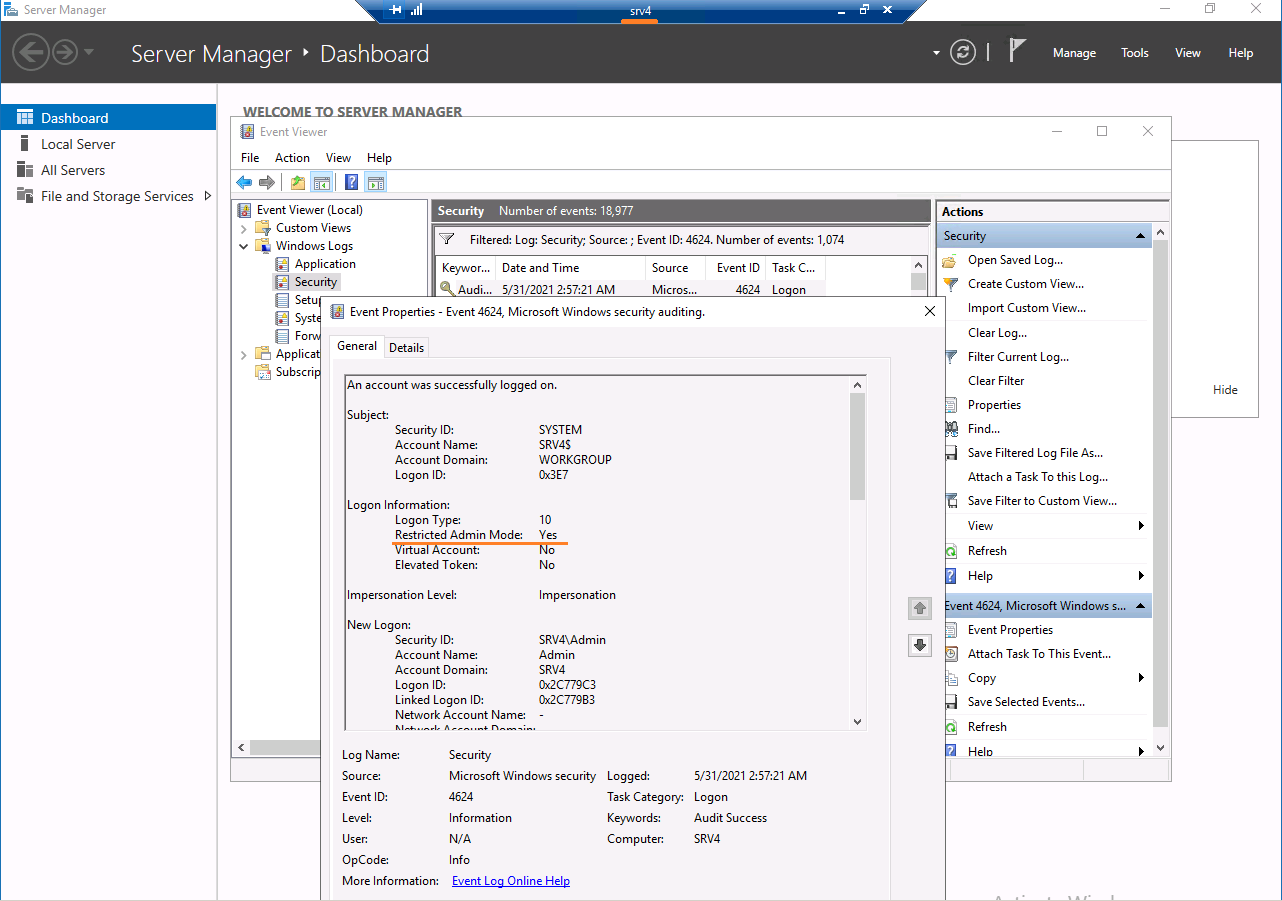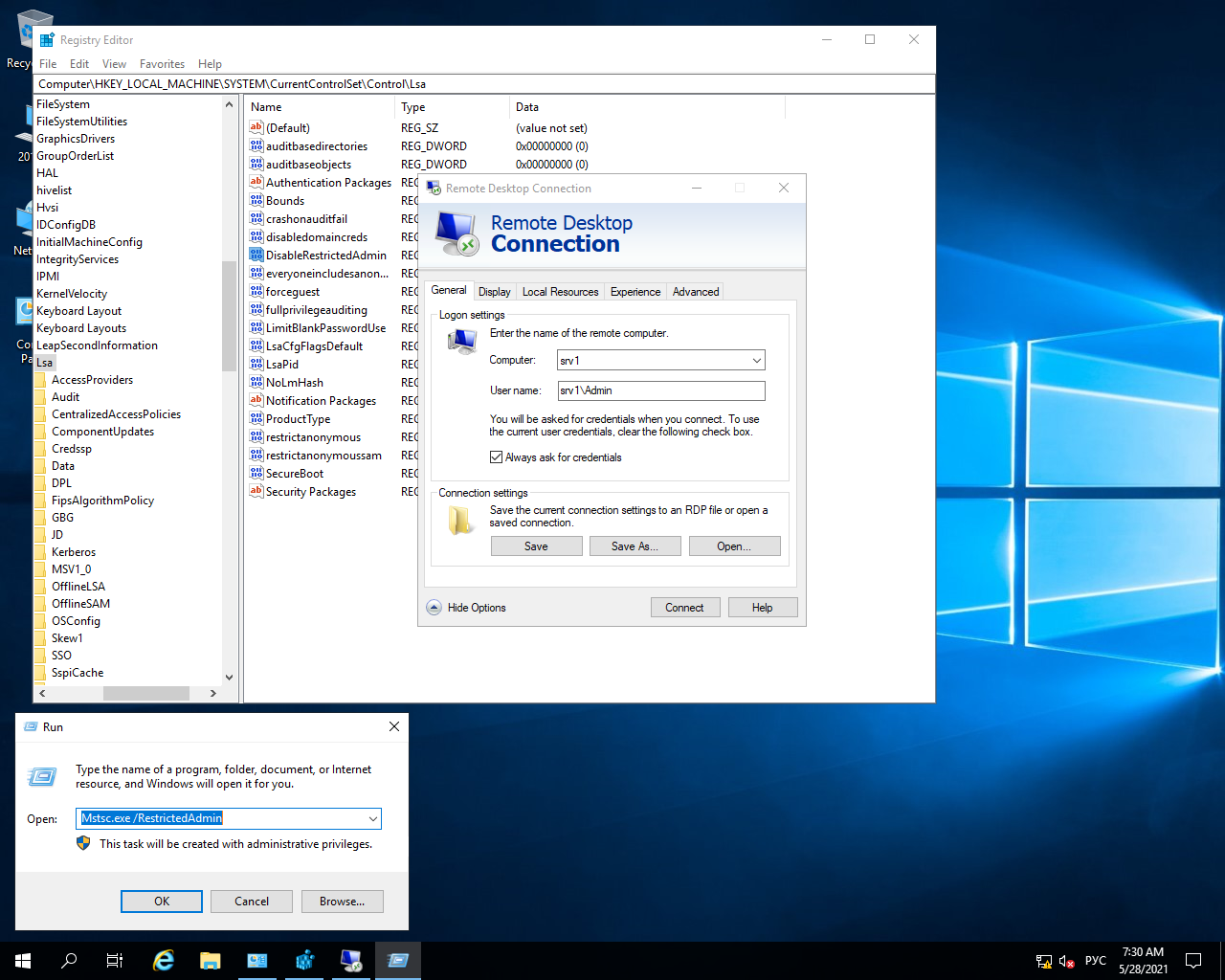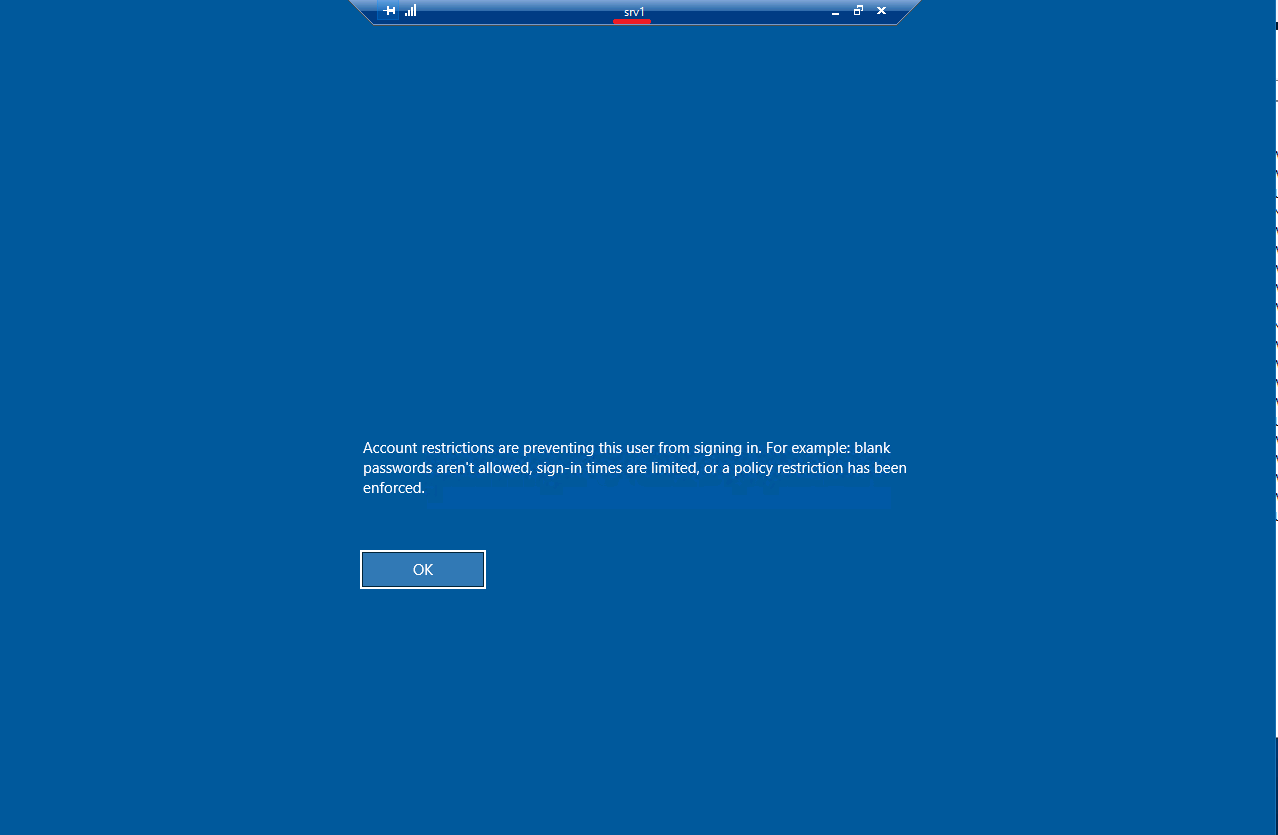"Have you tried this on another server2019 ?" - yes, I have, and it clarifies nothing: I installed another Windows Server 2019 VM - Srv4 - alongside with the first one - Srv1, and it did work... I have no explanation for that. Here's my test lab:
1) Both servers 2019 are hosted on the same host machine (Host1) and were deployed using the same ISO:
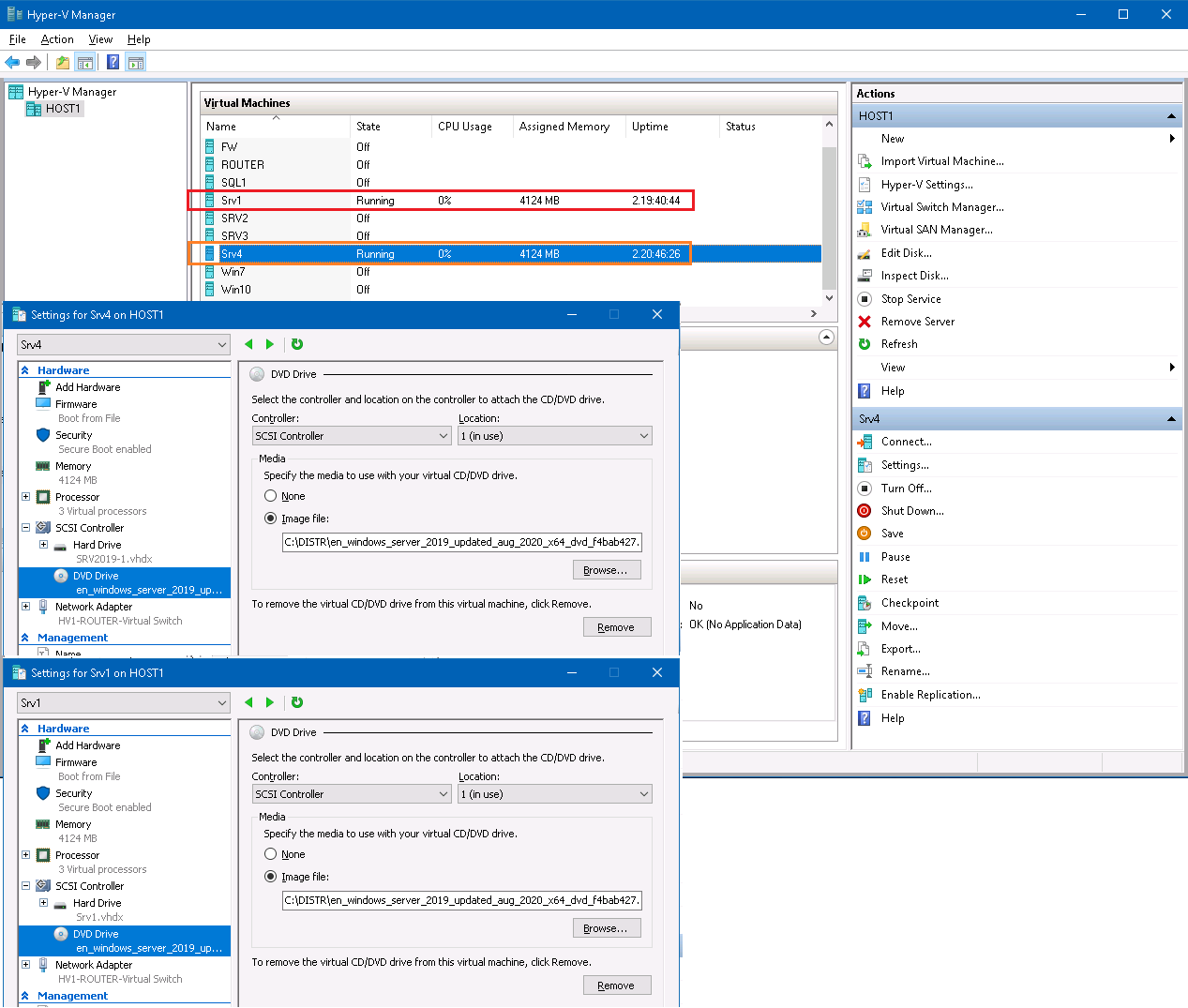
2) Both of them are just standalone servers - no policies have been applied to them, the single setting applied was DisableRestrictedAdmin set to 0 (I also created one more local admin account - Admin):
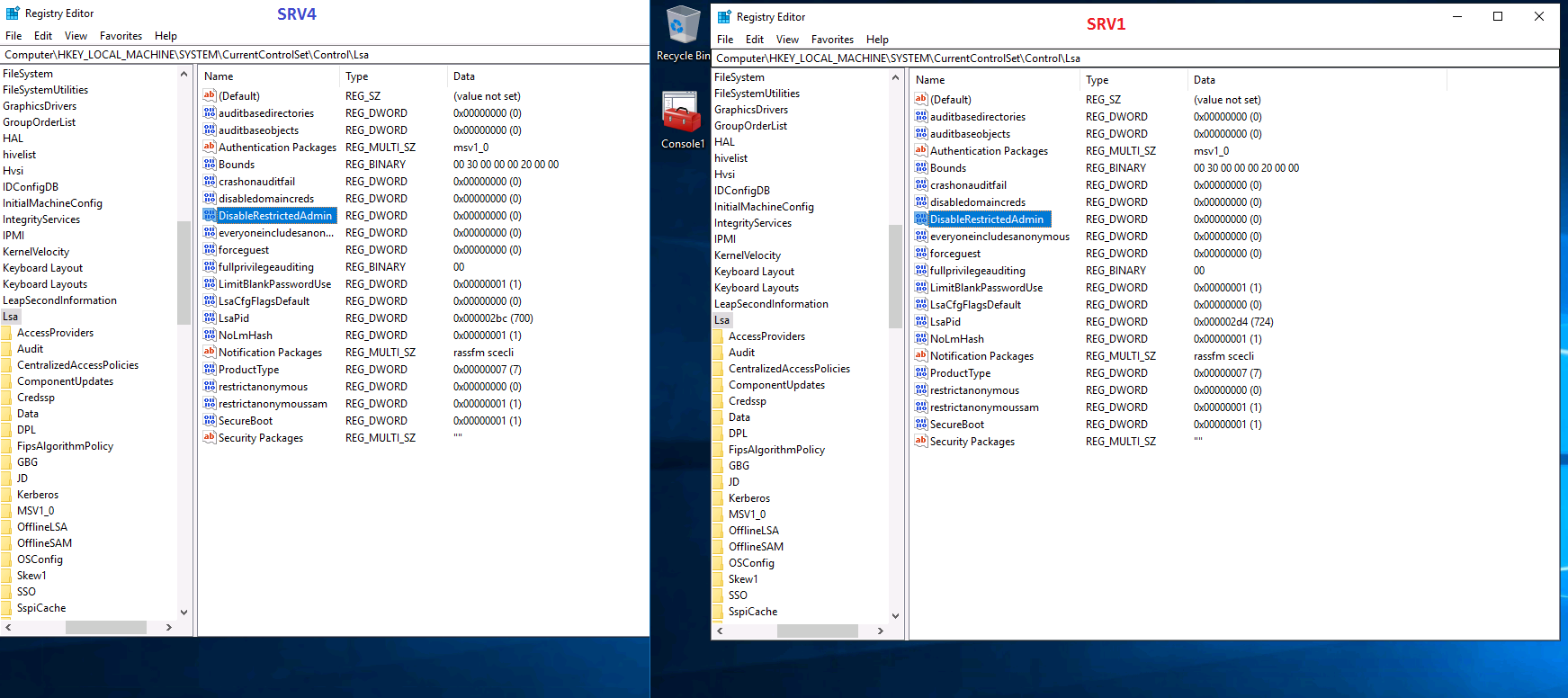
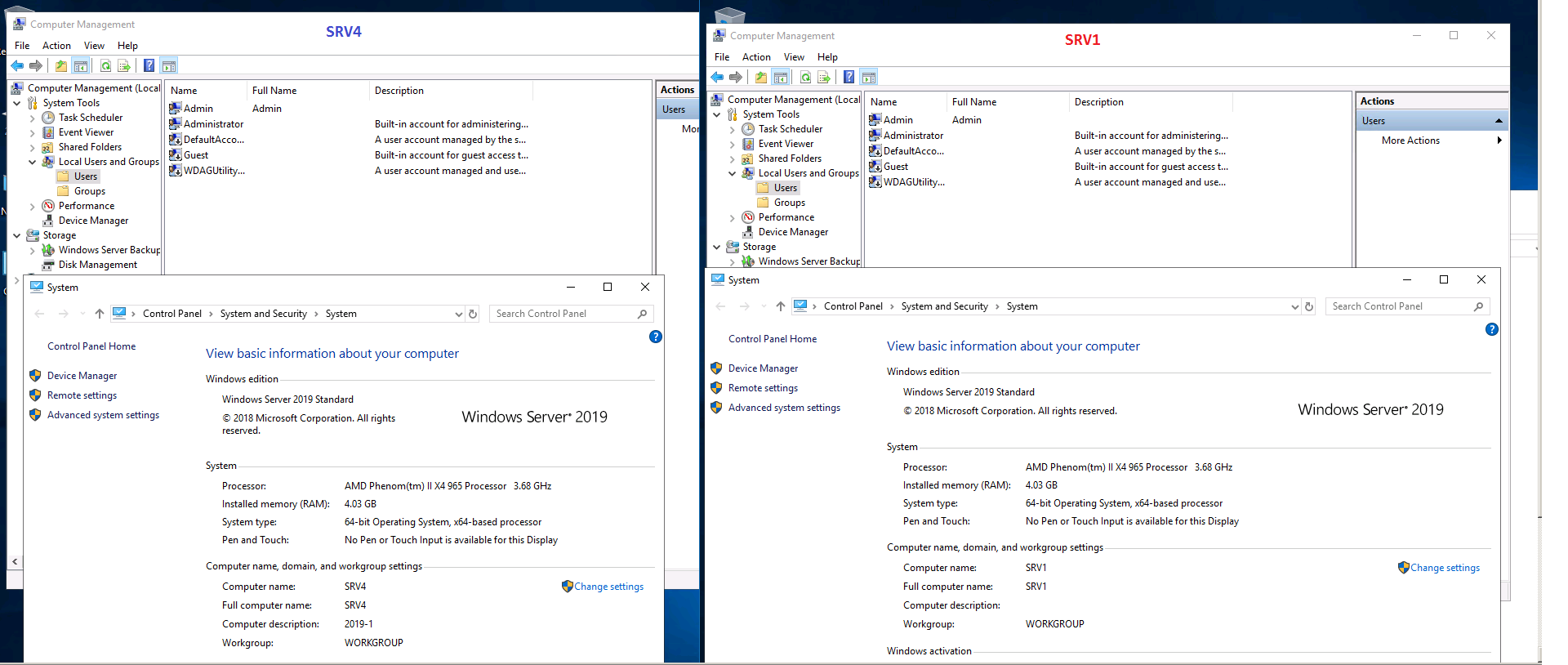
3) Now if I connect to Srv4 from ANY other computer (server or workstation, domain-joined or not) - I will succeed:
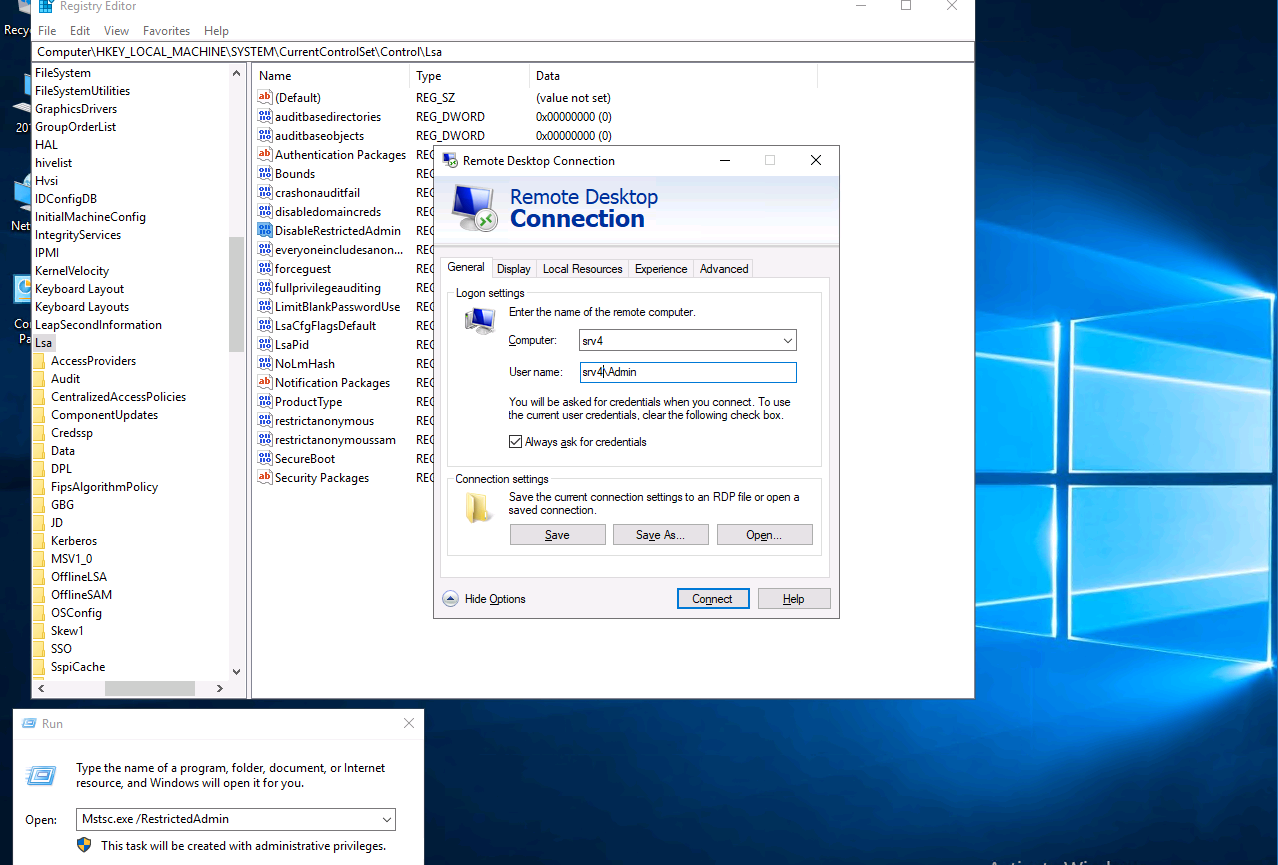
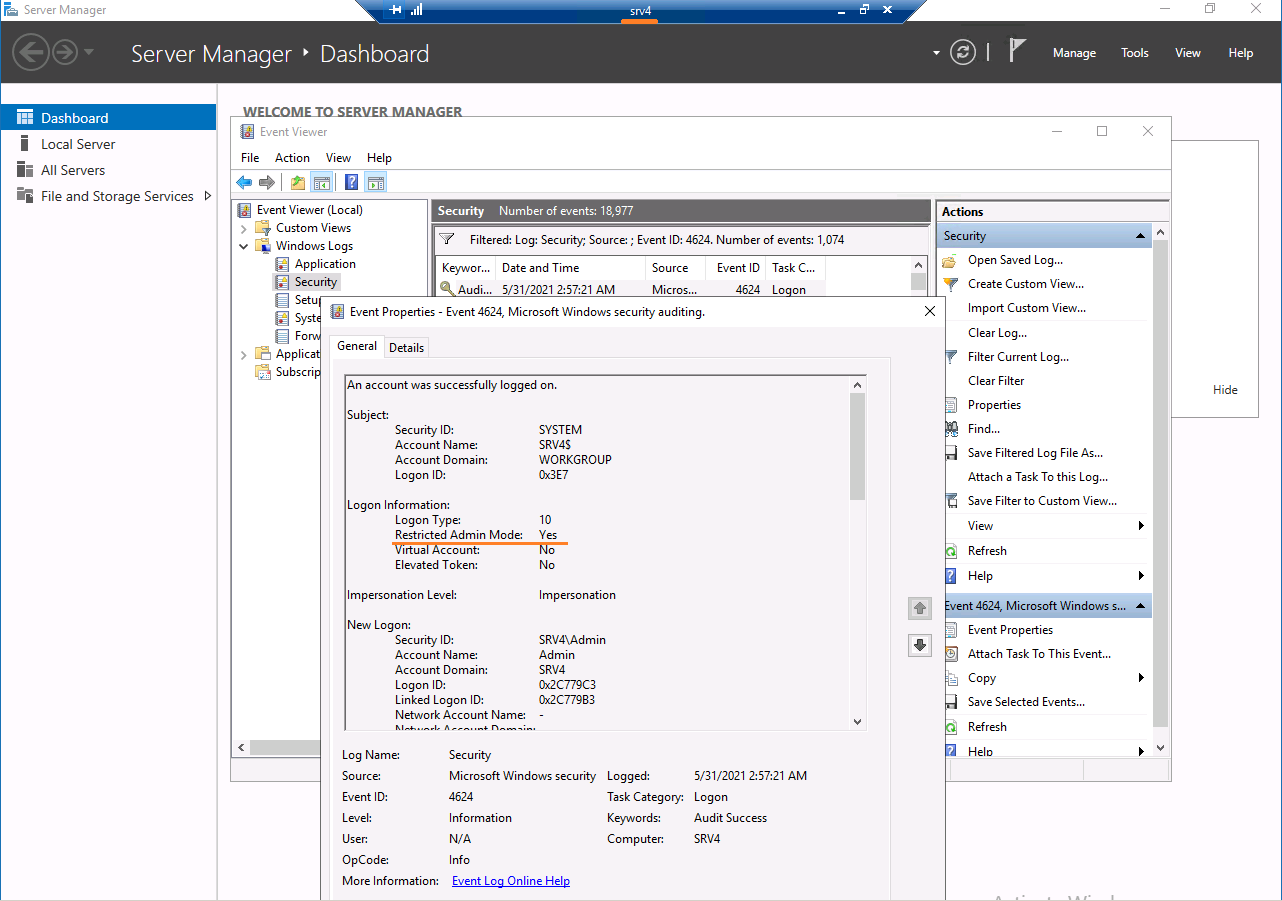
4) Connecting to Srv1 would fail for any client and for any user (Administrator or Admin):
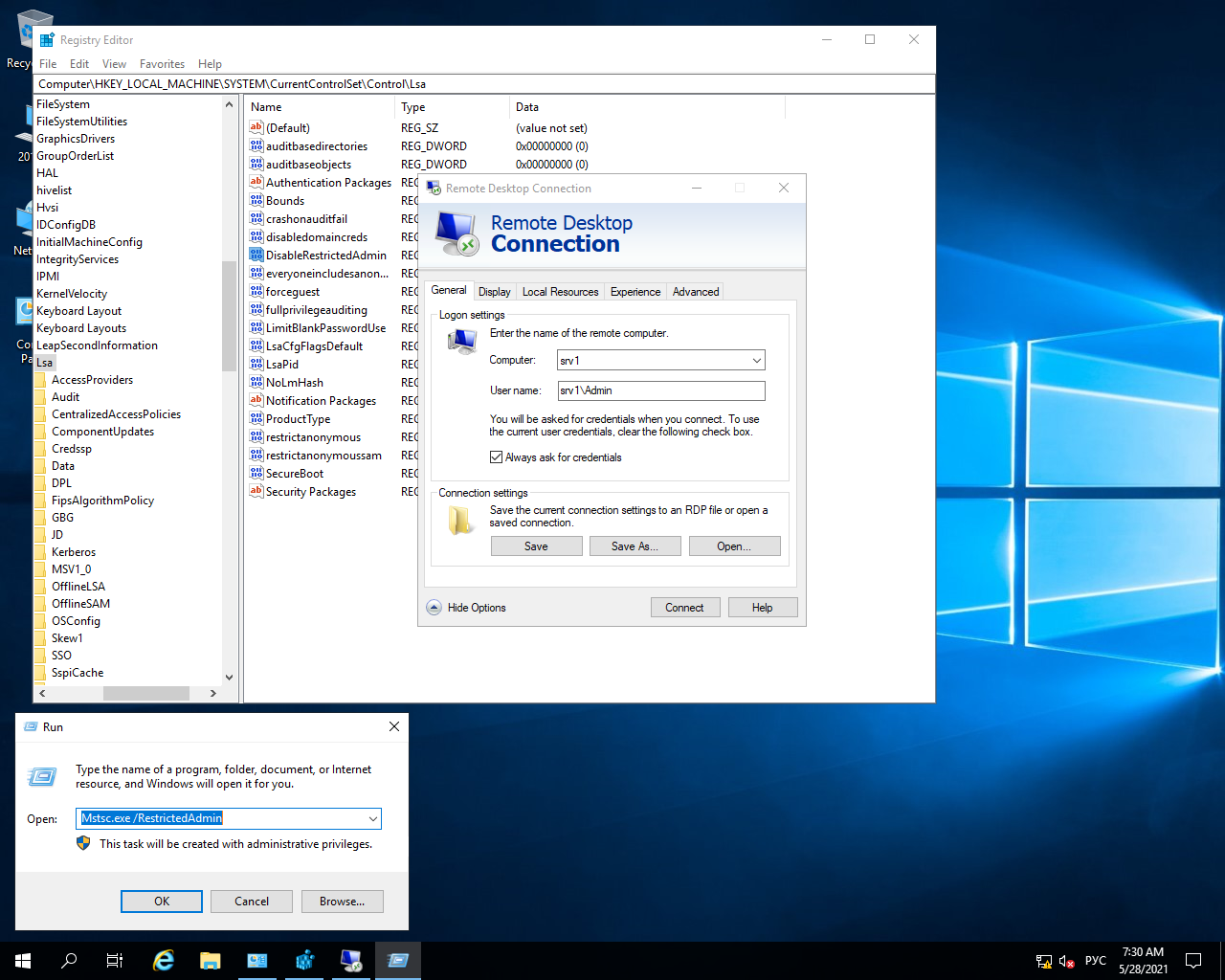
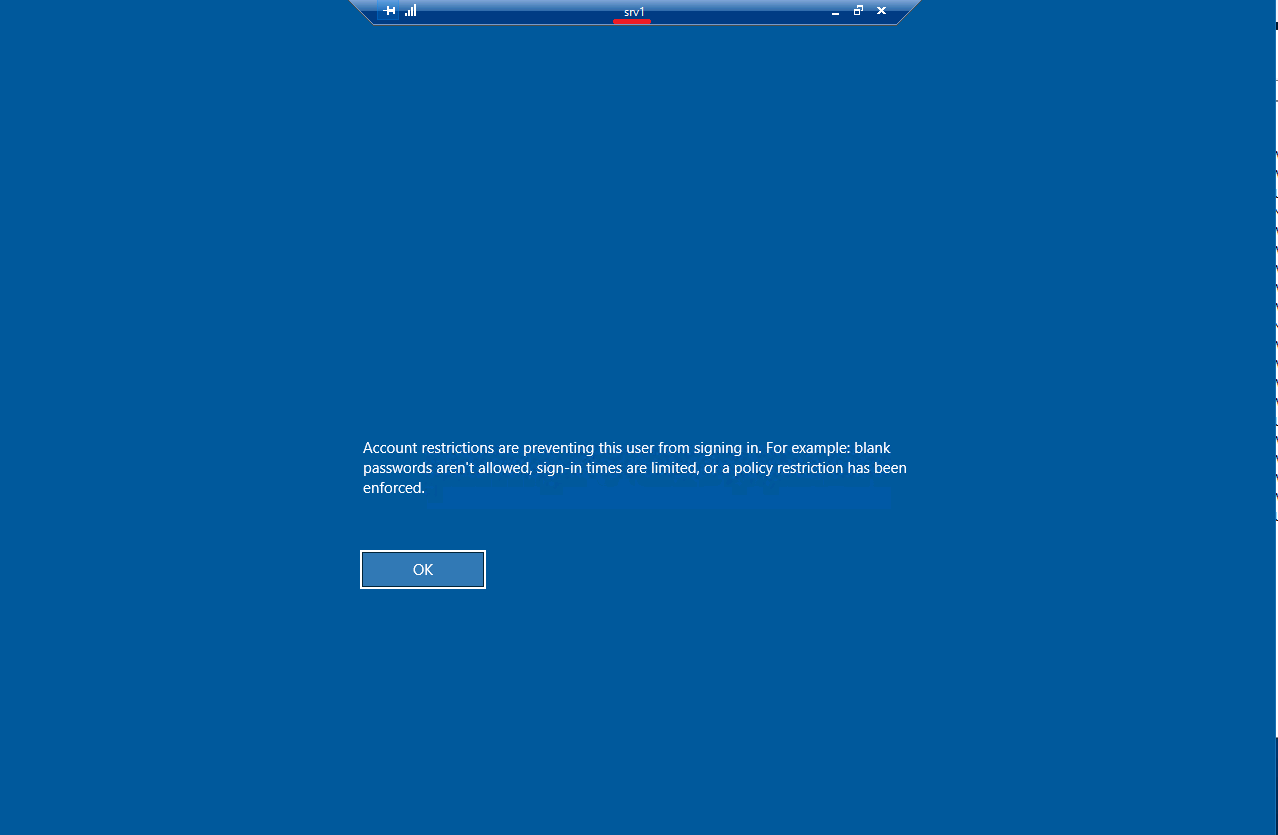
In fact this newly-installed Srv4 is the only Windows Server 2019 machine that I can connect to - all other Win2019 servers produce the same error.
I re-deployed some of my Windows Server 2016 machines and tested them again - all of them are working flawlessly.
Regards,
Michael