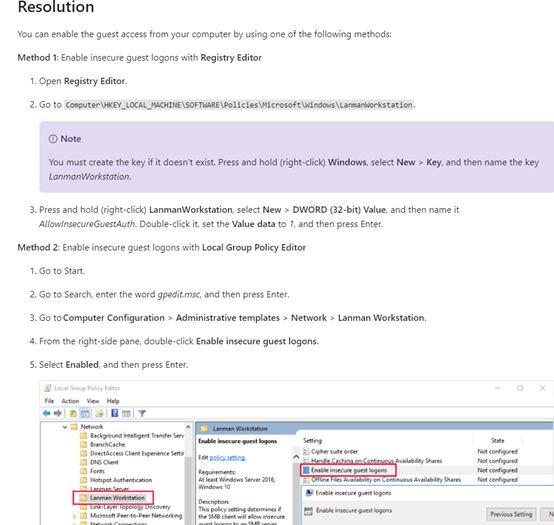I ended up writing a program that copies the files and rewrites them to the target directory. It seems to work OK.
- There is nothing in the properties of the files to unblock.
- No files were missing - no message in event viewer
- No idea what SmartScreen is. But since the program runs if run from a shared folder on a another computer, this suggestion seems unlikely.
- All the debugger options look way to heavy to set up and test - simply writing a program was much faster & easier.