The two records you are referring to are set as "Proxied" in Cloudflare, and Azure cannot accept them in that way.
Modify your Cloudflare settings and then try again.
This browser is no longer supported.
Upgrade to Microsoft Edge to take advantage of the latest features, security updates, and technical support.
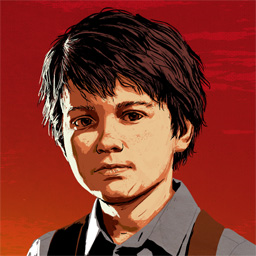
Hi!, I want to add an SSL certificate with my custom domain, but it says
Hostname not eligible for App Service Managed Certificates creation. Ensure that your domain www.mahmudx.com has an active CNAME record which is set to mahmudx.azurewebsites.net.
and
Hostname not eligible for App Service Managed Certificates creation. Ensure that your domain mahmudx.com has an A record which is set to 20.43.132.130.
But, I've added the CNAME and the A record in my domain's DNS. Here is a screenshot -
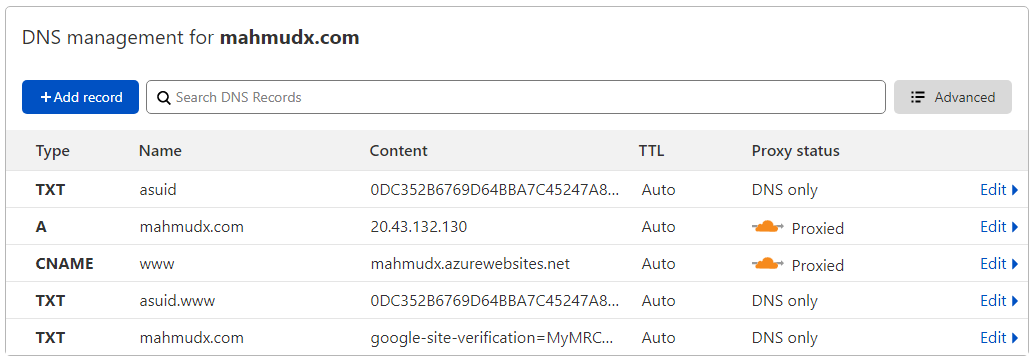
How to resolve this issue?
Here are some additional info -
My App Service plan is B1.
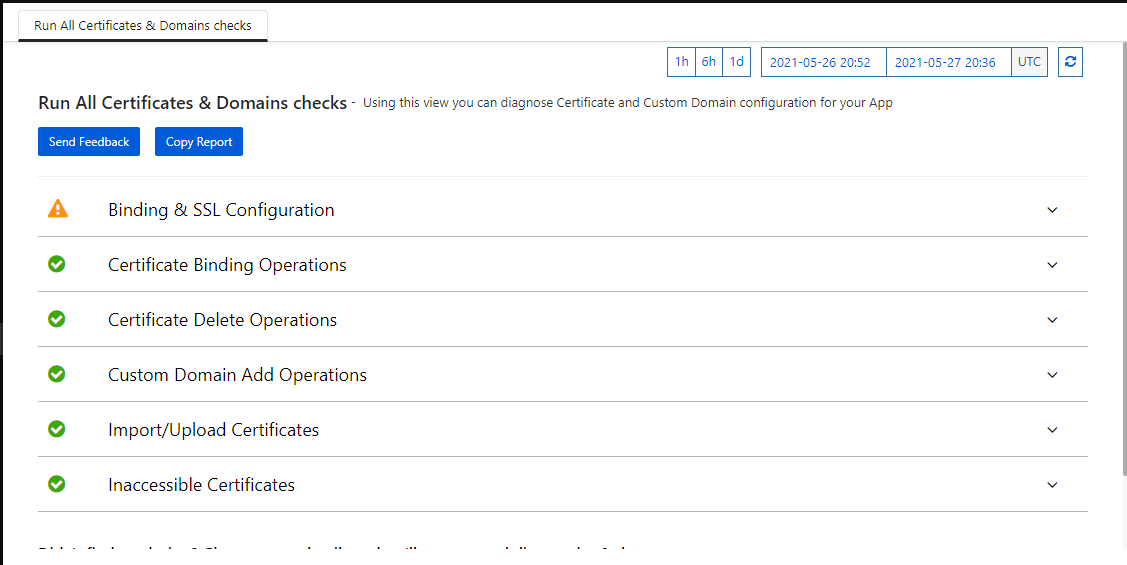
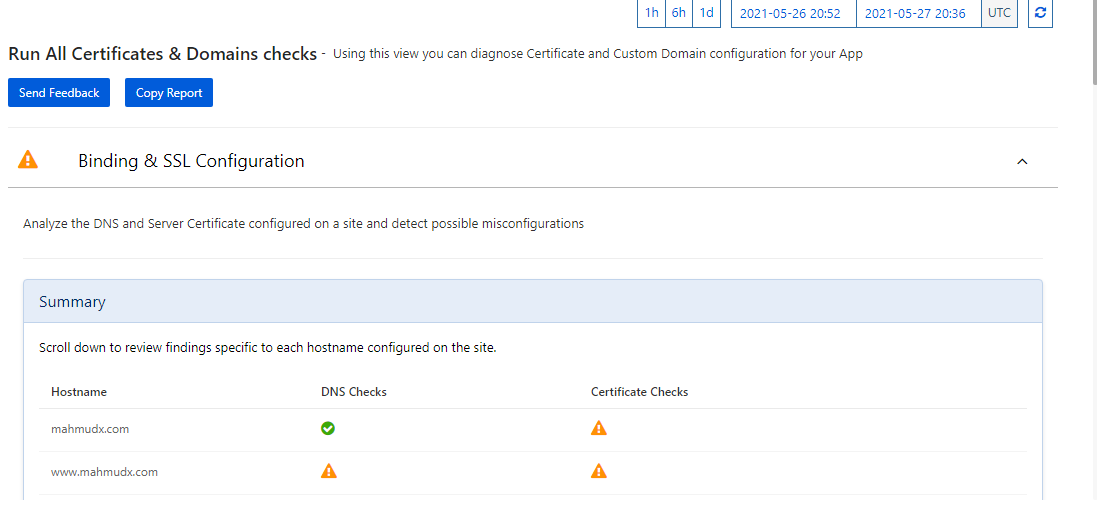
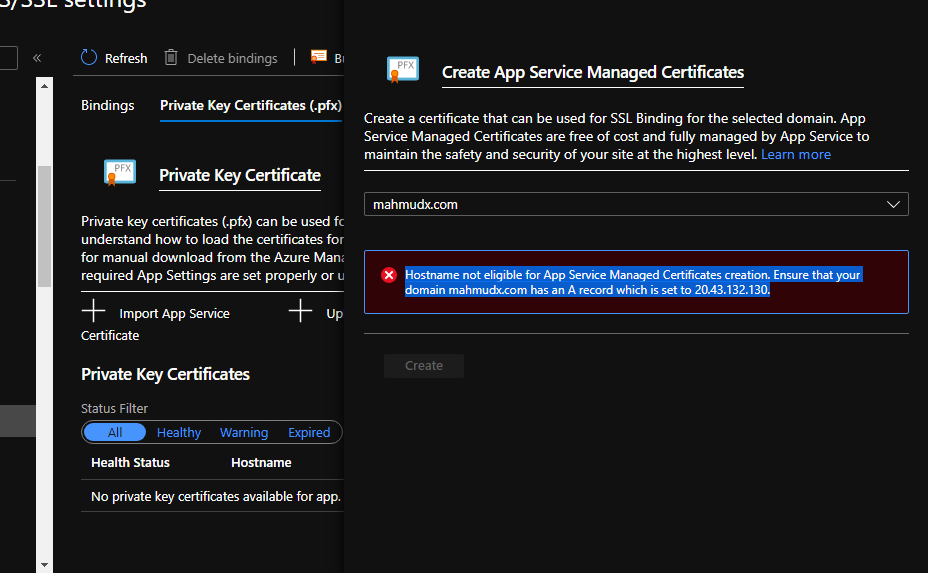
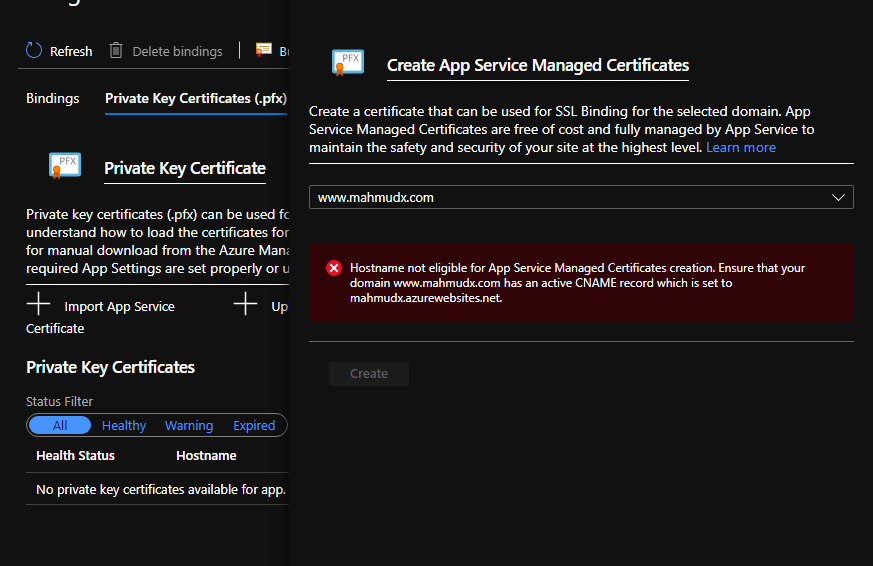

The two records you are referring to are set as "Proxied" in Cloudflare, and Azure cannot accept them in that way.
Modify your Cloudflare settings and then try again.
If you want to keep using Cloudflare Proxy I think your best bet is to generate an Origin SSL certificate within Cloudflare and install this onto the web app, as it seems App Service Managed Certificate is only supported when the DNS points directly to Azure (not via Cloudflare)