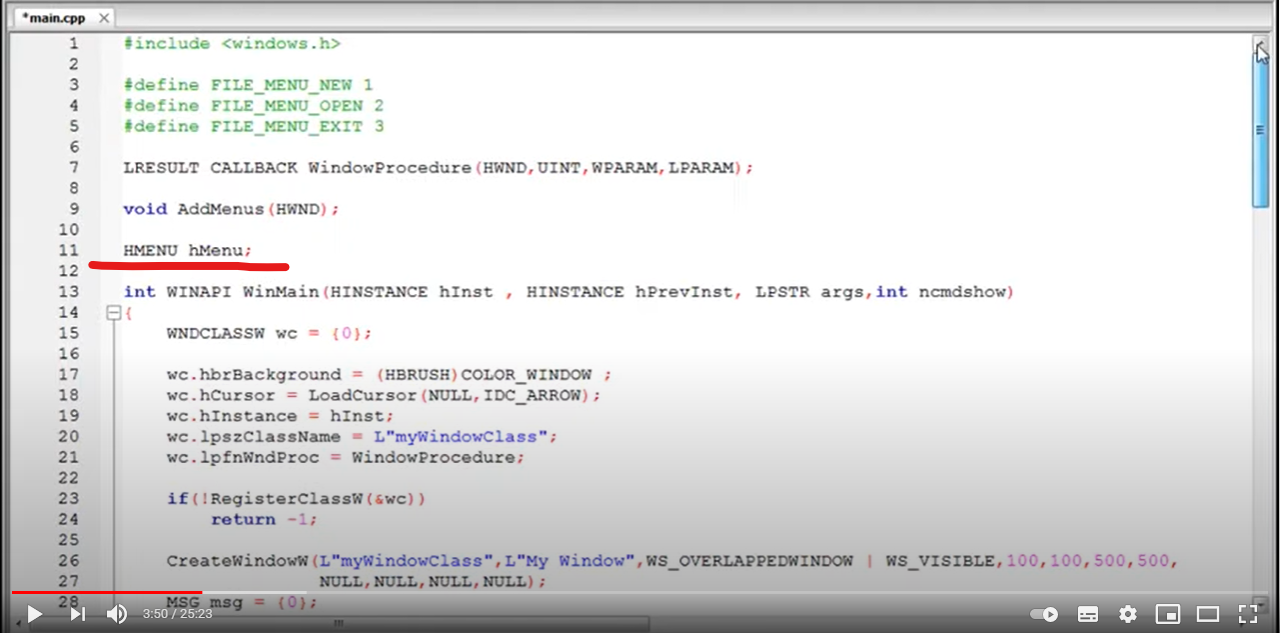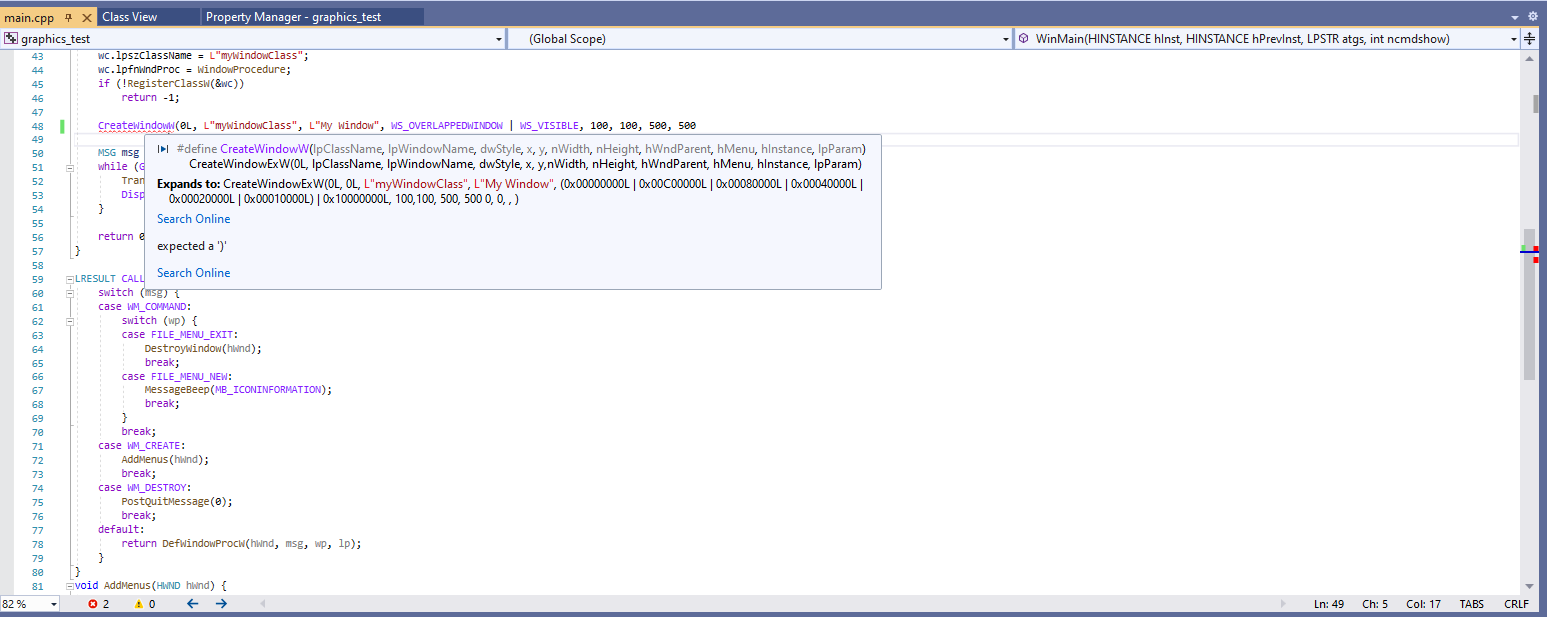#define CreateWindowW(lpClassName, lpWindowName, dwStyle, x, y,\
nWidth, nHeight, hWndParent, hMenu, hInstance, lpParam)\
CreateWindowExW(0L, lpClassName, lpWindowName, dwStyle, x, y,\
nWidth, nHeight, hWndParent, hMenu, hInstance, lpParam)
As the previous snippet shows, CreateWindowW(...) expands to CreateWindowExW(0, ...). It is recommended to use CreateWindow or CreateWindowEx.
And the following picture shows the corrected program has a global variable HMENU hMenu.