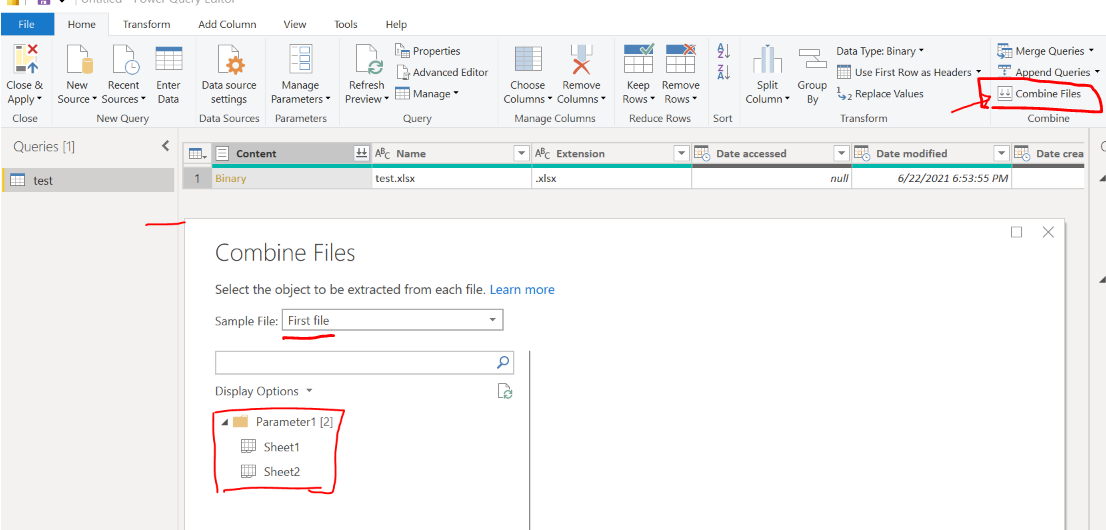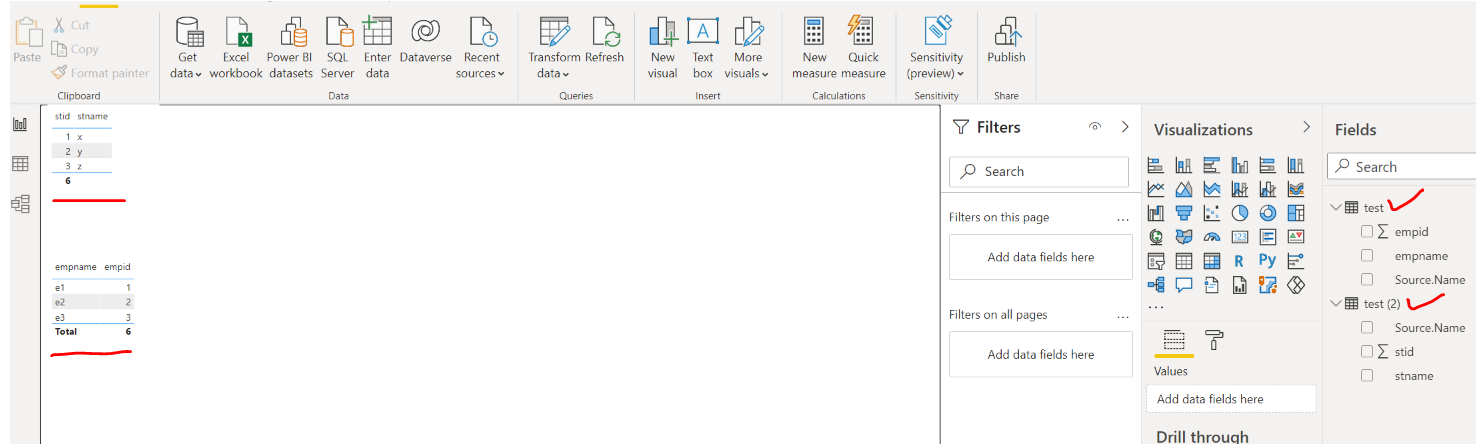Hello @Álvarez Álvarez, Paula ,
Just to add to what @shiva patpi called out above . if you are trying to add five worksheets what worked for me if I coped the query and pasted the same and pointed the new query to a new worksheet .
The below animation will make it clear .
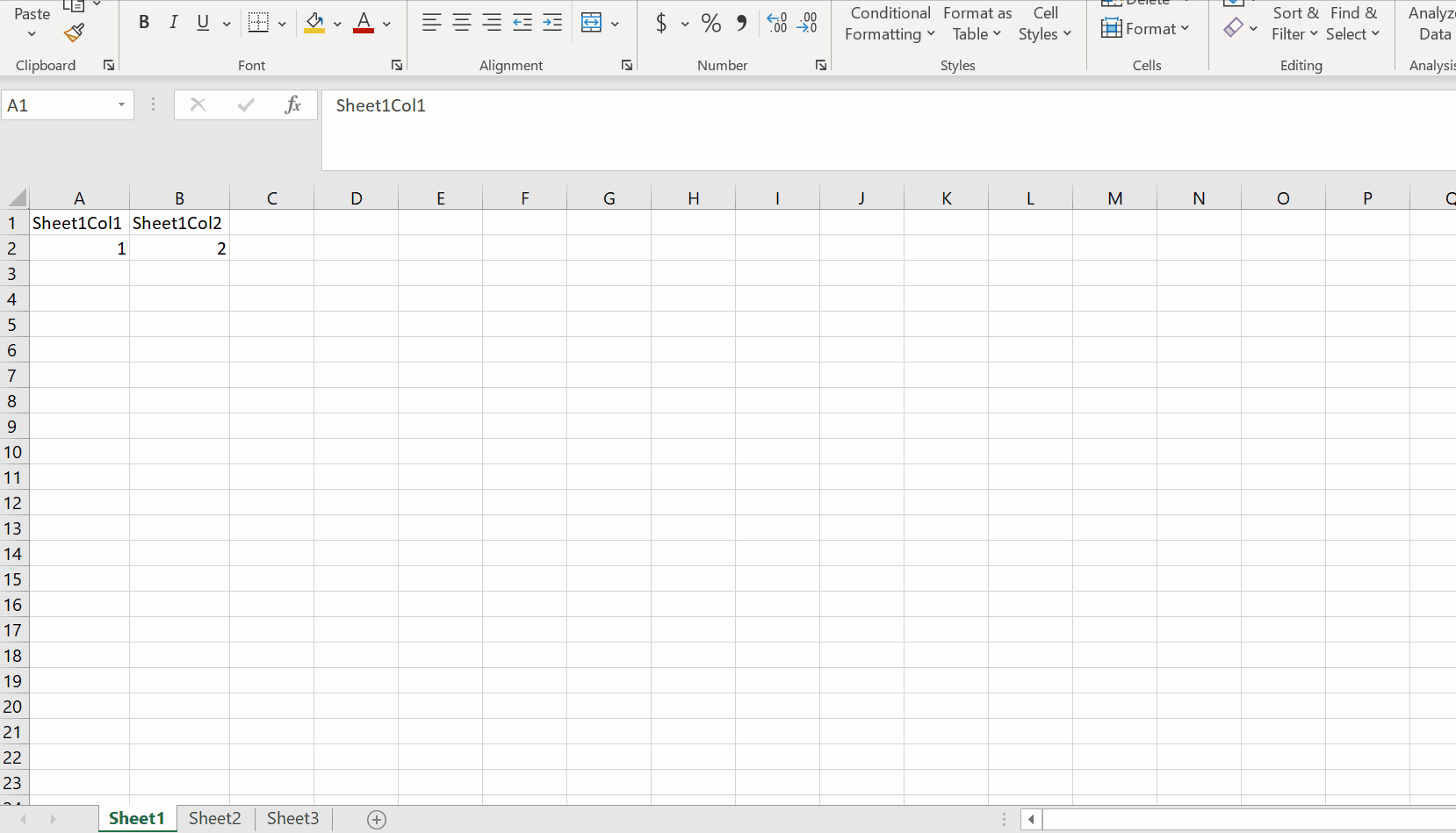
Please do let me know how it goes .
Thanks
Himanshu
Please do consider clicking on "Accept Answer" and "Up-vote" on the post that helps you, as it can be beneficial to other community members