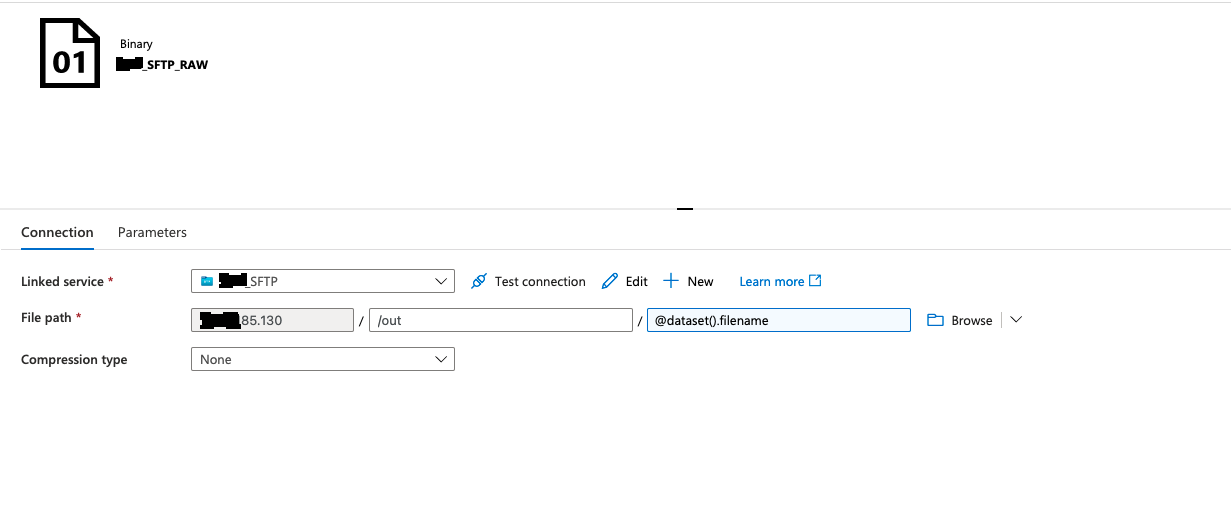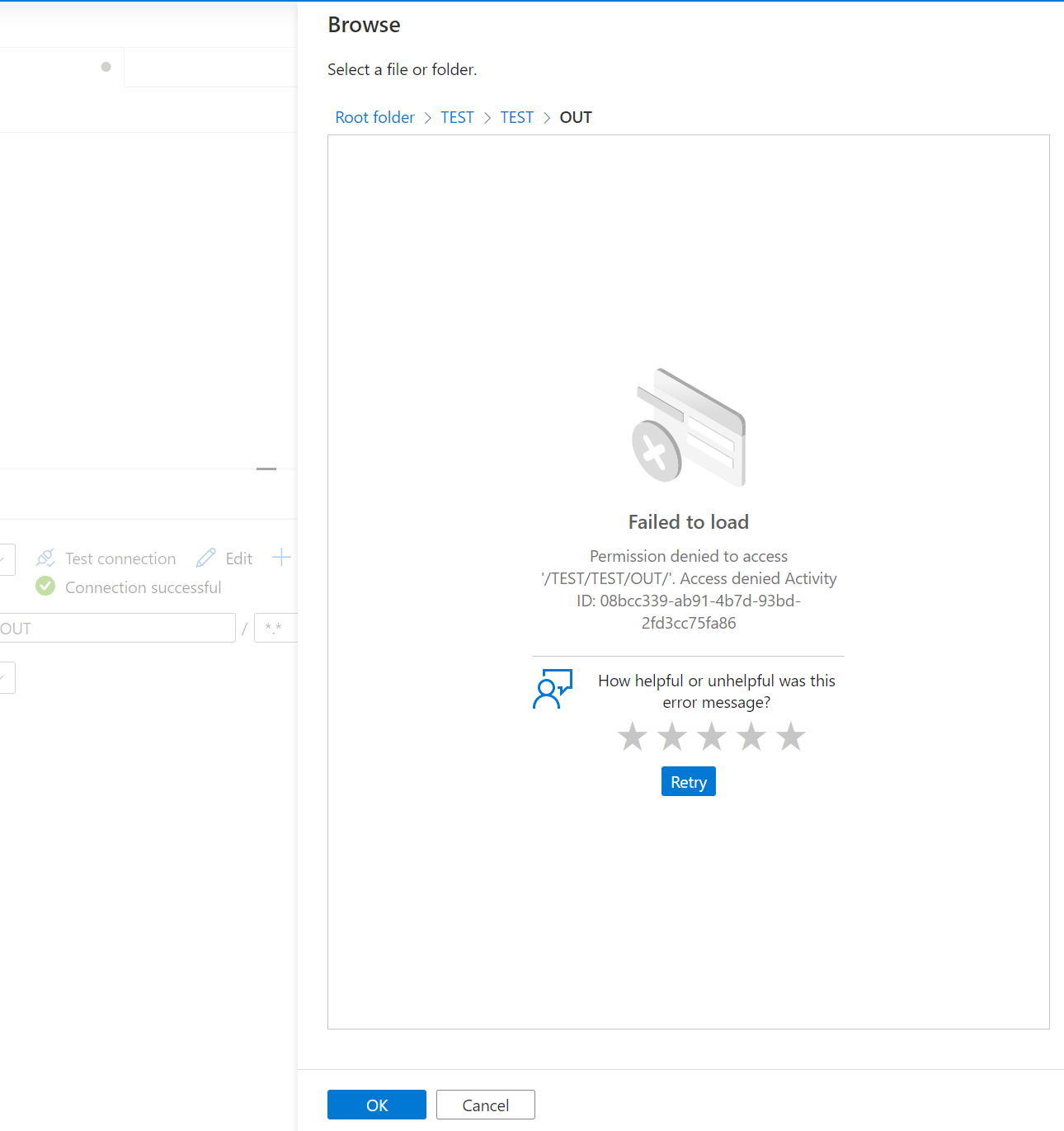Hello,
I'm using a Copy Data activity to download a file from a SFTP server to ADLS and then delete it (Deletes files after completion, on the Source tab). I have read and write rights on the SFTP server. The dataset format is binary.
The activity complete successfully when I turn off the delete after completion feature, but when I turn it on, I get the following error message and my pipeline fail:
Failure happened on 'Sink' side. ErrorCode=SftpPermissionDenied,'Type=Microsoft.DataTransfer.Common.Shared.HybridDeliveryException,Message=Permission denied to access '/out/myfile.csv.gz'.,Source=Microsoft.DataTransfer.ClientLibrary.SftpConnector,''Type=Renci.SshNet.Common.SftpPermissionDeniedException,Message=Permission denied,Source=Renci.SshNet,'
I do not understand this permission denied access error message, as I'm able to delete files from the SFTP server when I use Filezilla or other tool, using the same account.
I'm also recently getting this same error message on another SFTP server which was working fine for months, with the pipeline in production.
I tried to put max concurrent connections to 1, disable "recursivity", nothing fix it.
The source dataset :
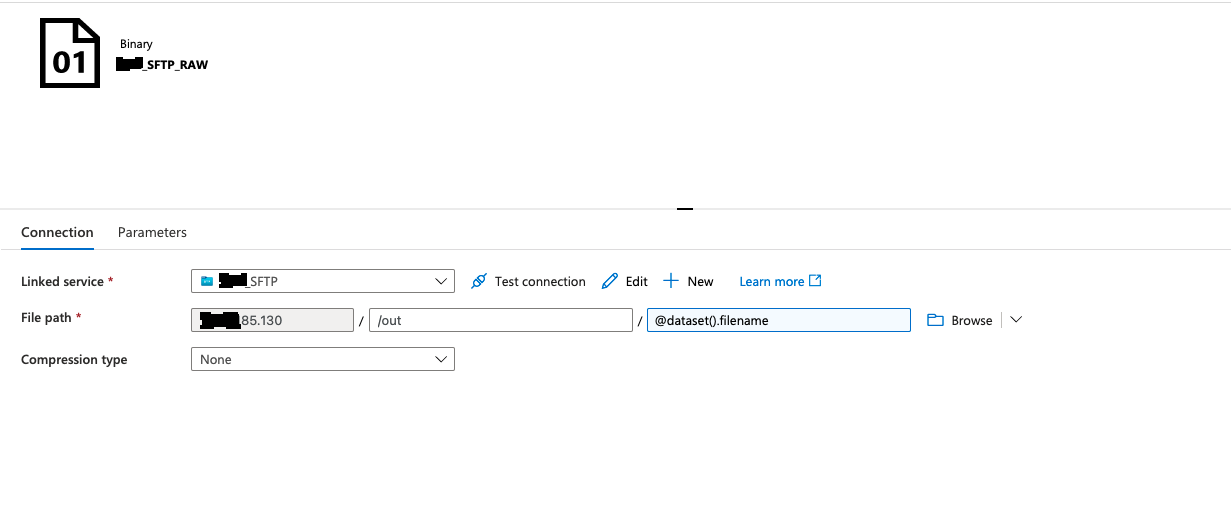
Thanks for the help