Hi tokokacadze-9871,
Did you managed to solve the problem?
I'm having the same issue on my laptop and it is draining the battery faster than usual.
Even when the laptop is turned off for a day I could feel that it's a bit warm on the underneath left hand side (near the USB ports).
I get this error when there is nothing plugged in the USB.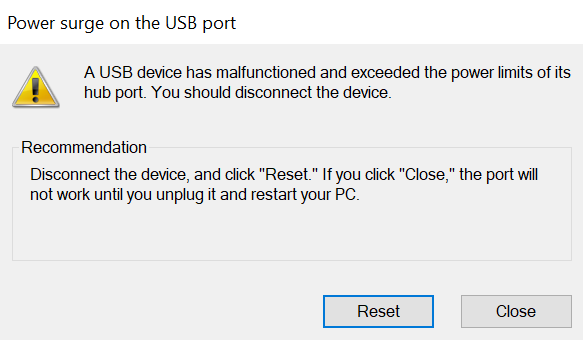
I tried updating the USB drivers, uninstalling the drivers, re-installing the drivers but none of those methods worked.
I noticed that even when uninstall the USB device from device manager it will auto install itself when I press the sleep button to let the laptop sleep for a few seconds.
Do you reckon that reformatting the laptop would solve this problem?

