@Milo James Welcome to Microsoft Q&A Forum, Thank you for posting your query here!
Adding more information to the above answe : A shared access signature (SAS) is a URI that grants restricted access to an Azure Storage container. Use it when you want to grant access to storage account resources for a specific time range without sharing your storage account key. Learn more
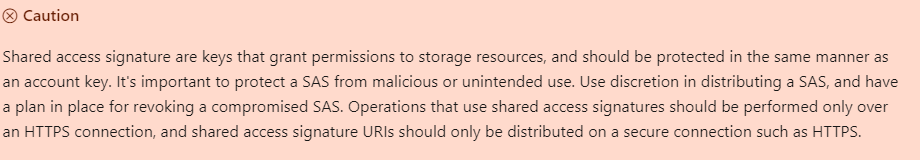
You can also create a shared access signature (SAS) using a stored access policy through Azure Storage Explorer, please refer to this Q&A thread
Additional information: Refer to the following links: Delegate access with a shared access signature
Hope this helps!
Kindly let us know if the above helps or you need further assistance on this issue.
-----------------------------------------------------------------------------------------------------------------------------------------
Please do not forget to "Accept the answer” and “up-vote” wherever the information provided helps you, this can be beneficial to other community members.

