
I have the same problem. I don't understand how it still hasn't been addressed. Classic Microsoft.
This browser is no longer supported.
Upgrade to Microsoft Edge to take advantage of the latest features, security updates, and technical support.
After exporting an excel table to a SharePoint List, I would like to edit one of my columns to change the type from Single line of text to Choice. However, one specific column does not have the "Edit" option under Column Settings while every other column does. I have "No" checked for content approval requirement. What could be different about the specific column in question and how can I go about getting the option to edit it?

I have the same problem. I don't understand how it still hasn't been addressed. Classic Microsoft.

Hi, @William Zhou (TMNA) ,
I have tested with several exported table in SharePoint list, the only column I find cannot be edited may be the Title column. And it indeed cannot be edited in a list as it is the identifier in that list. It shall be unique. You can go to List Settings>Column Settings> Choose the column you want to edit, check if there is an option for you to change the column type in the settings.
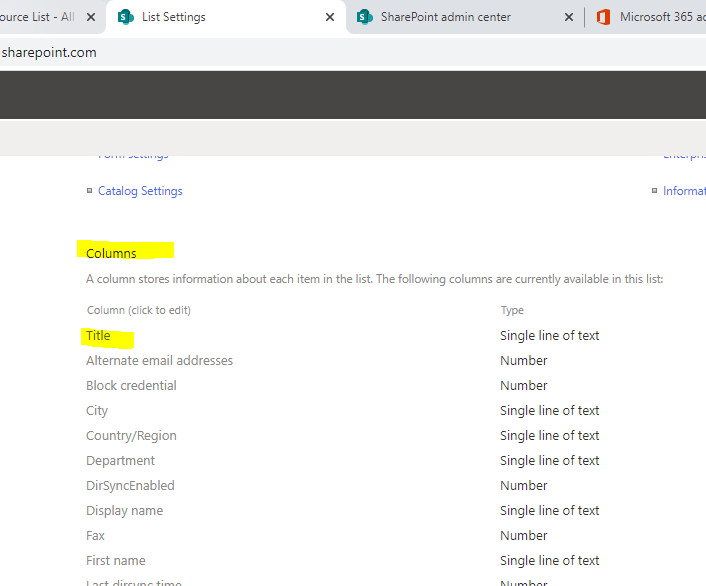
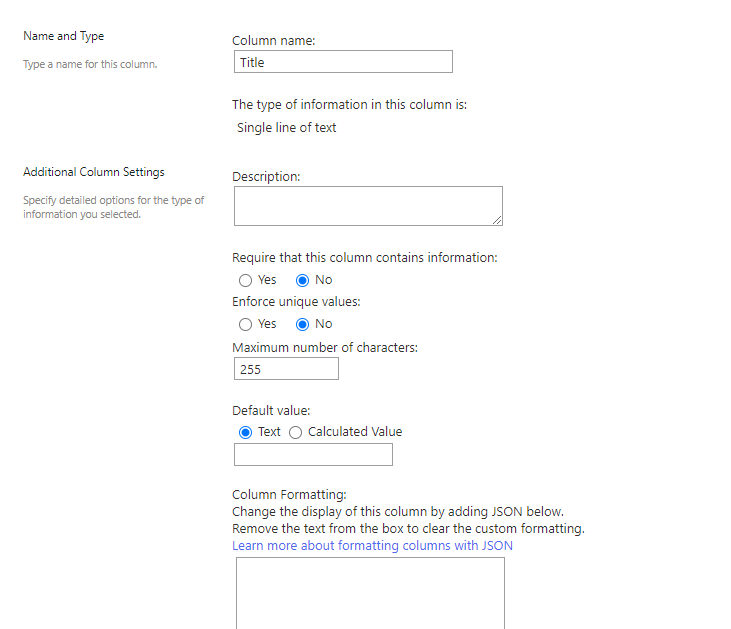
If an Answer is helpful, please click "Accept Answer" and upvote it.
Note: Please follow the steps in our documentation to enable e-mail notifications if you want to receive the related email notification for this thread.
I am having the same issue. I am the owner of the list, and one column named "Approval Status", doesn't show the Edit option under Column Settings. Meanwhile, all other columns "besides the title column" allows me to edit under Column Settings.
For some reason, this column is also not shown in the "columns" section in the List Settings. I need to edit this column since it is being replaced by an approval power automate flow I setup and it is creating double approvals needed to post public to the rest of the company.
Please help!