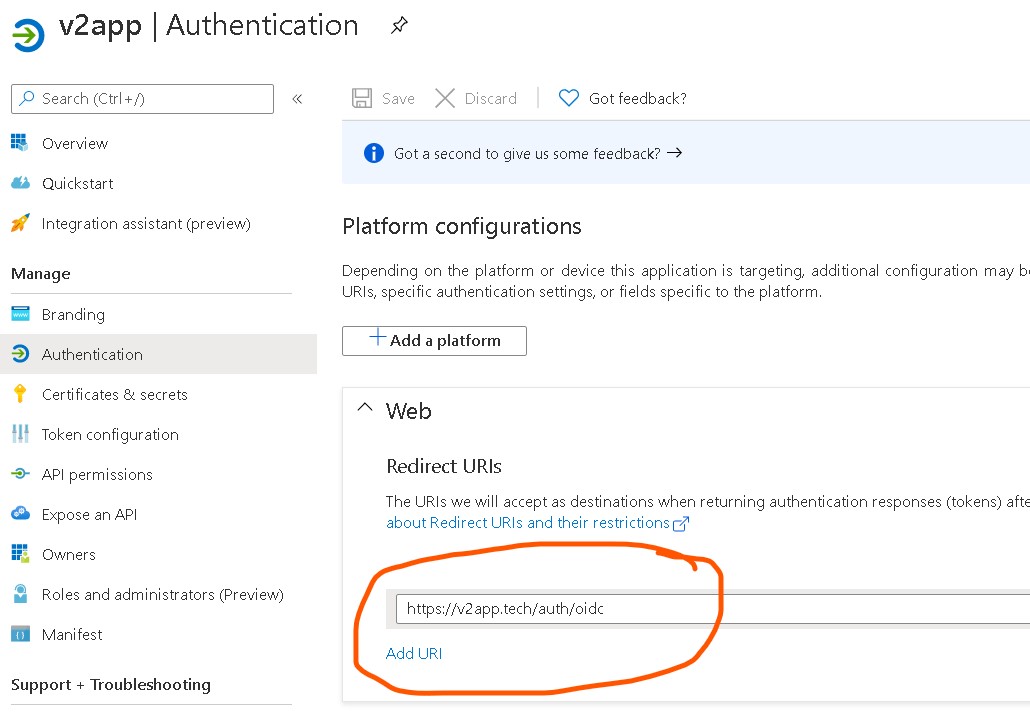Hi @nyree williams ,
Please make sure that you have registered the application and included in your app registration a reply URL that matches the URL that you have configured in the application settings or config. The URL where you direct your users needs to match exactly what you have in your app.
I read that for Moodle it should be: https://moodle.collegeaddress.net/auth/oidc/
Right now there's an open bug with Moodle where in some cases it is not verifying the reply URL but I see there was a pull request made this morning to fix that. The developer also said that this should not affect your setup (as all it does in that case is verify that the parameters are correct). This would not throw the error you mentioned but if you see the "Could not check reply url" message that would be why. https://github.com/Microsoft/o365-moodle/issues/1092
If you still have this issue feel free to share a screenshot of your app registration setup and I will be happy to help.