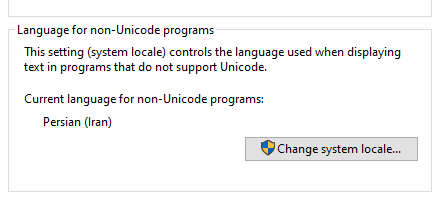Thanks for your feedback.
I tested this in my lab and the result is the same as yours. The content what I type and what I send is different.
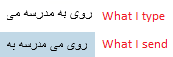
Currently, there is no such problem listed in known issue.
Meanwhile, we have no more efficient solutions to your scenario. We will do more research and any update I will share with you here.
Thanks for your understanding. Have a nice day!
If the response is helpful, please click "Accept Answer" and upvote it.
Note: Please follow the steps in our documentation to enable e-mail notifications if you want to receive the related email notification for this thread.