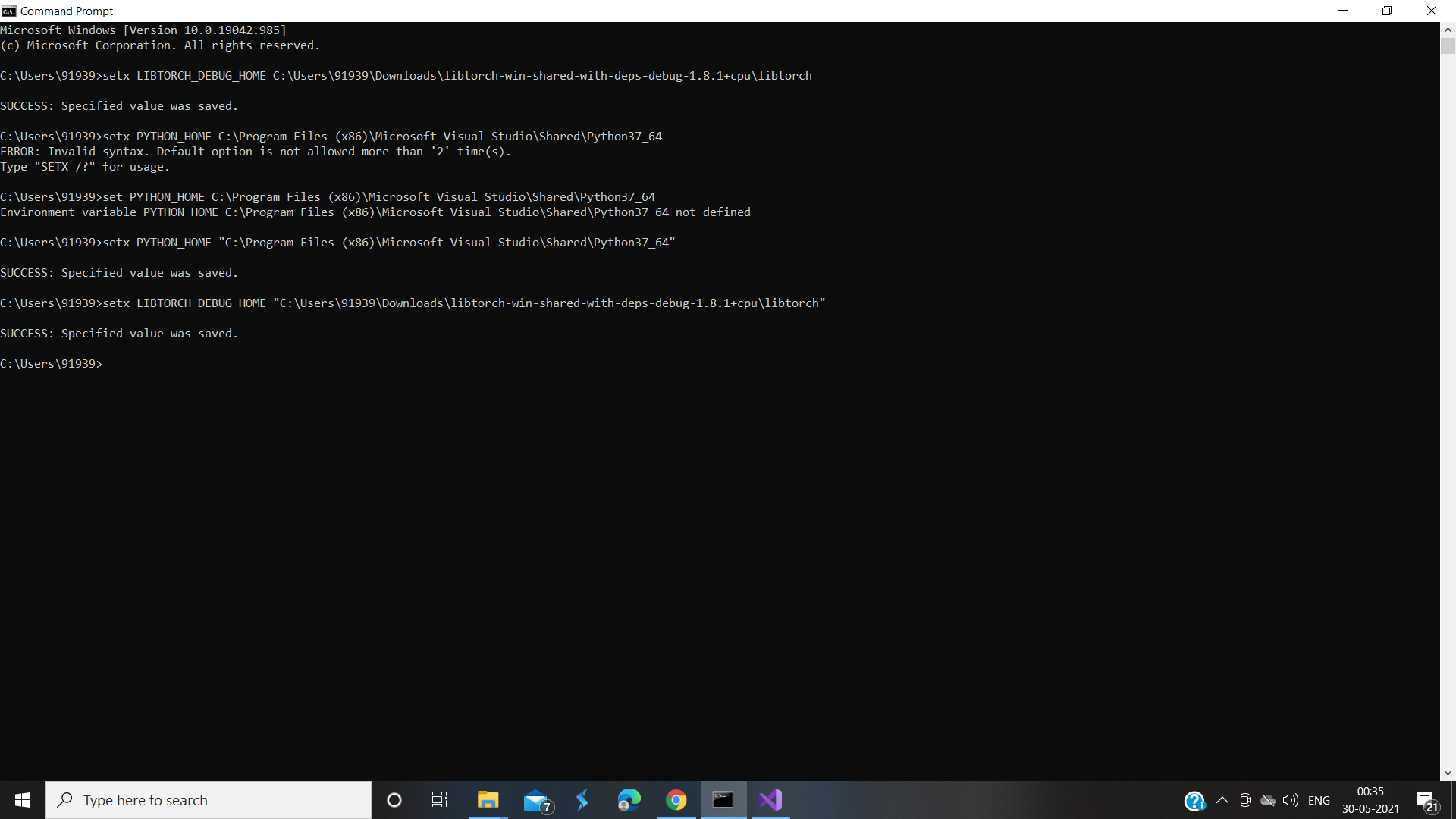Did you set the environment variables as described in Step 2? I hope you did not install LibTorch to C:\libtorch-debug-v1.5.1; I would have installed it to a subdirectory someplace.
As described in Step 3, in Project Properties under C/C++ -> General -> Additional Include Directories, did you add the path to LibTorch? If not then the compiler does not know where torch\torch.h is.