The policy will apply against managed apps. Also, what setting are you using in APP for copying\transfer of data for managed apps? You may have to setup IntuneMAMUPN in application configuration for each managed applications for APP to apply correctly. You can refer to my blog for details. intune-application-protection-policies.html
Intune - Device Policy
Hi All,
I need some advice on below configuration
- I applied "Treat AirDrop as an unmanaged destination: Yes" for IOS devices under device restriction policy. It got applied under IOS management profile
But we were able to still transfer the photos and other information's via AIRDROP. As per my understanding, above policy should block. Is that my understanding correct
- Also, i applied app protection policy blocking the backup of org data towards ITunes and ICloud. I applied the policy on Microsoft OneDrive cloud apps, seems still i can copy the data from OneDrive to ICloud
Also i tried reinstalling the OneDrive from Intune console, but still i was able to copy
Will this take some time to be effective? Please suggest
Microsoft Security Intune Configuration
Microsoft Security Intune Other
3 answers
Sort by: Most helpful
-
-
Cici Wu-MSFT 1,191 Reputation points
2021-05-31T02:28:47.847+00:00 For this restriction "Treat AirDrop as an unmanaged destination“ to work when it’s enabled, you must also disable “Allow documents from managed sources in unmanaged destinations.”
• Managed sources are apps and accounts installed using MDM or Apple Configurator 2.
• Unmanaged sources are apps installed from the App Store (including native system apps) and accounts set up manually on the device.For the app protection policy, please set the following related settings and see if it persists: Settings -> Data Protection and click on “block” backup Org data to iTunes and iCloud backups, send Org data to other apps “All Apps”, receive data from other apps “All Apps”, save copies of Org data “Block”, allow user to save copies to selected services select “OneDrive for Business” and “SharePoint”, restrict cut, copy and paste between other aps “Policy managed apps with paste in”, sync app with native contacts app “Enable”, printing Org data “Enable” and third party keyboards “Disable”
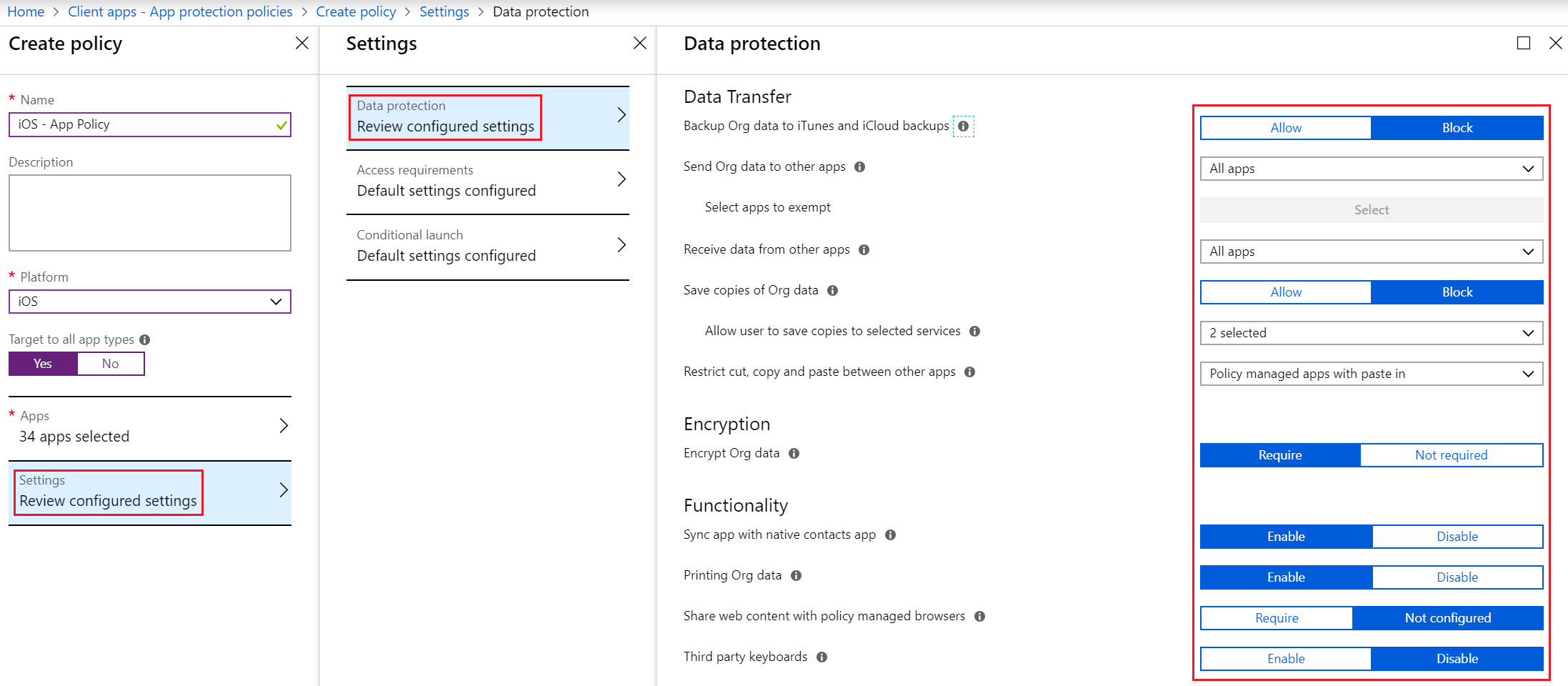
If the response is helpful, please click "Accept Answer" and upvote it.
Note: Please follow the steps in our documentation to enable e-mail notifications if you want to receive the related email notification for this thread. -
karthik palani 1,036 Reputation points
2021-06-01T13:06:37.76+00:00 Hey Rahul/CiciWu2
I tried the above steps still i am able to copy data from OneDrive towards IOS notepad. Any prerequisites i am missing.
- Also i am trying to send a email notification after devices turn non-compliant. Seems i am not getting emails. We are using lotus notes domino. Is this supported. Any idea why email is not triggered
