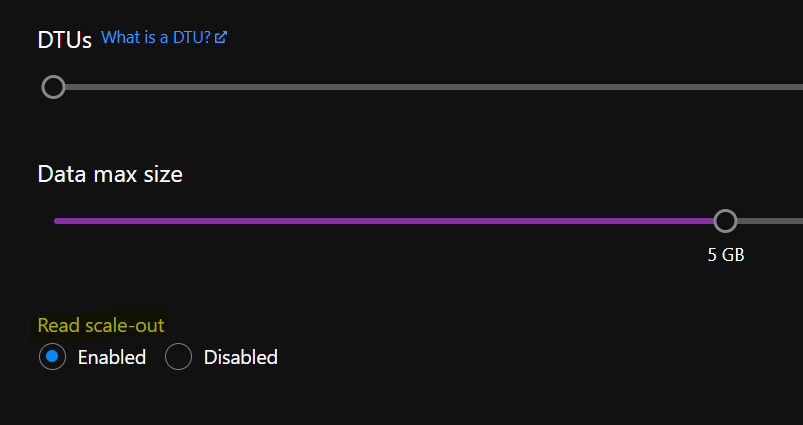Hi @sakuraime
The read scale-out feature allows you to offload read-only workloads using the compute capacity of one of the read-only replicas, instead of running them on the read-write replica. This way, some read-only workloads can be isolated from the read-write workloads, and will not affect their performance. The feature is intended for the applications that include logically separated read-only workloads, such as analytics. In the Premium and Business Critical service tiers, applications could gain performance benefits using this additional capacity at no extra cost.
Read scale-out is enabled by default on Premium, Business Critical, and Hyperscale service tiers. For Hyperscale, one secondary replica is created by default for new databases. Read scale-out cannot be enabled in Basic, Standard, or General Purpose service tiers. Read scale-out is automatically disabled on Hyperscale databases configured with zero replicas.
refer- https://learn.microsoft.com/en-us/azure/azure-sql/database/read-scale-out
https://www.oncalldba.com.au/azure-sql-database-scalability/
If the Answer is helpful, please click Accept Answer and up-vote, this can be beneficial to other community members.