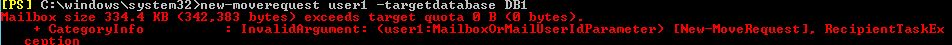Hi Tankwell.
We want to create sort of user "quota profiles" the majority of our users need in about 1G of mailbox, and the rest is sliced between 5G and 10G. How can we create sort of 'tears' of mailbox capacities?
By default the storage quota of the mailboxes is inherited from settings of the database which hosts the mailboxes.
While you may also customize the mailbox storage quotas for specific mailboxes.
In your case, you may first set the default storage quota of the database to 1G.
It will set the default storage quota for user mailboxes in this database to 1G.
Here are the steps:
- access EAC and locate servers>databases
- double click to edit the database which host the mailboxes
- under limits,set the quotas for the database,which also sets the quotas for the most mailboxes

And then manually set custom settings for the rest user mailboxes whose quota should be between 5G and 10G:
- in EAC, locate recipients>mailboxes
- double click to edit the mailboxes
- under mailbox usage, click More options...

- select Customize the quota settings for this mailbox and set the custom quota (5G to 10G)

- repeat the above steps on other mailboxes
Here are also some documents on this topic:
Configure storage quotas for a mailbox
Manage mailbox databases in Exchange Server
We do want to give the users the option to search in their old mails, but they do so in a low frequency. How can we achieve that with the maximum of data reduction and compression?
I think you may enable archive mailboxes for users and create and apply a retention policy to user mailboxes.
You may create two default policy tag (DPT), one to periodically move old mails from primary mailbox to archive mailbox and the other one to delete old mails which reach a specific age.
Here are some documents for your reference:
Archive:
In-Place Archiving in Exchange 2013
Retention Policy:
Create a Retention Policy in Exchange 2013
Add retention tags to or remove retention tags from a retention policy in Exchange 2013
Apply a retention policy to mailboxes in Exchange 2013
While, if you would like to keep all the mails instead of removing old mails periodically, I suppose that it may not be possible to reduce the disk usage on Exchange server.
We do have users that come once in a few months. Those users continue to get unnecessary mails and to fill up our databases.... we thought to put them in seperate unmounted database, but than when these users do come, we don't want them to wait for us to mount their mailbox back.... what can be the right solution for this?
Sorry I was a little confused with the scenario.
Did you mean:
There are some users who have mailboxes in your organization and they will use these mailboxes to send and receive mails from time to time.
After they left, they will use other mailboxes hosted by other email service providers (for example, gmail, yahoo, etc.)
But some senders don't know about it and will keep sending mails to the mailboxes hosted by your Exchange server.
If I misunderstood anything,please feel free to correct me.
In this case, I suppose the best solution is to inform the senders that they should send to the correct mailboxes.
You may achieve it by configuring Automatic Replies(also known as Out Of Office message and OOF) for the mailboxes.
Here is a link about how it can be done on the admin side for your reference:
Configure Automatic Replies for a user in Exchange 2010
It is for Exchange 2010 but works the same way in Exchange 2013.
If the senders still keep sending mails, you can also create a mail flow rule to reject the mails which are sent to the specific recipients with an explanation.
It would be like:
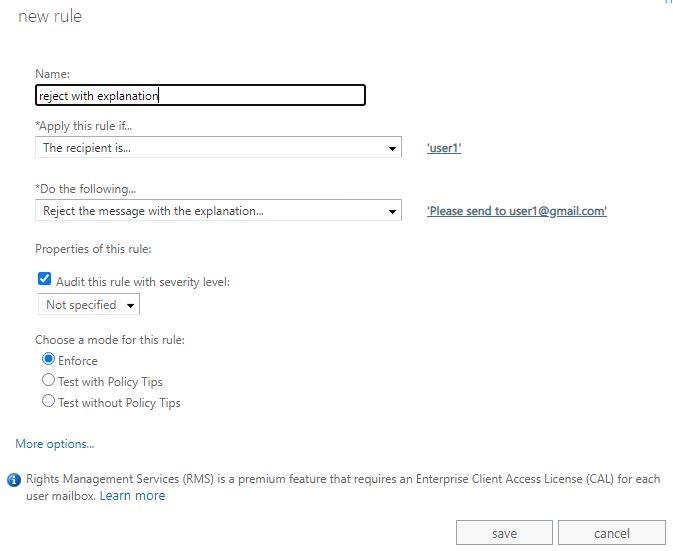
When the users come to use the mailboxes, you may need to remove the Automatic Replies and disable the mail flow rule.
If the response is helpful, please click "Accept Answer" and upvote it.
Note: Please follow the steps in our documentation to enable e-mail notifications if you want to receive the related email notification for this thread.