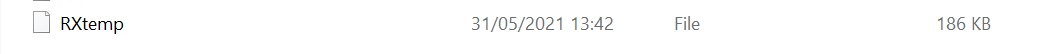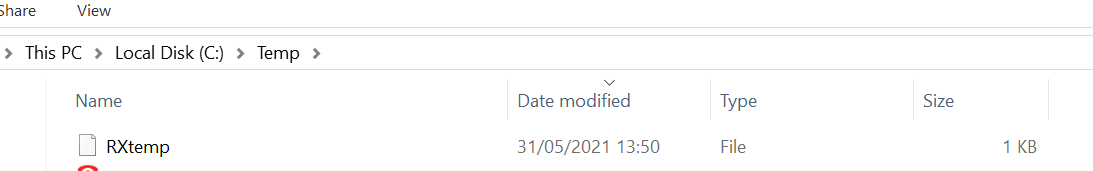Hi,
As RXtemp is 186KB in your screenshot, please check if any other cmdlet in your script writes to the file, e. g., copy-item.
Best Regards,
Ian Xue
============================================
If the Answer is helpful, please click "Accept Answer" and upvote it.
Note: Please follow the steps in our documentation to enable e-mail notifications if you want to receive the related email notification for this thread.