Hi anonymous userSchlterPersson-6689.
I did some test locally, not sure if you want the result like below.

I used the sort transformation to sort the data and then used the merge join.
The merge join I chose is full outer join you may change with your own needs.
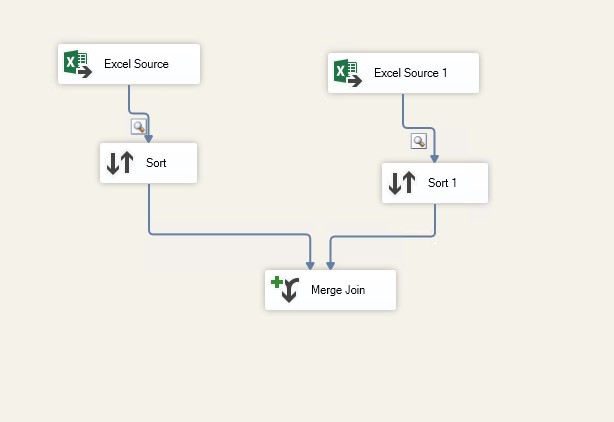
Here is a blog I referred, hope it could give you some ideas.
https://oakdome.com/programming/SSIS_MergeJoin.php
Regards,
Zoe
If the answer is helpful, please click "Accept Answer" and upvote it.
Note: Please follow the steps in our documentation to enable e-mail notifications if you want to receive the related email notification for this thread.
Hot issues October
