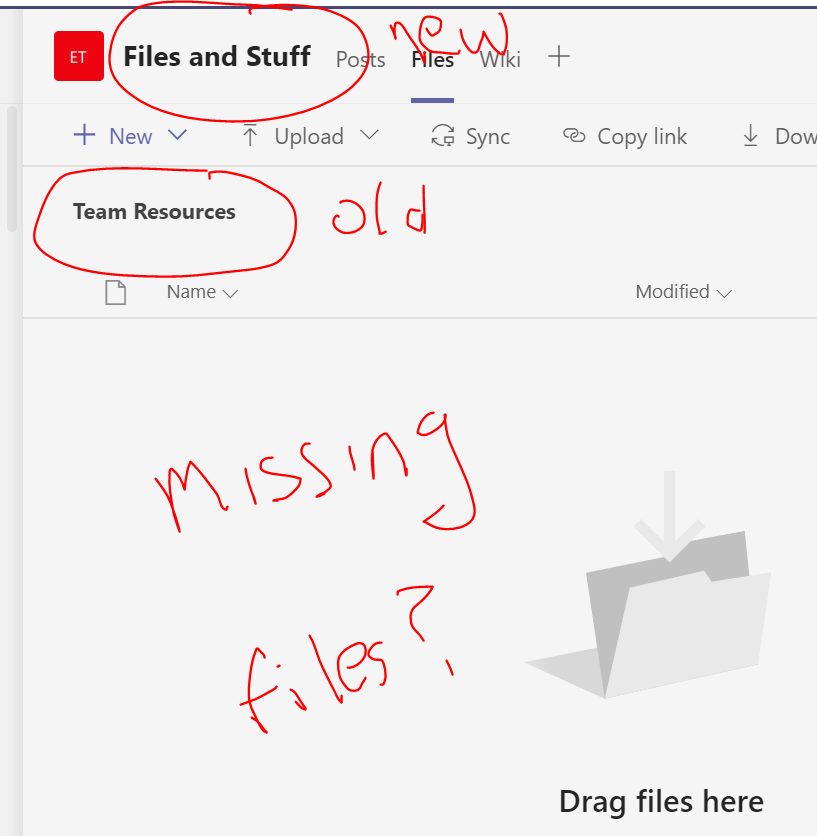You could try the following steps to fix this problem:
- Delete the newly created folder in SharePoint.
- Rename the old folder to the current channel name.
Then, it will remake connections between Files and Stuff channel and Teams Resources folder.
If the response is helpful, please click "Accept Answer" and upvote it.
Note: Please follow the steps in our documentation to enable e-mail notifications if you want to receive the related email notification for this thread.