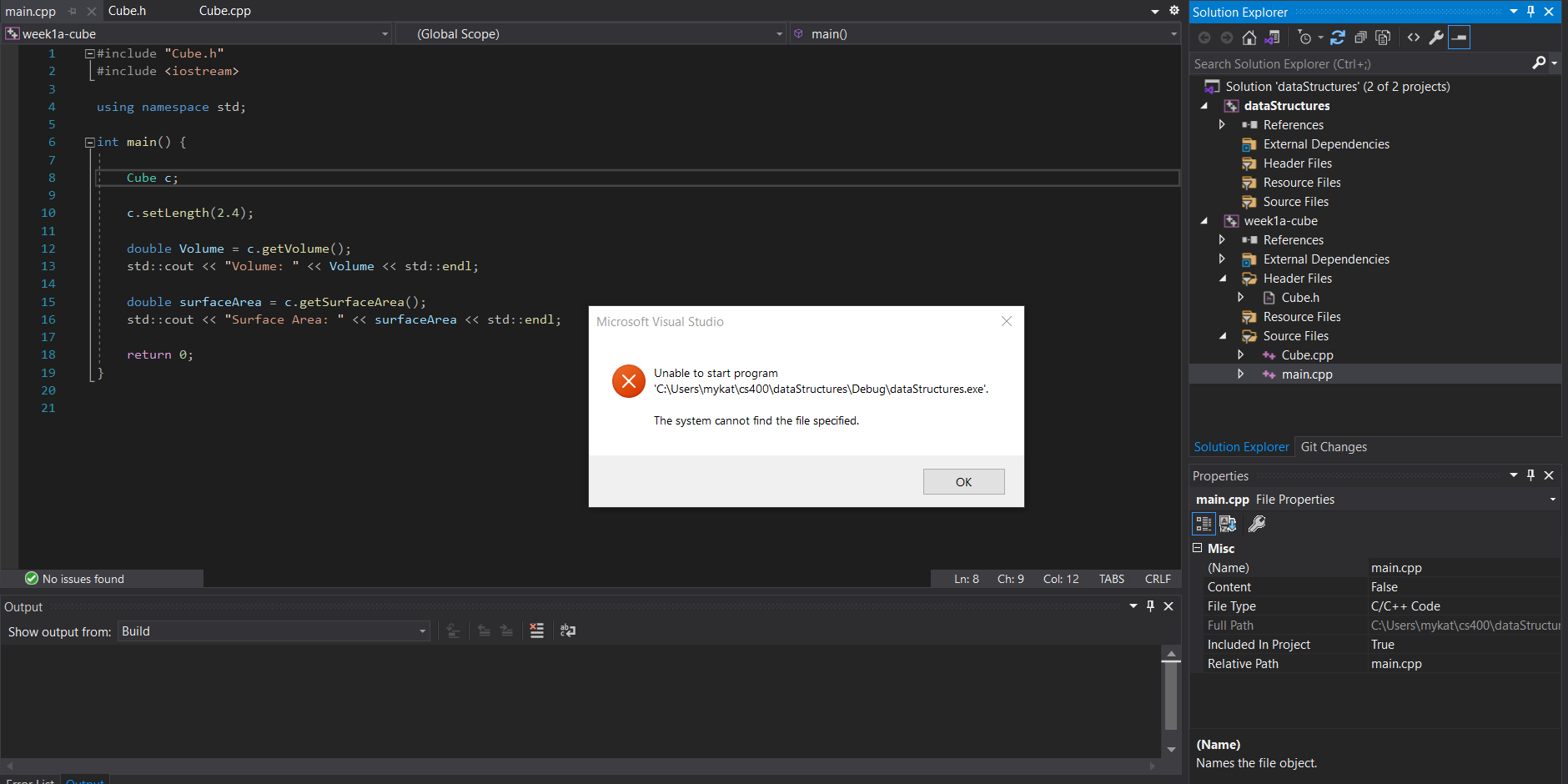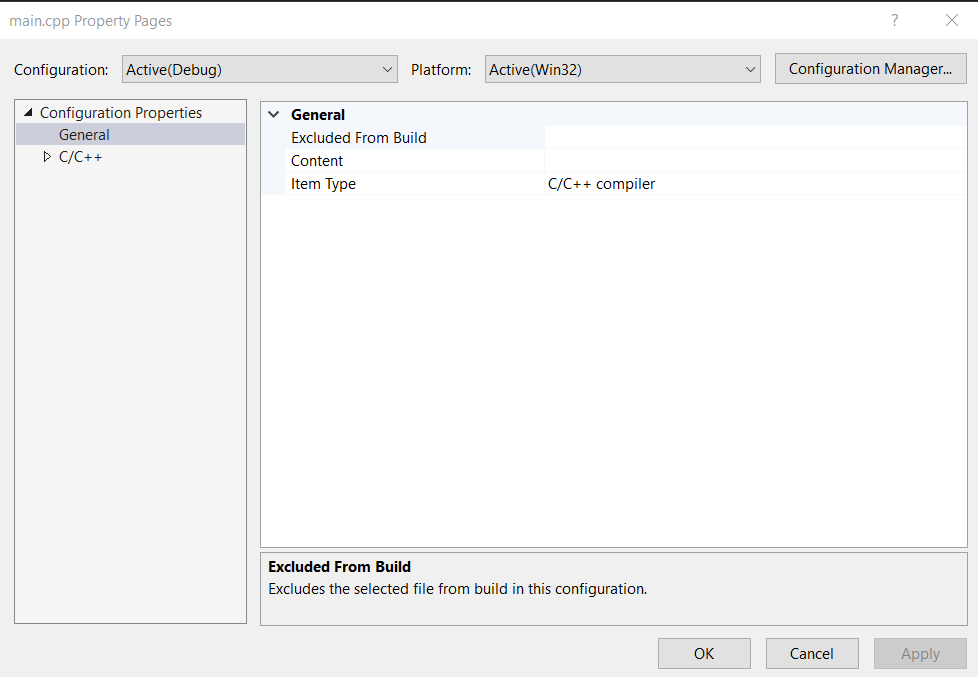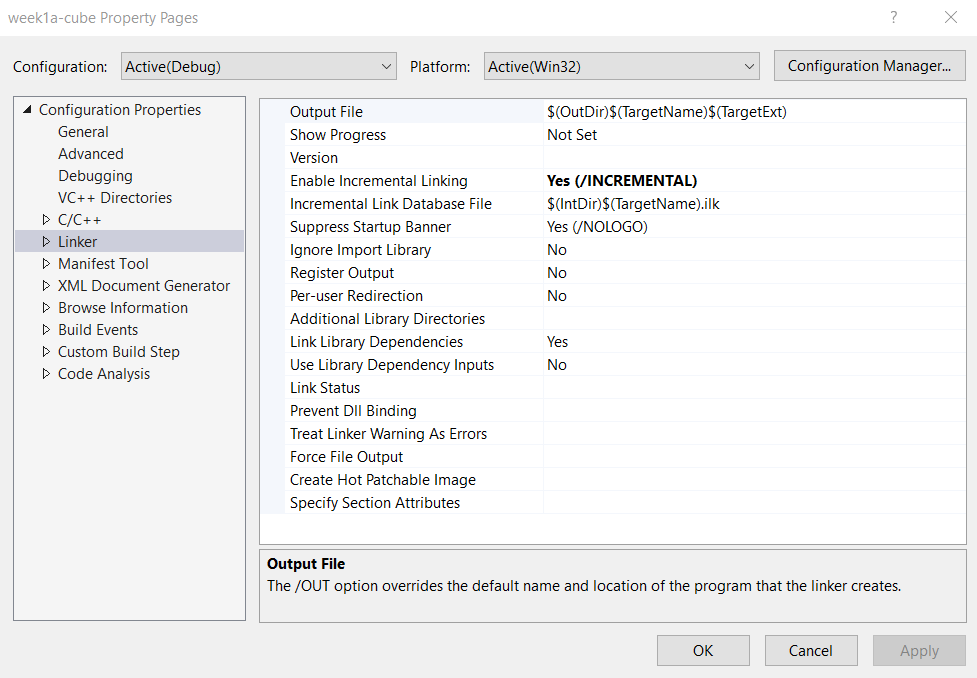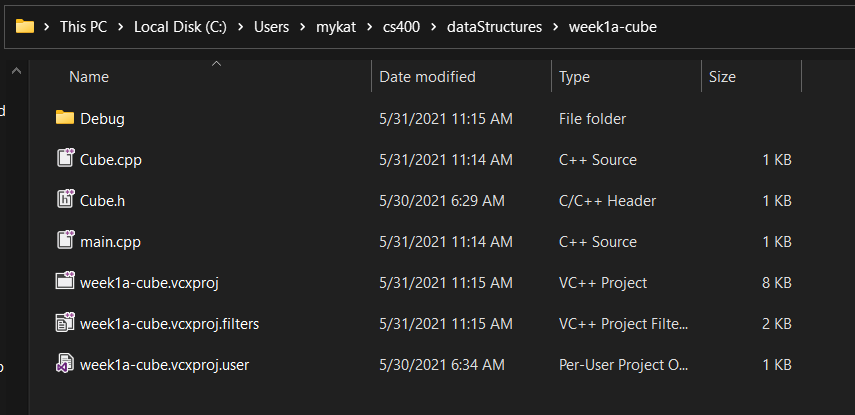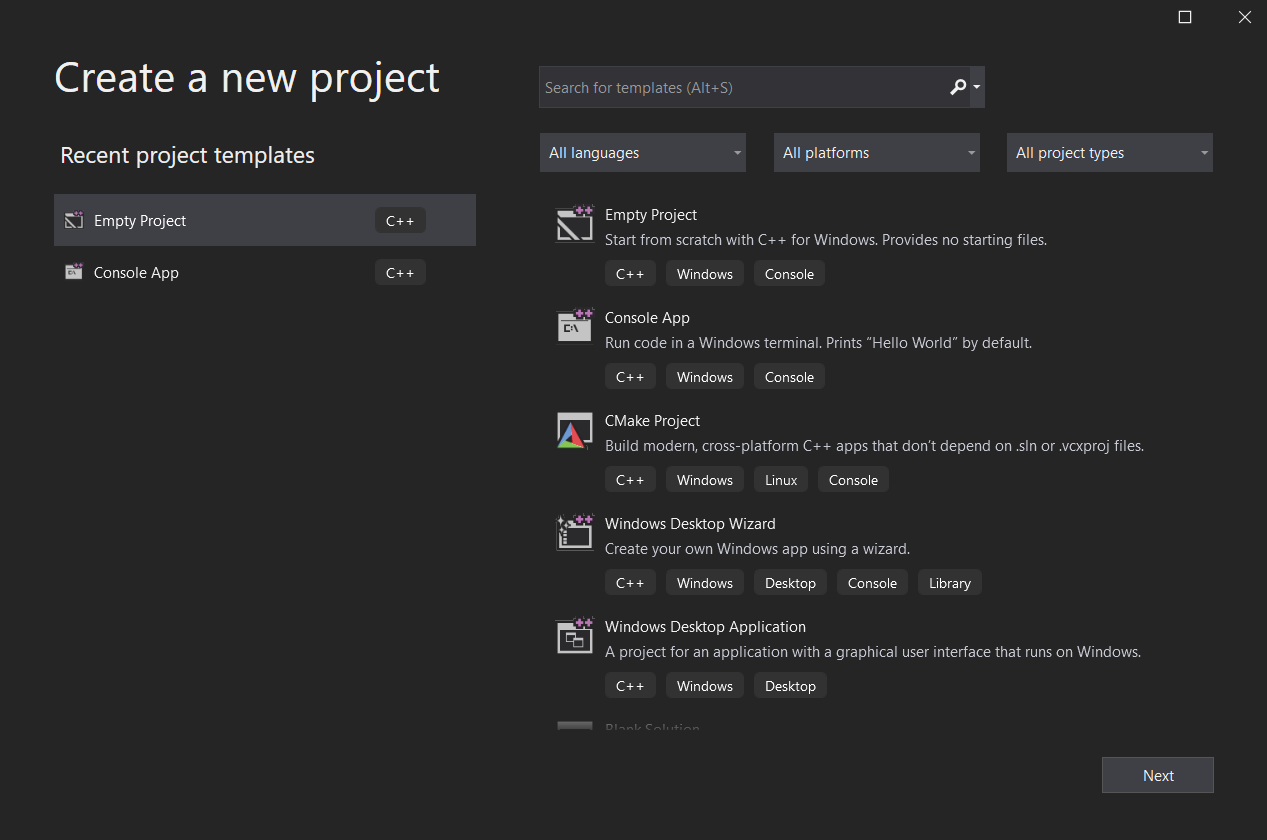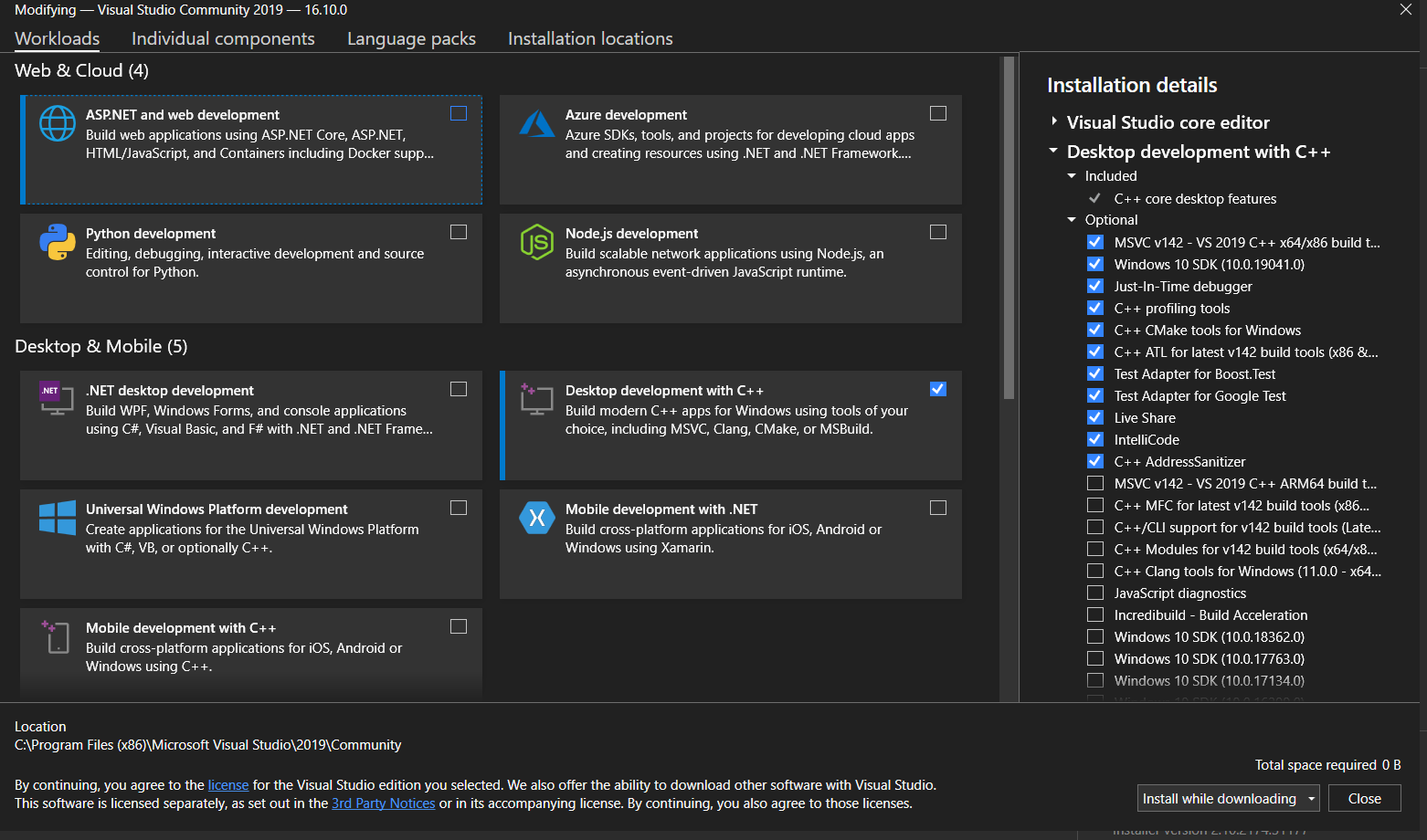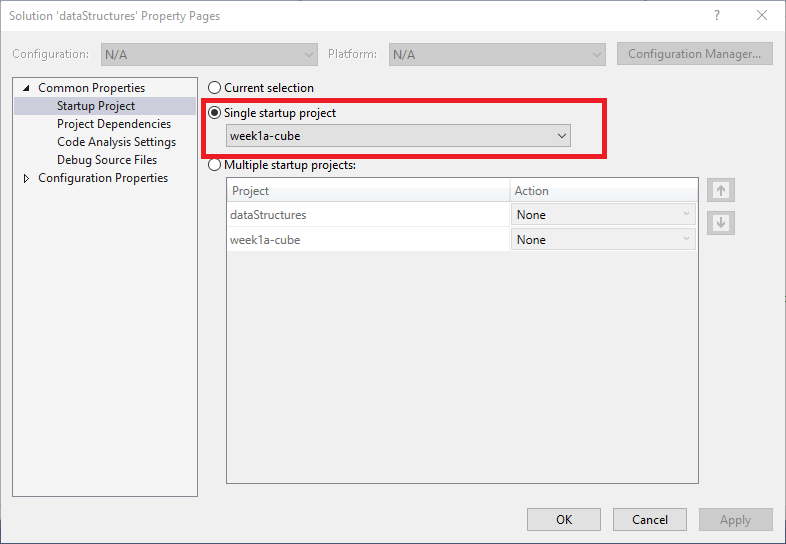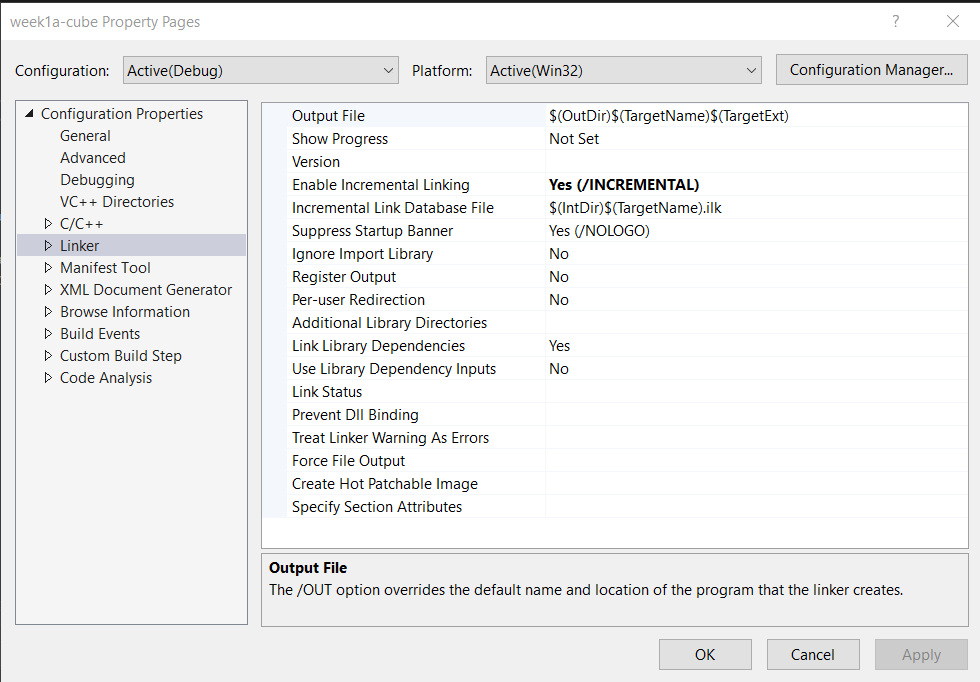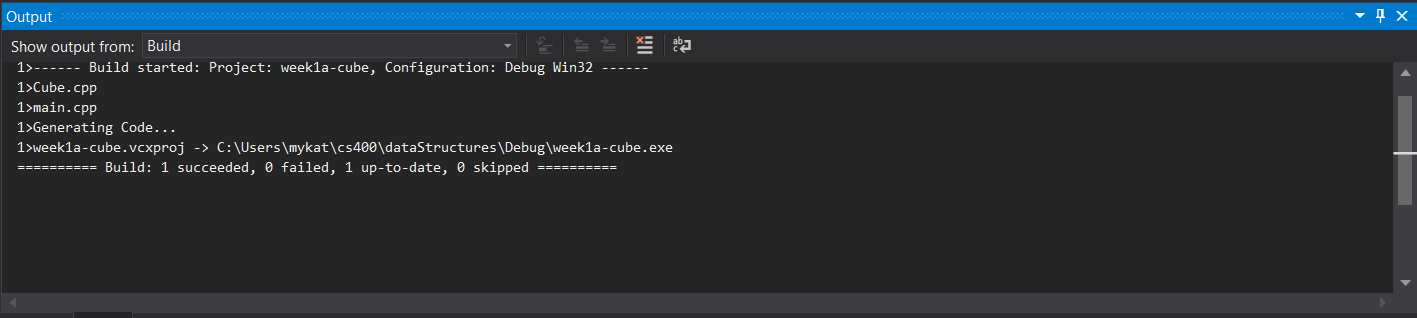Your solution is called dataStructures and consists of the two projects dataStructures and week1a-cube. The dataStructures project has no source code but is set as the startup project. I can tell that dataStructures is the startup project because it is highlighted in the Solution Explorer. Visual Studio is trying to execute dataStructures.exe because that would be the name of the executable if dataStructures had source code that results in an executable.
We do not know what you need to do. One of your images show creation of an empty project. That is good if you want a solution with multiple projects. At this point if you want to execute the executable created by the source code in the week1a-cube project then do as RLWA32 says; make week1a-cube the startup project. Right-click week1a-cube and select the item for doing that.