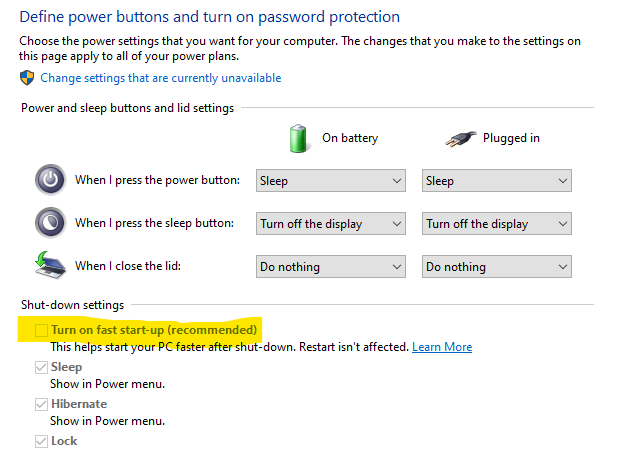Many thanks, Gary.
I do restart from time to time (maybe once a week or so, but due to an increased incidence of patches from MS the past few months, it seems to restart more often as I have the system automatically apply them when they come through - maybe not such a good idea).
Fast Start is ticked (default, it seems) so I have now switched it. Frankl,y it's something of a misnomer as to do a restart takes at least 15 minutes, and sometimes longer, before everything has stopped loading and has settled down. HDD activity remains at 100% for around 30 minutes, on average, after a restart.
After numerous SFC /scannow runs (even after it said all clear) the system seems to be working at present. No more red X and I managed to run another backup, so likely to remain a mystery (at least until the next time MS issues an update, or the system changes its mind). It is 7 years old, so maybe just getting tired and in need of replacement :-(