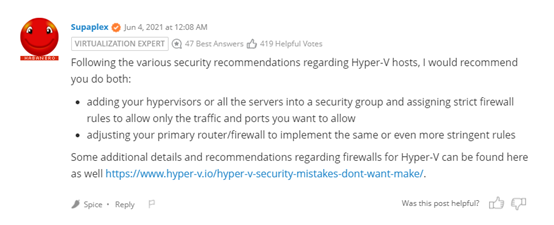Hi,
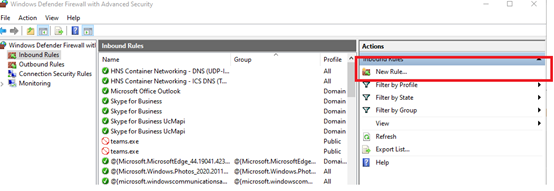
As in the above screenshot, you can block the ports by setting new rules to it:
First you specify the certain type you want to set:
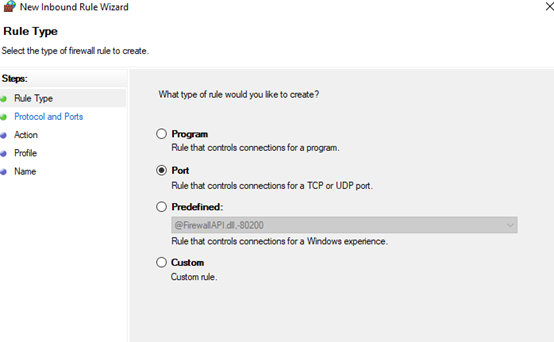
Then the detailed settings:
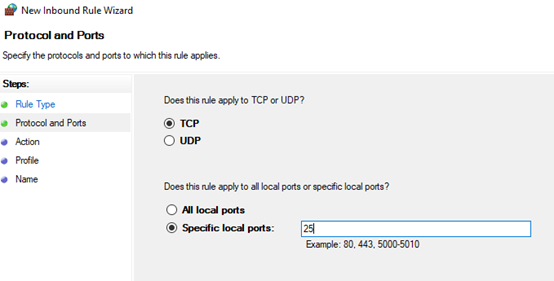
Then the action you want to take:
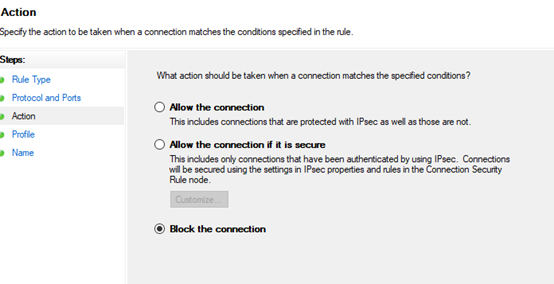
Then the applying range:
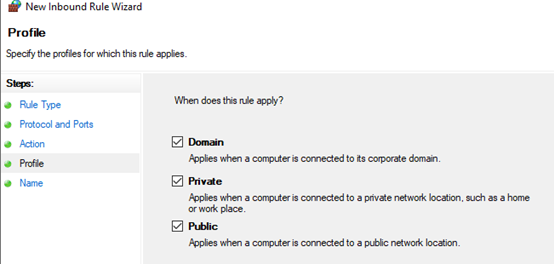
Hope this will help.
Best regards,
Danny
-----------------------------
If the Answer is helpful, please click "Accept Answer" and upvote it.
Note: Please follow the steps in our documentation to enable e-mail notifications if you want to receive the related email notification for this thread.