@Andrew Wilkins Thanks for reaching out and we understand your concern.
When endpoint security allows you to push down certain policies, files, email profile , certificates etc, it keeps a secure option of removing everything it pushed in case user leaves company or the device gets stolen. That Retire option comes by default and never really touches the personal files and settings of the users.
There is no policy which you can create to remove that Retire option. You can try to educates users, that endpoint security will not touch any of their files.
The retire option only does the following on a MAC OS :
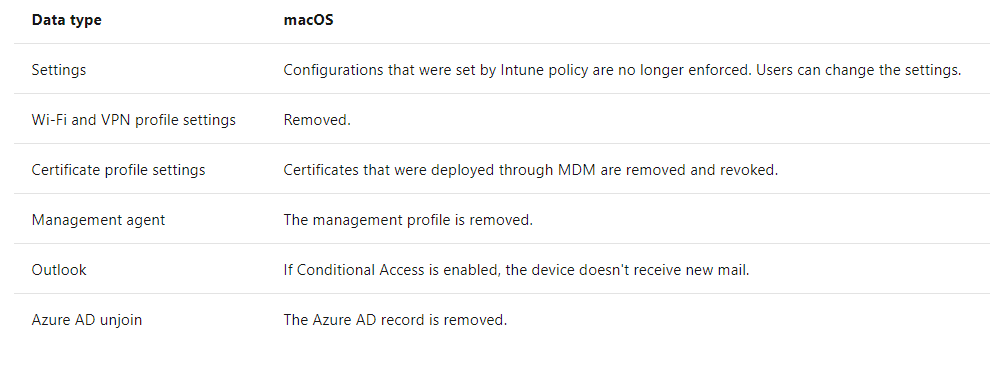
Feel free to raise this as a idea at our feedback page here. Other people can upvote your idea and if many people need this idea, may be the Product group can check further to work towards this.
-----------------------------------------------------------------------------------------------------------------
If the suggested response helped you resolve your issue, please do not forget to accept the response as Answer and "Up-Vote" for the answer that helped you for benefit of the community.