Hi @jansi rani krishnan ,
here it's working like this (http://www.laurierhodes.info/?q=node/101):
Runbook in Orchestrator:
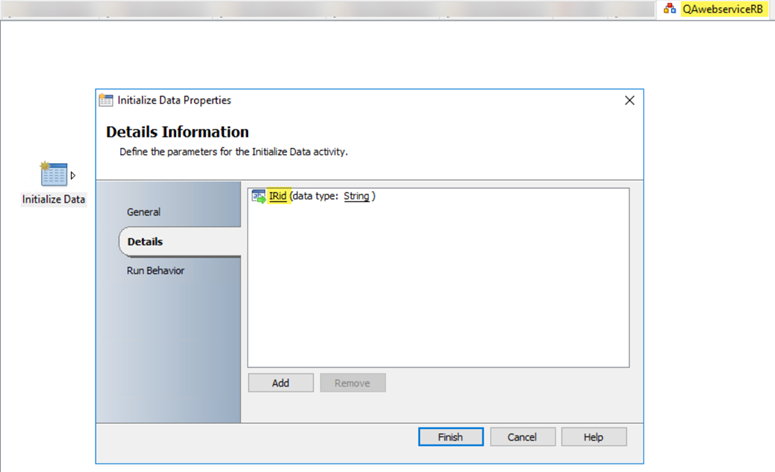
Get the details of runbook via Webservice and filter:
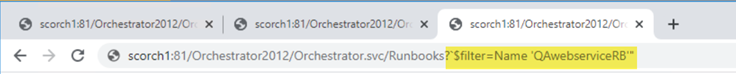
Get the details of Runbook via Webservice manually:
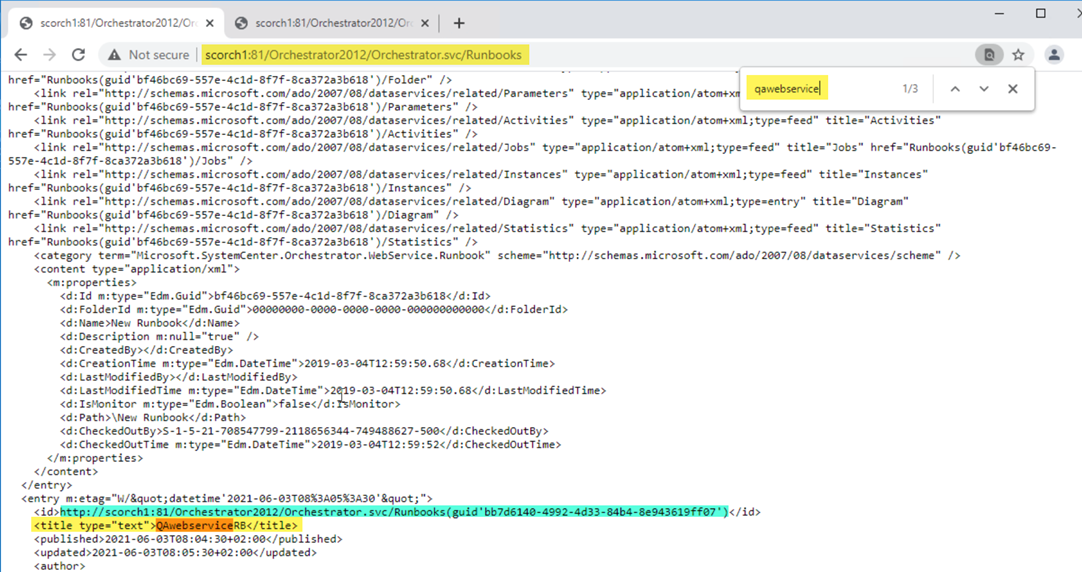
Get Parameters of Runbook via Webservice:
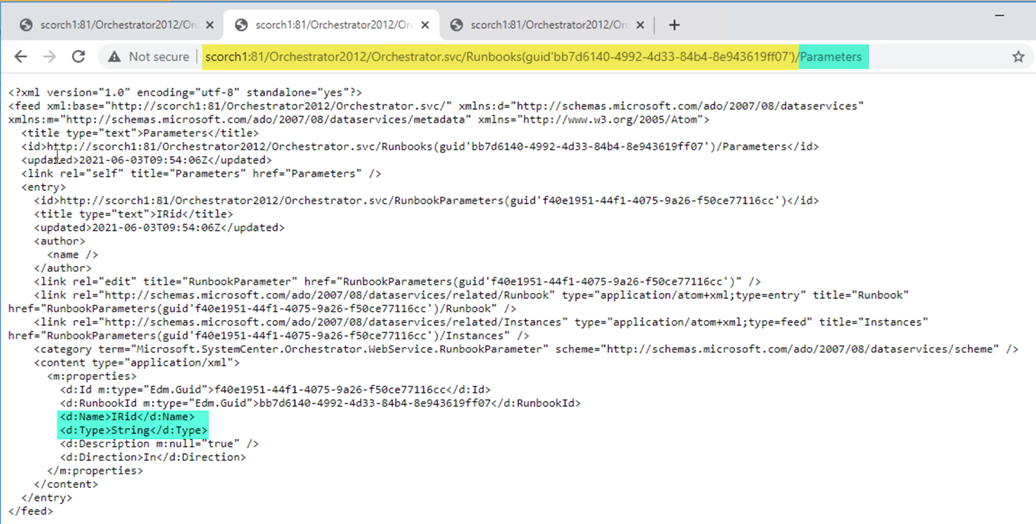
The Script in the blog post needs just minor modification:
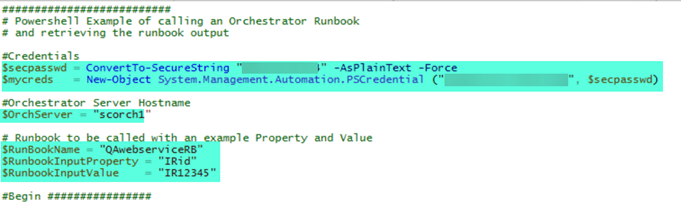
The POST body will look like this (stored in the variable $POSTBody in the script):
<?xml version="1.0" encoding="utf-8" standalone="yes"?>
<entry xmlns:d="http://schemas.microsoft.com/ado/2007/08/dataservices" xmlns:m="http://schemas.microsoft.com/ado/2007/08/dataservices/metadata" xmlns="http://w
ww.w3.org/2005/Atom">
<content type="application/xml">
<m:properties>
<d:RunbookId type="Edm.Guid">{bb7d6140-4992-4d33-84b4-8e943619ff07}</d:RunbookId>
<d:Parameters><Data><Parameter><ID>{f40e1951-44f1-4075-9a26-f50ce77116cc}</ID><Value>IR12345</Value></Parameter></
Data></d:Parameters>
</m:properties>
</content>
</entry>
The result in Orchestrator if script finished:
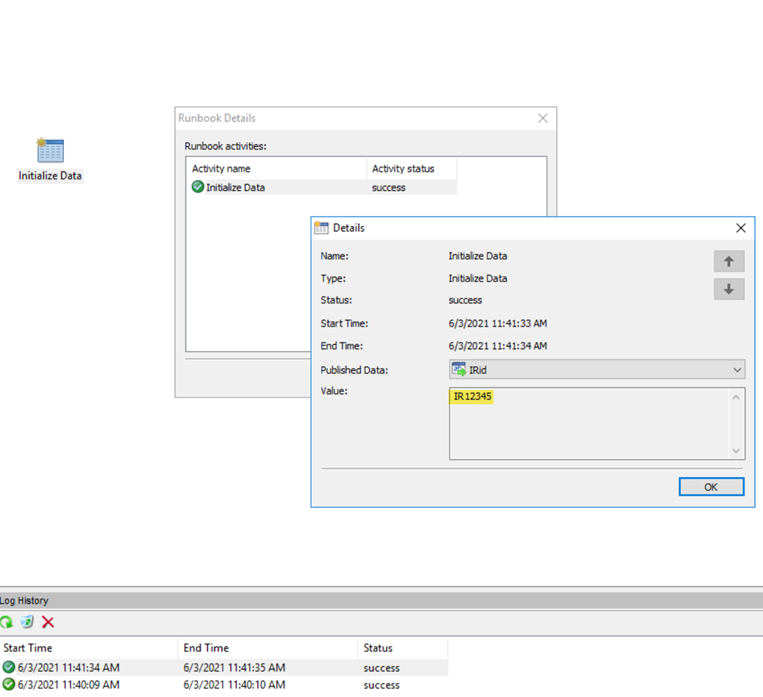
----------
(If the reply was helpful please don't forget to upvote and/or accept as answer, thank you)
Regards
Andreas Baumgarten
