
Hi @adil ,
There are two other ways to migrate a custom list with its InfoPath form from SharePoint Server 2013 to SharePoint Server 2016 if you don't want to use database-attach method.
- Export the list to a .cmp file via Central Administration -> Backup and Restore -> Export a site or list -> Select the List and Specify the destination for the export package -> Click Start Export.
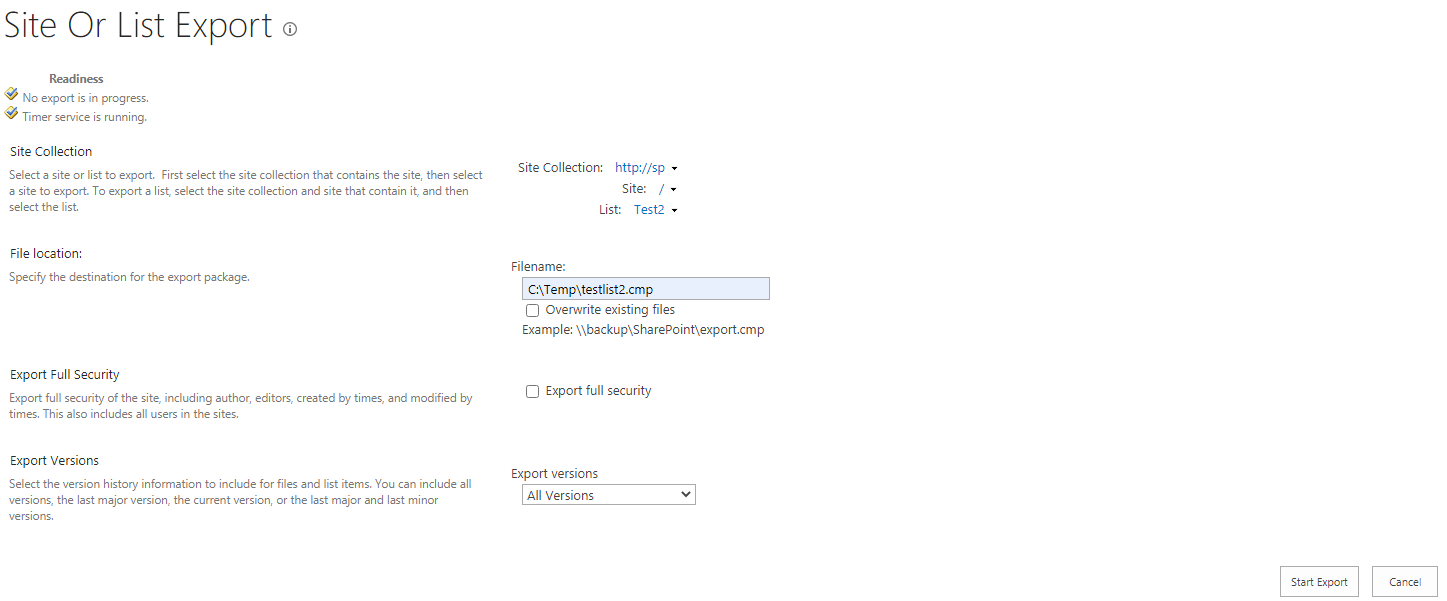
Then copy the .cmp file to your SharePoint 2016 server and run the below command on your SharePoint 2016 server.Import-SPWeb <site collection url> -Path <the location of .cmp file>

- The Fast and proper way to move a list is moving it with a third party tool like ShareGate and etc. The advantage with the third party tools is that they are very simple, and they work well.
If an Answer is helpful, please click "Accept Answer" and upvote it.
Note: Please follow the steps in our documentation to enable e-mail notifications if you want to receive the related email notification for this thread.
