Hello @Sangamesh S Gouri thank you for reaching out. To set the app version, you can use the committedContentVersion property on the win32LobApp resource type.
Please let me know whether this helps and if you have further questions,
Diana.
This browser is no longer supported.
Upgrade to Microsoft Edge to take advantage of the latest features, security updates, and technical support.
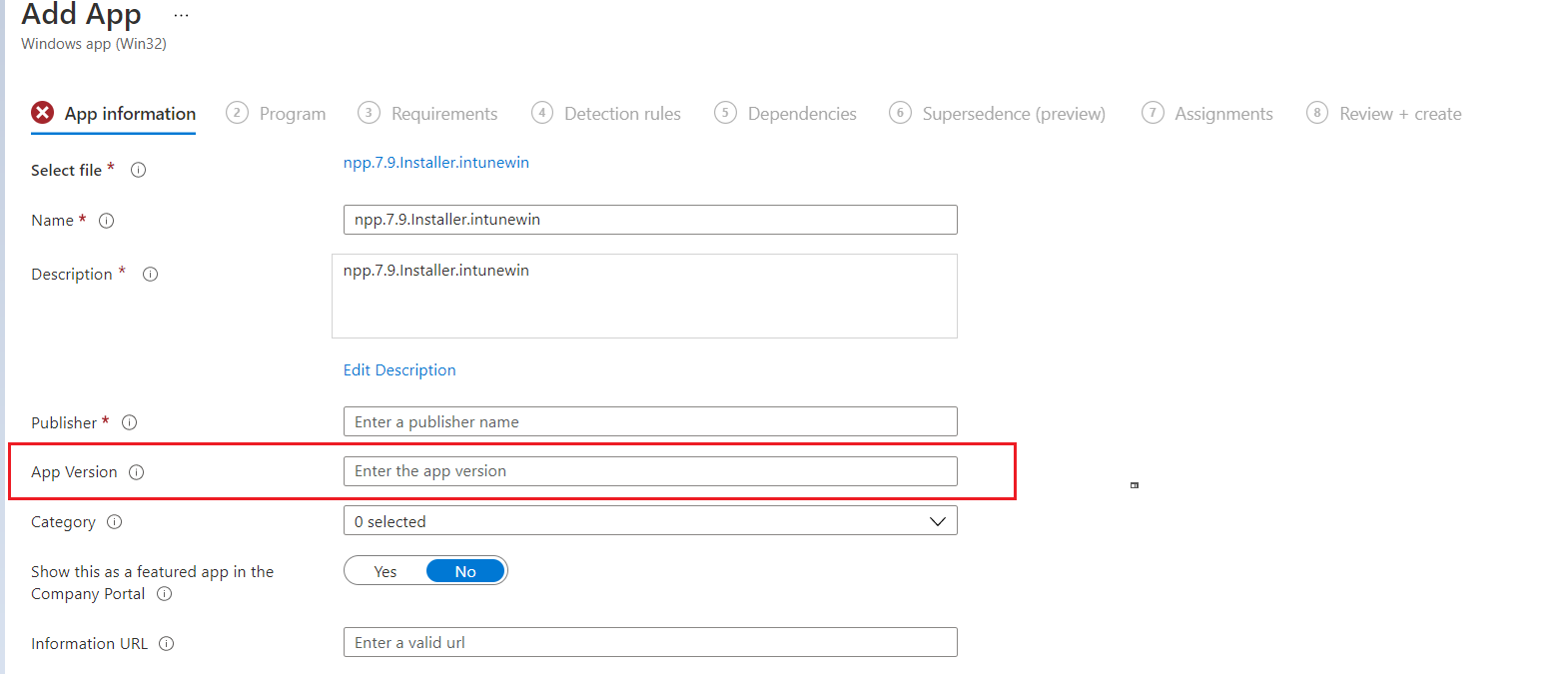 Hi,
Hi,
I am using Microsoft.Graph SDK : Version=3.19.0.0. I am working on supporting publishing of intunewin packages to intune server. I couldn't find property exposed for setting for App Version mentioned as part of Graph SDK class Win32LobApp.
Thanks,
Sangamesh
Hello @Sangamesh S Gouri thank you for reaching out. To set the app version, you can use the committedContentVersion property on the win32LobApp resource type.
Please let me know whether this helps and if you have further questions,
Diana.
Hi @Diana Wanjuhi ,
I tried setting the committedContentVersion property while publishing intunewin package but it didn't set that to UI in intune.
I tried setting that value manually in UI and tried making the Get API call in graph explorer. it doesn't return correct value. It is something while we upload package to Azure storage blob updates committedContentVersion id internally and not visible in UI.
Please refer the screenshots attached.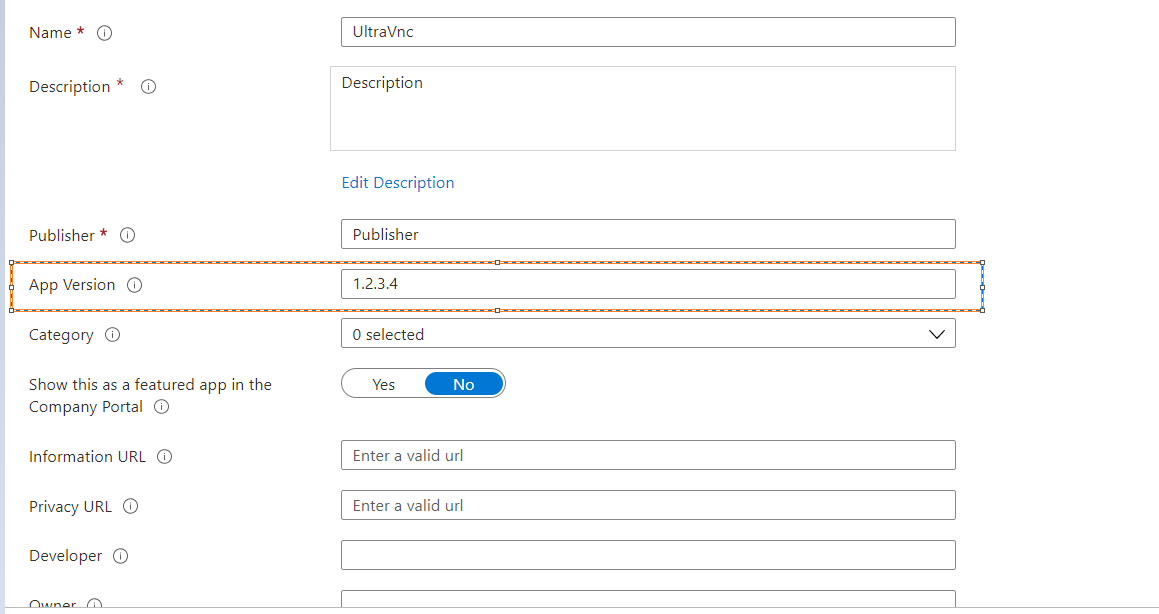
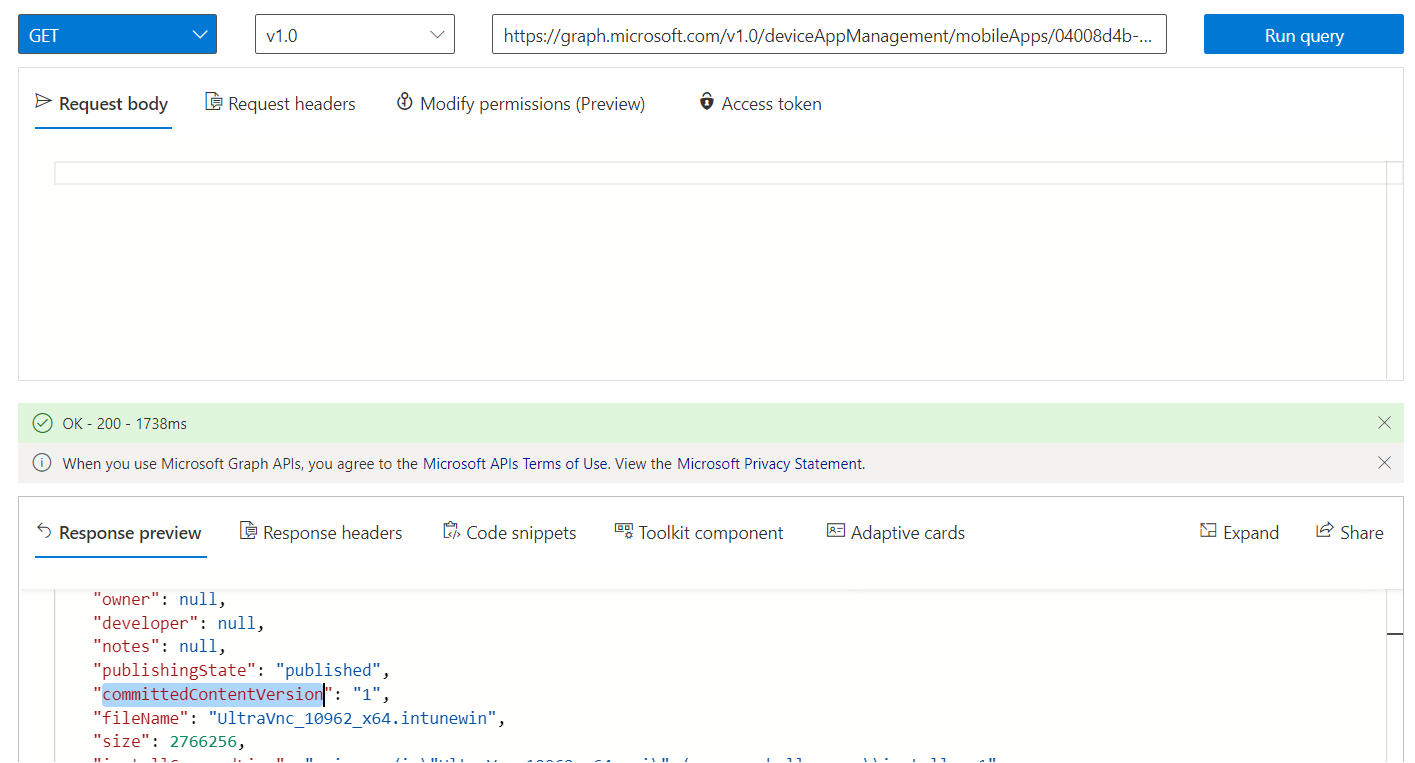
Thanks,
Sangamesh
Hi @Diana Wanjuhi ,
When the support will be provided for the setting App version field for win32 application through Graph SDK.
Thanks,
Sangamesh
Running into the same problem here...
It appears to me that 'commitedContentVersion' can only be set to an uploaded contentVersion. (Which is a simple counter that starts with 1 and is increased everytime you create a new contentVersion.) It seems it can not be set to an actual application version string...
If I try to set 'commitedContentVersion' to an arbitrary string (e.g. "1.2.3"), I get an error.
I tried to set 'displayVersion', 'identityVersion' and 'contentVersion' as parameters. No error, but no display neither...
Since I am using an MSI file within a Win32LoBApp, it was suggested the ProductVersion from the MSI file is used. But it isn't.
I also tried updating the msiInformation parameter:
{
"@odata.type": "#microsoft.graph.win32LobApp",
"identityVersion": "1.2.3",
"displayVersion": "1.3.2",
"contentVersion": "2.1.3",
"msiInformation": {
"productCode": "{01234567-1234-2345-3456-0123456789AB}",
"productVersion": "1.2.3",
"upgradeCode": "{01234567-1234-2345-3456-0123456789AB}",
"requiresReboot": false,
"packageType": "dualPurpose",
"productName": "Test application",
"publisher": "Thats me"
}
}
I do get a "204 No content" response, but none of this data is actually shown in the Intune portal....