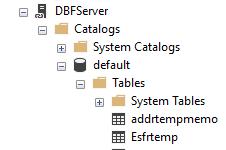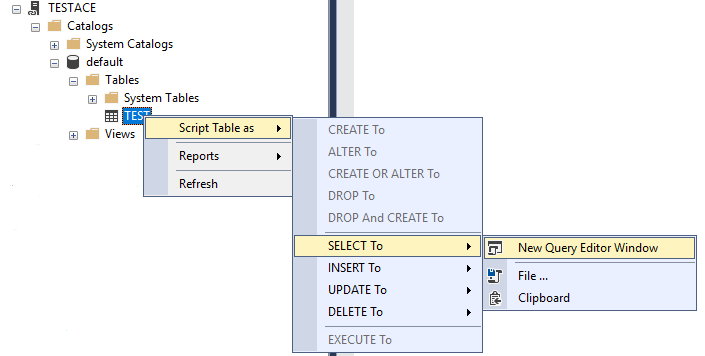Hi Criszhan,
Regarding 'Advantage OLEDB Driver', yes, it works fine on Windows Server 2012/SQL Server 2014 environment.
I do not get any error in Windows Server 2019/SQL Server 2019, after few runs it just hangs.
I did capture System Internals thru Process Monitor in both environments. Old environment, 'Operation' reports 'Create file', Read file' and ultimately a 'close file', where as in new environment, operation is 'Create file', Read file' and continuously try to 'FlushBuffersFile'. Never completes that operation and never 'closes the file'.
I would like to use any other OLE DB 64 bit driver to create a Linked Server to open DBF files, so that there is no code change is required. I should be able to access the file thru 'SELECT * FROM OPENQUERY (Linked Server, 'SELECT * FROM DBF File')
Thanks.