
For the example you provided, please select row 2:24, use Conditional Formatting, click New Rule, select Use a formula to determine which cells to format, enter this formula =ISODD($A2), then in Format, choose a color in Fill tab,click OK.

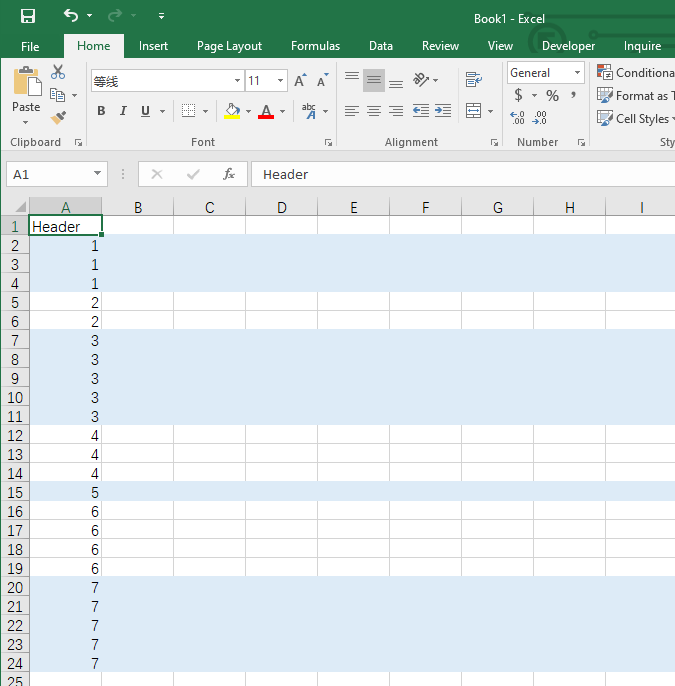
If an Answer is helpful, please click "Accept Answer" and upvote it.
Note: Please follow the steps in our documentation to enable e-mail notifications if you want to receive the related email notification for this thread.

