@Christopher Lewis You need Management Group Reader/Contributor role to access the management group. I able to reproduce this scenario when the user was not assigned Management Group Reader/contributor permissions -
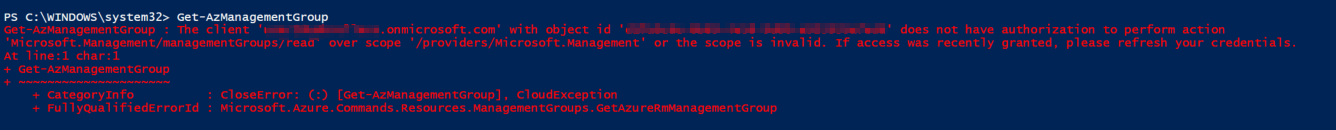
However, it worked for me after assigning Management Group Reader permissions. Also, same results for user having Management Group Contributor permissions.
Can you please check if the right permissions have been granted to the user account you are using to run the PowerShell cmdlet.
- Go to Azure Portal > All services > Management groups and select the respective management group.
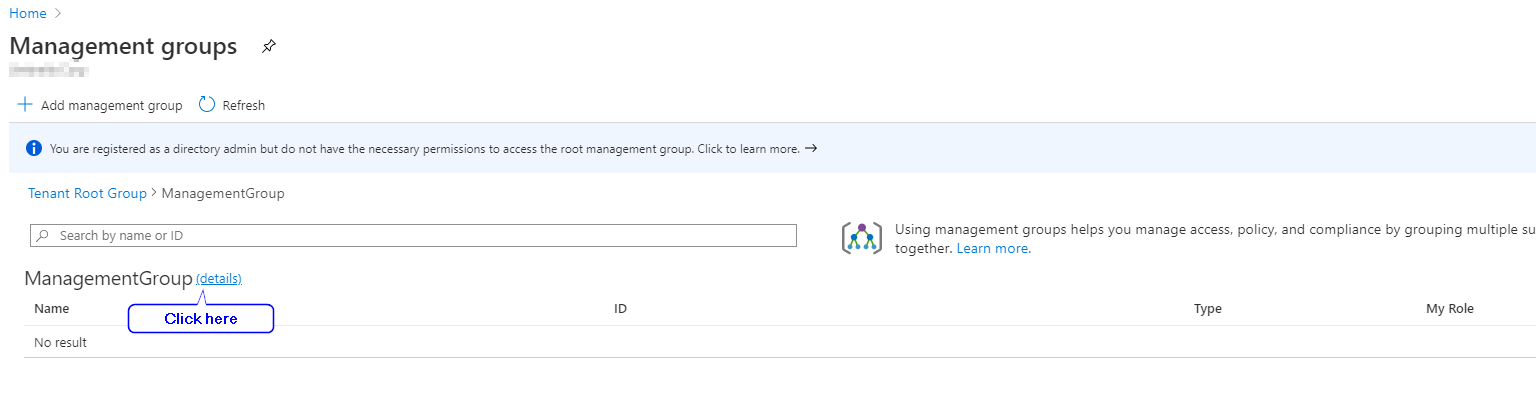
- Click on "details" against the Management Group name
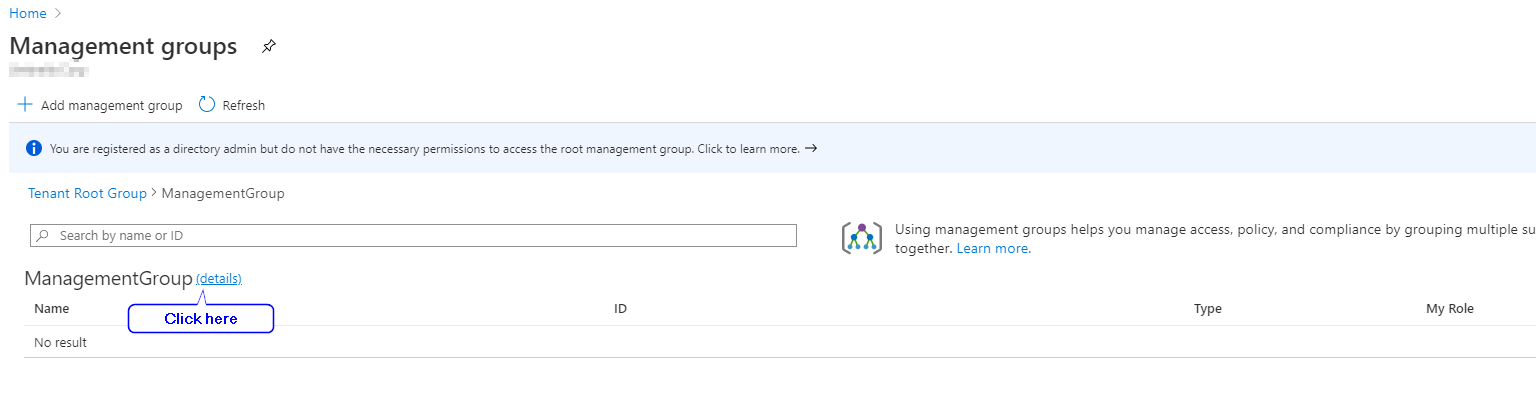
- Click on "Access Control" and check for respective user under "Role assignments" tab.
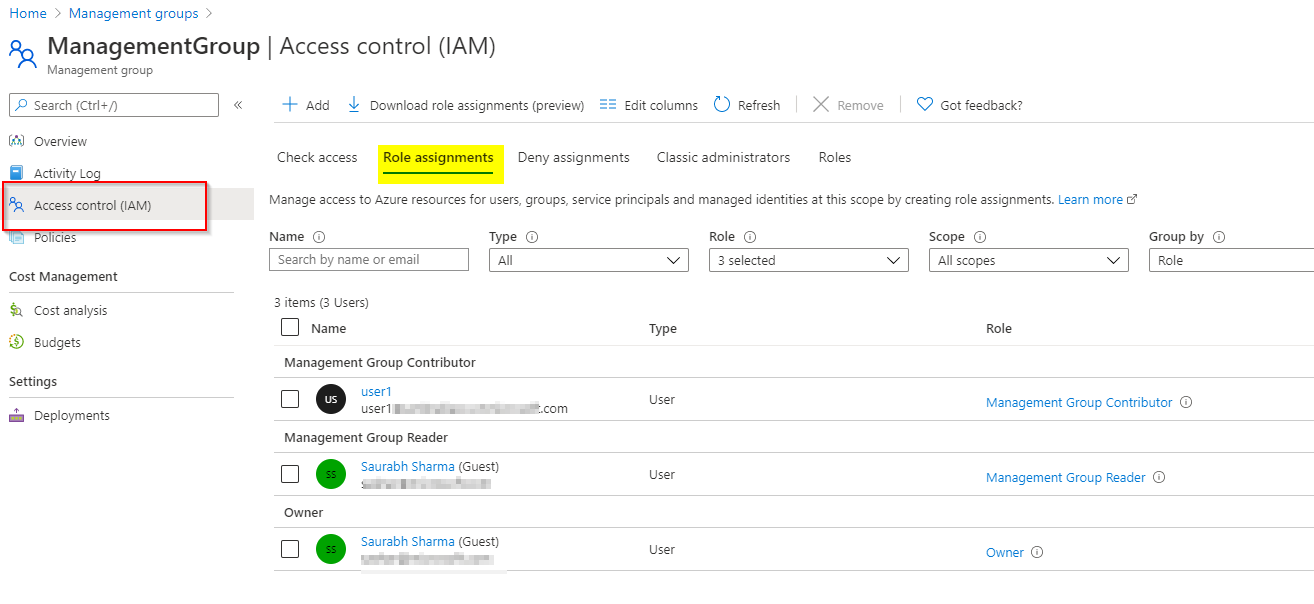
Please do not forget to "Accept the answer" wherever the information provided helps you to help others in the community. [2]: /api/attachments/11125-management-groups.png?platform=QnA




