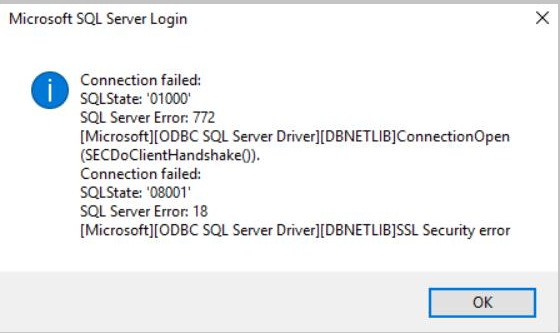Hi @Selvam, Prabhakar Panner ,
Welcome to Microsoft Q&A!
Are you use TLS 1.0 or TLS 1.2? And please check Erland mentioned SELECT @@version. If you use TLS 1.2, not every SQL Server release is supposted TLS 1.2, please refter to KB3135244 - TLS 1.2 support for Microsoft SQL Server:
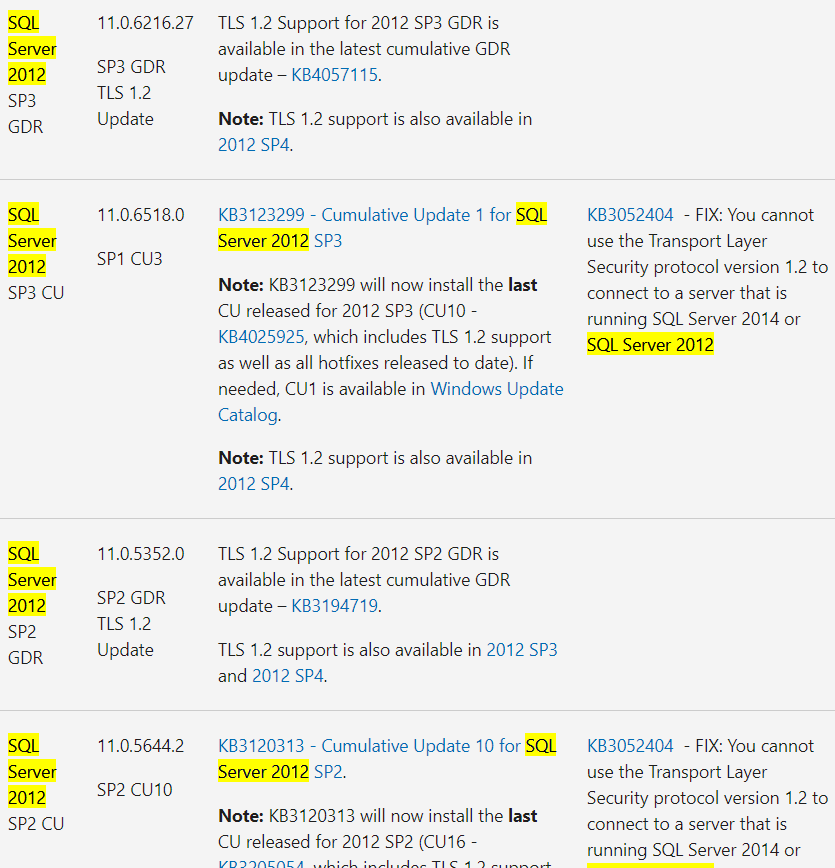
Best regards,
Carrin
If the answer is helpful, please click "Accept Answer" and upvote it.
Note: Please follow the steps in our documentation to enable e-mail notifications if you want to receive the related email notification for this thread.