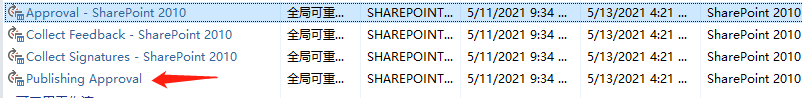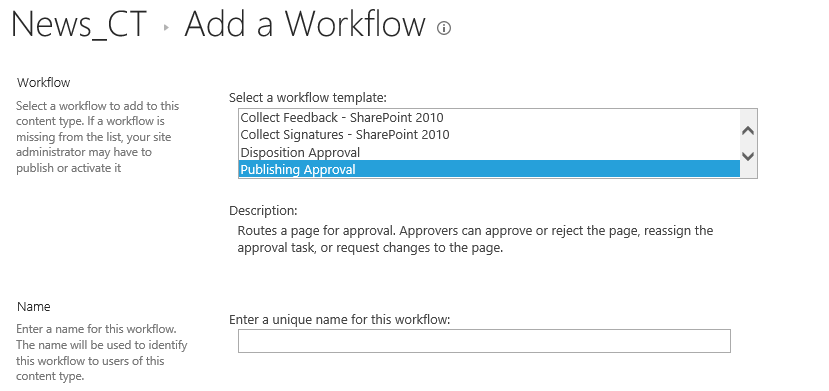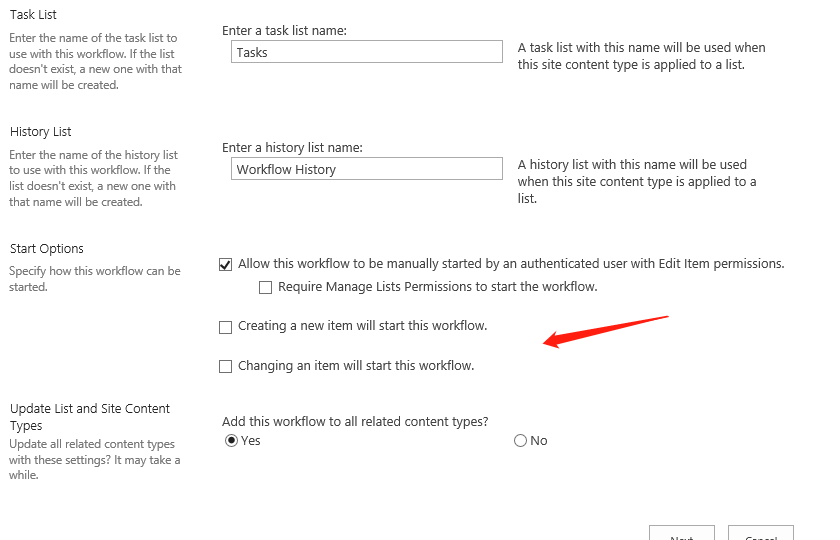Hello @kong ,
Welcome to Q&A Forum!
Please follwoing steps:
1.Open SharePoint Designer >> click "All Files" in the left navigation
2.On the All Files page, click "_catalogs" folder.
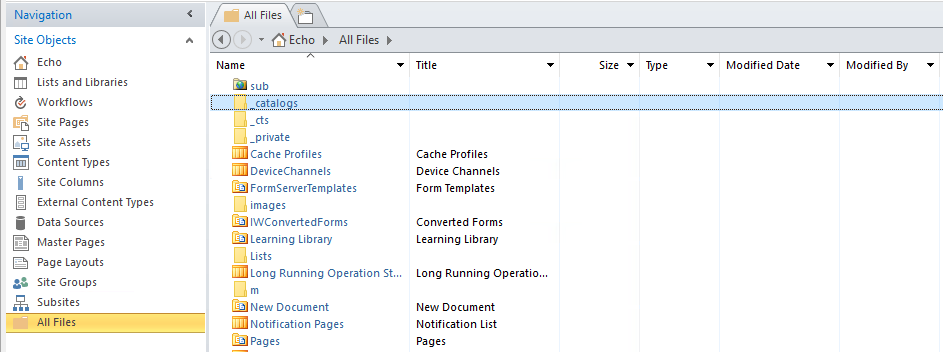
3.On the _catalogs page, click on "wfpub".
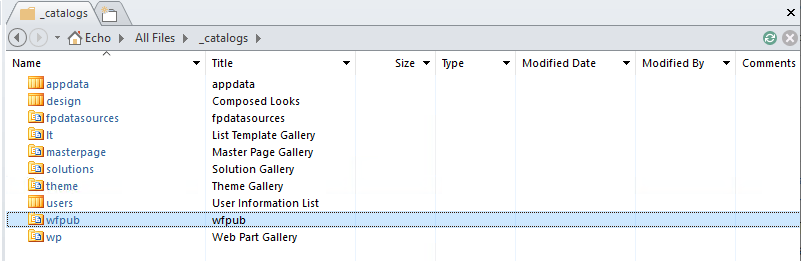
4.Find and click "Publishing Approval" >> right-click "ReviewPublishing_1033.xoml.wfconfig.xml" and select "Edit File in Advanced Mode"
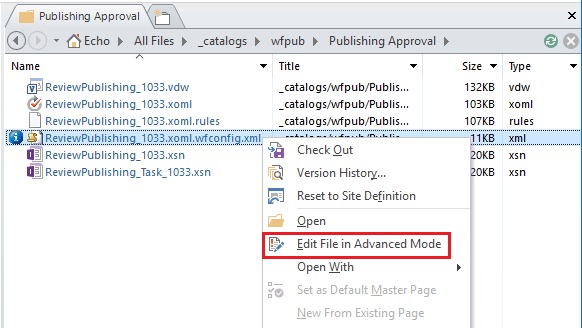
5.Add the bellow code:
<MetaData><InitiationType>Manual;#OnNewItem;#OnItemUpdate;#OnMajorCheckIn</InitiationType>
</MetaData>
6.Save and Publish it.
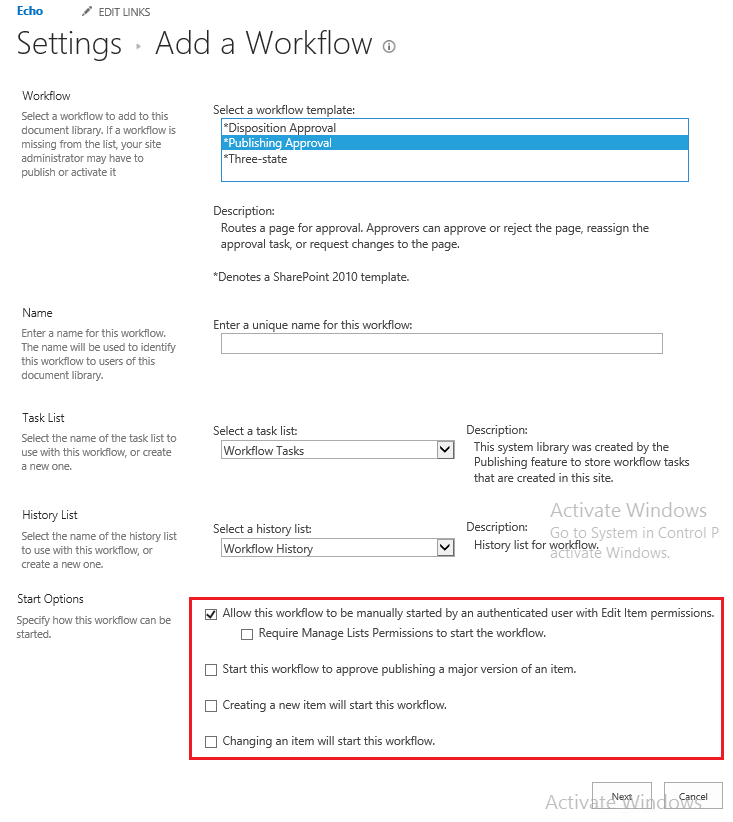
Here is a similar case for your reference:
Thanks,
Echo DU
========================
If an Answer is helpful, please click "Accept Answer" and upvote it.
Note: Please follow the steps in our documentation to enable e-mail notifications if you want to receive the related email notification for this thread.