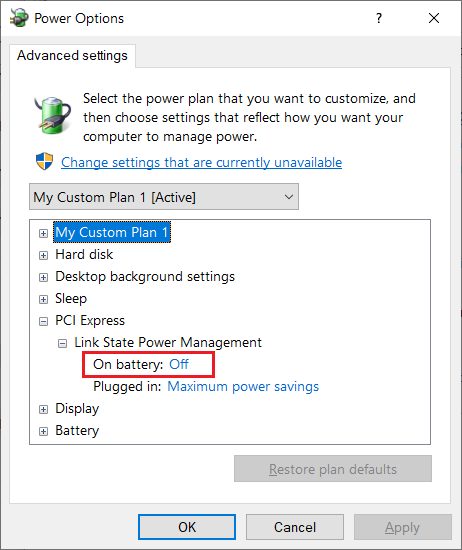Hello @Marton Sari ,
What's your Power Options Settings when closing the Type Cover?
For your reference:
Closing the Type Cover without sleep Mode?: https://answers.microsoft.com/en-us/surface/forum/surfacepro-surfver_surfpro6-surftop_display/closing-the-type-cover-without-sleep-mode/8be4f55d-a2d9-4e30-90e4-7fdb957d293e
Can Surface Pro 4 be used with Type Cover closed and monitor/KB/mouse connected via Dock?: https://answers.microsoft.com/en-us/surface/forum/surfacepro-surfver_surfpro4-surftop_battery/can-surface-pro-4-be-used-with-type-cover-closed/751a1c4b-3b9b-493c-93ce-717d1e8a04c8
Best regards,
Leila
----------
If the Answer is helpful, please click "Accept Answer" and upvote it.
Note: Please follow the steps in our documentation to enable e-mail notifications if you want to receive the related email notification for this thread.