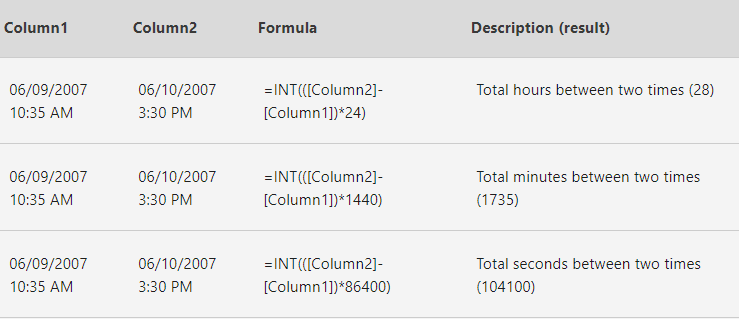Hi @Foster, Christopher C, HRC
Do you mean you want to the Issue tracker update automatically in Microsoft Teams?
Our forum is mainly focused on the general issue of Microsoft Teams troubleshooting. According to your description, your issue is related to the development, which we do not support. But we will give you some ideas from the Lists App in Microsoft Teams. Hope it can help you.
In this blog, it shows you could try to use Power Automate to keep the column up to date in Issue tracker. Please check if it can meet your requirements. If I misunderstand your requirement, we also welcome you drop us a note.
Note: Microsoft is providing this information as a convenience to you. The sites are not controlled by Microsoft. Microsoft cannot make any representations regarding the quality, safety, or suitability of any software or information found there. Please make sure that you completely understand the risk before retrieving any suggestions from the above link.
If the response is helpful, please click "Accept Answer" and upvote it.
Note: Please follow the steps in our documentation to enable e-mail notifications if you want to receive the related email notification for this thread.