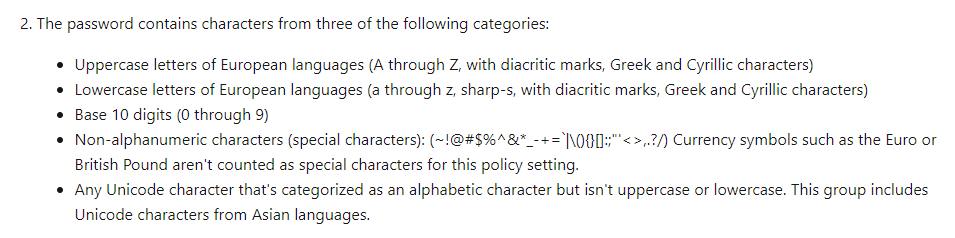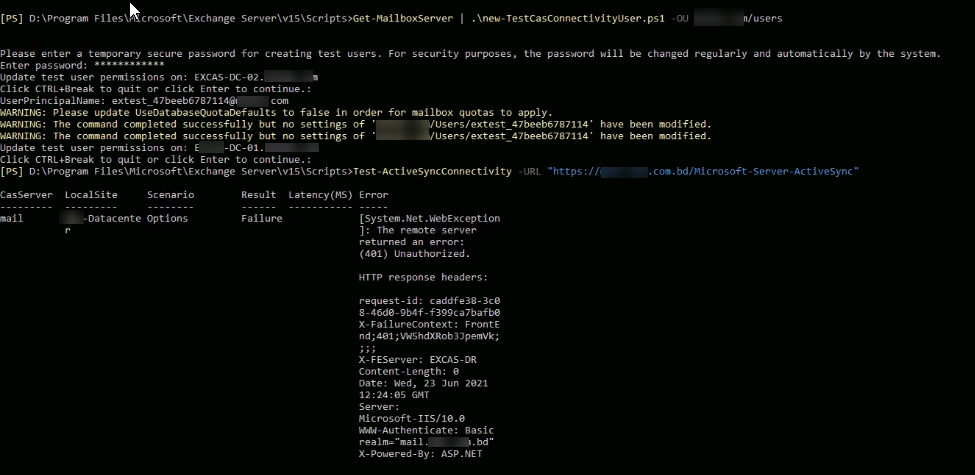Hi @Al Amran
Note:
Since the screenshot contains your personal information, I have edited the question and covered the personal information for you.
Please don't forget to hide your personal information in your post for security.
Thanks for your understanding!
As Robert mentioned, did you have a A or CNAME record in the public DNS for autodiscover.domain.com to point to the internet-facing server in your environment?
If you have set the correct autodiscover record, can you test with Outlook on a non-domain joined device to access the mailbox?
If Outlook doesn't work either, do you have some websites on the root domain(domain.com)?
To narrow down the issue, you may also test with Outlook
- open Registry on the device which has Outlook installed
- locate HKEY_CURRENT_USER\Software\Microsoft\Office\x.0\Outlook\AutoDiscover
(x.0 in this registry path corresponds to the Outlook version (16.0 = Outlook 2016, 15.0 = Outlook 2013, 14.0 = Outlook 2010, 12.0 = Outlook 2007).)
- add a DWORD value named ExcludeHttpsRootDomain and set its value to 1
- restart Outlook and check if Outlook can connect successfully
In addition, I noticed that you asked a similar question before:
Outlook 2016/2019 Client Profile is not configuring from External network, don't retrieve user profile information
I suppose the cause may be the same in this case.
And you may need to configure a redirect on the website to redirect all the requests sent to domain.com/autodiscover to autodiscover.domain.com.
If the response is helpful, please click "Accept Answer" and upvote it.
Note: Please follow the steps in our documentation to enable e-mail notifications if you want to receive the related email notification for this thread.



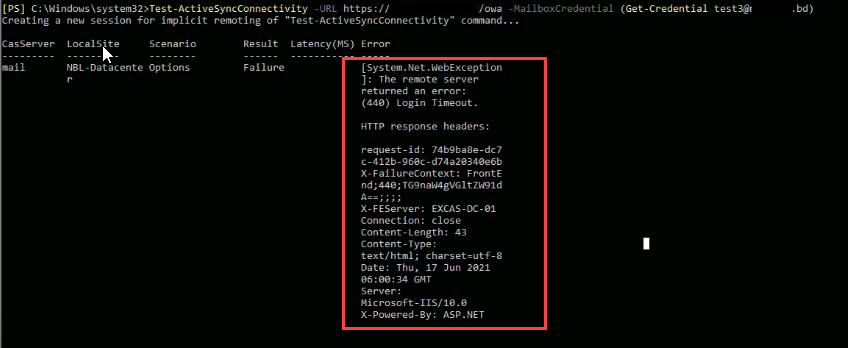
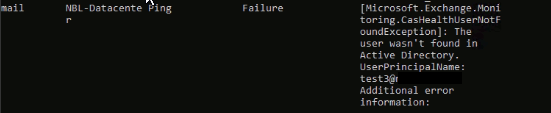
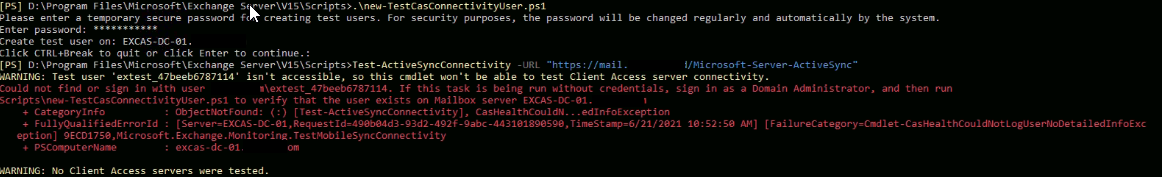
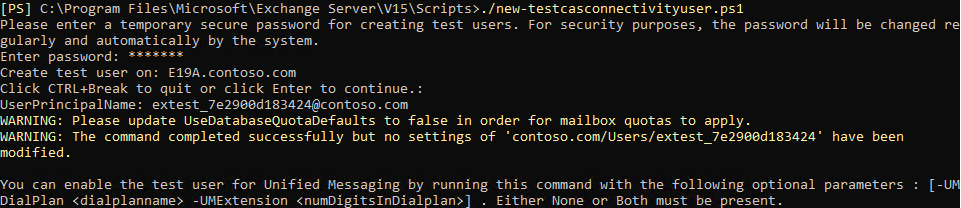
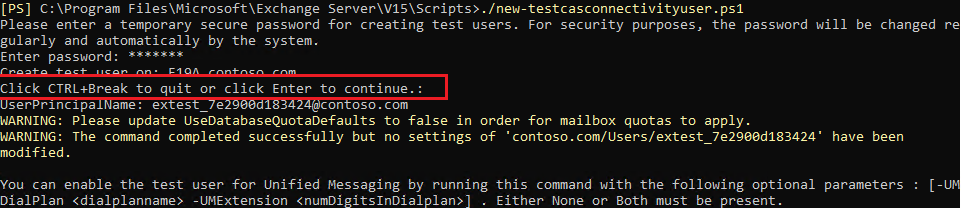
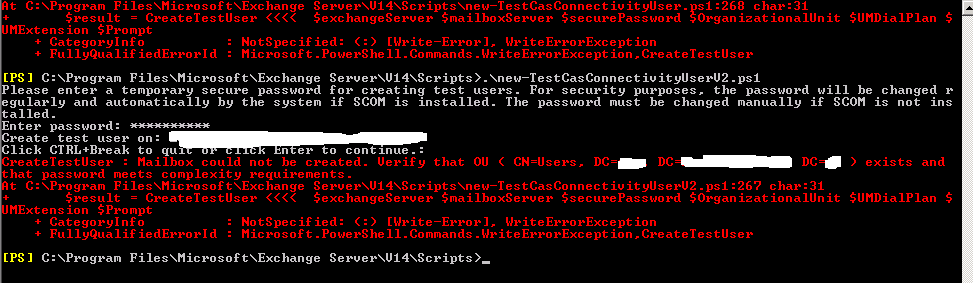 ,
,