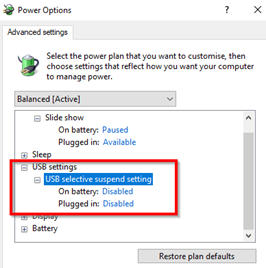Hello everyone,
After installing KB5003173 my Jabra USB Headset immediately goes into standby on my Surface Laptop 3 even though the PC is still on. The headset is connected to the PC using a USB Hub which is connected to Surface Dock.
Jabra Support gave the following feedback:
As you might have already noticed, the issue seems to be happening only on Surface devices and seems to have come with an update.
We have seen this in the past few weeks and have concluded that it is indeed isolated to Surfaces and connected to the KB5003173.
We have received positive feedback from our customers after removing the update above.
Should you decide not to remove the update (we understand it is an important security update), please try the following:
Right click on Windows icon (1) > select Device Manager (2) > right click on Generic SuperSpeed USB Hub or Generic USB Hub (3) > select Properties (4) > select Power Management tab (5) > untick the Allow the computer to turn off this device to save battery (6) > click OK. Image below for a reference.
If all this fails, we strongly suggest contacting Windows Technical support.
This problem is not listed in the known errors section of the KB:
https://support.microsoft.com/en-us/topic/may-11-2021-kb5003173-os-builds-19041-985-19042-985-and-19043-985-2824ace2-eabe-4c3c-8a49-06e249f52527
Steps tried so far:
- I tried to uninstall the update through command line. When trying to uninstall the windows update using cmd (wusa /uninstall /kb:5003173) the following error appears:
Security Update for Microsoft Windows (KB5003173) is required by your computer and cannot be uninstalled.
- I tried to uninstall the update from windows update history but the uninstall button is missing.
- I tried to update the Save Power settings for all Generic USB Hubs I could find in Device Manager and restarted the PC afterwards. This did not help.
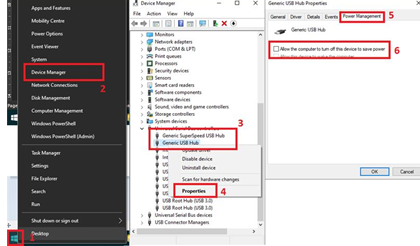 4. I have disabled USB selective suspend setting in Power Options (see image below). This did not help.
4. I have disabled USB selective suspend setting in Power Options (see image below). This did not help.
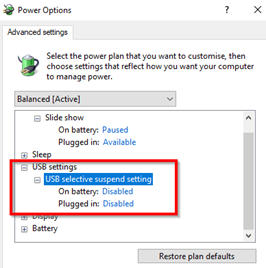
Device Details:
Headset device
- Jabra PRO 930
- Headset is connected to USB hub (see below)
PC OS System
- Edition Windows 10 Enterprise
- Version 20H2
- Installed on 15 Apr 2021
- OS build 19042.985
- Experience Windows Feature Experience Pack 120.2212.2020.0
PC / Laptop model:
- Surface Laptop 3 Model 1873 (AMD CPU)
Docking station model:
Used USB Hub
- ATEN US424-AT (additional power connector for USB attached)
- Hub is connected to Surface Dock
Edit:
Additional topic opened here: https://answers.microsoft.com/en-us/surface/forum/surfacelaptop-surfver_surflap3-surftop_usbc/kb5003173-usb-problems-with-headset-on-surface/6ce6674c-efec-4c80-8f30-141c3e325ee7
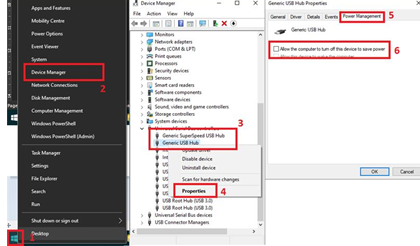 4. I have disabled USB selective suspend setting in Power Options (see image below). This did not help.
4. I have disabled USB selective suspend setting in Power Options (see image below). This did not help.