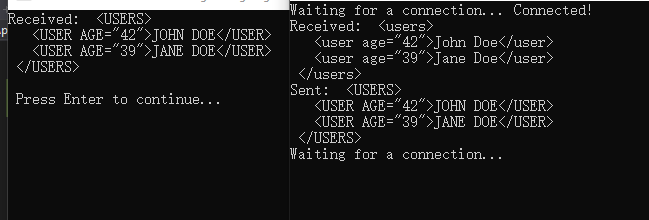Please try the following code, I use it to transfer xml between client and server without any problem, please check if it suits you.
static void Main(string[] args)
{
string xml =File.ReadAllText(@"C:\Users\timony\Desktop\test.txt");
Byte[] data = System.Text.Encoding.ASCII.GetBytes(xml);
Connect("127.0.0.1", data);
}
static void Connect(String server, Byte[] data)
{
try
{
Int32 port = 13000;
TcpClient client = new TcpClient(server, port);
NetworkStream stream = client.GetStream();
stream.Write(data, 0, data.Length);
data = new Byte[256];
String responseData = String.Empty;
Int32 bytes = stream.Read(data, 0, data.Length);
responseData = System.Text.Encoding.ASCII.GetString(data, 0, bytes);
Console.WriteLine("Received: {0}", responseData);
stream.Close();
client.Close();
}
catch (ArgumentNullException e)
{
Console.WriteLine("ArgumentNullException: {0}", e);
}
catch (SocketException e)
{
Console.WriteLine("SocketException: {0}", e);
}
Console.WriteLine("\n Press Enter to continue...");
Console.Read();
}
Server:
public static void Main()
{
TcpListener server = null;
try
{
// Set the TcpListener on port 13000.
Int32 port = 13000;
IPAddress localAddr = IPAddress.Parse("127.0.0.1");
// TcpListener server = new TcpListener(port);
server = new TcpListener(localAddr, port);
// Start listening for client requests.
server.Start();
// Buffer for reading data
Byte[] bytes = new Byte[256];
String data = null;
// Enter the listening loop.
while (true)
{
Console.Write("Waiting for a connection... ");
// Perform a blocking call to accept requests.
// You could also use server.AcceptSocket() here.
TcpClient client = server.AcceptTcpClient();
Console.WriteLine("Connected!");
data = null;
// Get a stream object for reading and writing
NetworkStream stream = client.GetStream();
int i;
// Loop to receive all the data sent by the client.
while ((i = stream.Read(bytes, 0, bytes.Length)) != 0)
{
// Translate data bytes to a ASCII string.
data = System.Text.Encoding.ASCII.GetString(bytes, 0, i);
Console.WriteLine("Received: {0}", data);
// Process the data sent by the client.
data = data.ToUpper();
byte[] msg = System.Text.Encoding.ASCII.GetBytes(data);
// Send back a response.
stream.Write(msg, 0, msg.Length);
Console.WriteLine("Sent: {0}", data);
}
// Shutdown and end connection
client.Close();
}
}
catch (SocketException e)
{
Console.WriteLine("SocketException: {0}", e);
}
finally
{
// Stop listening for new clients.
server.Stop();
}
Console.WriteLine("\nHit enter to continue...");
Console.Read();
}
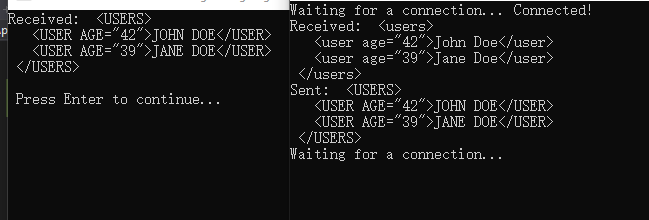
If the response is helpful, please click "Accept Answer" and upvote it.
Note: Please follow the steps in our documentation to enable e-mail notifications if you want to receive the related email notification for this thread.