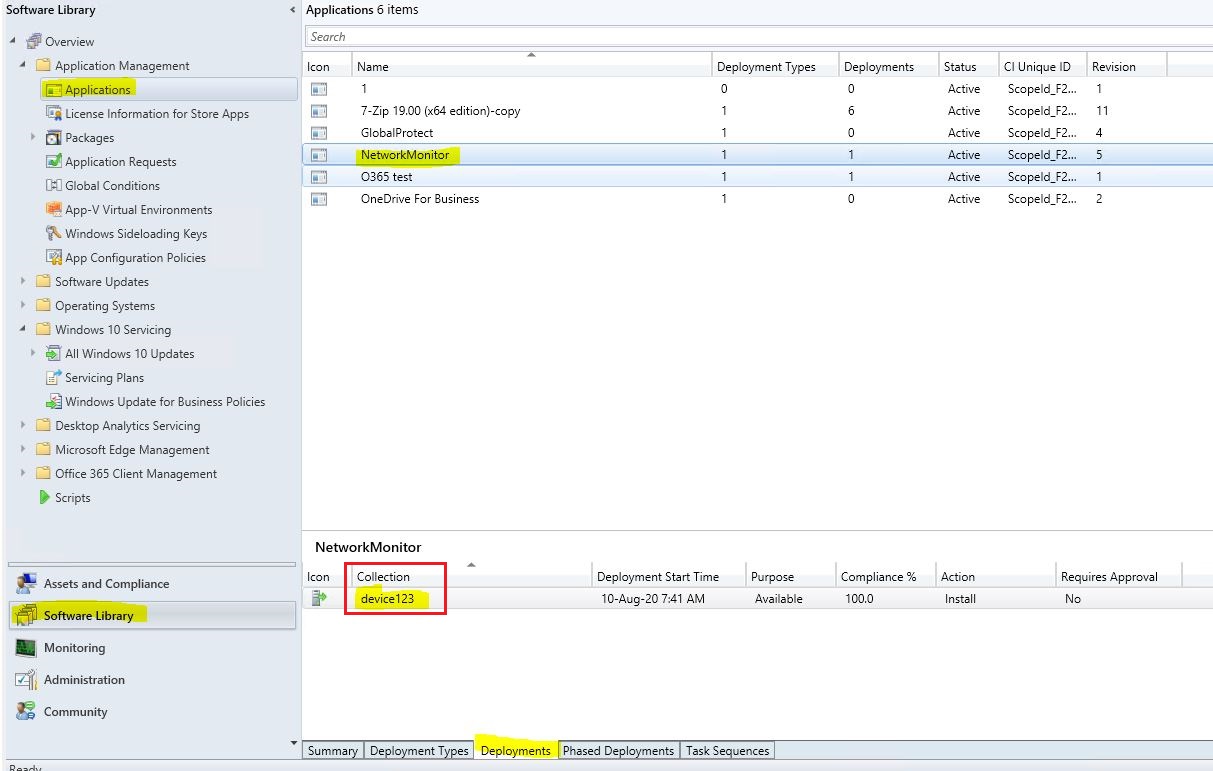Hi,
After reviewing your question, I think your goal is preventing a certain software that is getting pushed from a server to be automatically installed on a client PC. If your server and client were in a same domain, you might try run “gpresult /h C:\%computername%_gp.html” command in CMD on the client PC both Run as administrator and without Run as administrator. You would get TWO of XXX_gp Logs after you run such command. Please post these TWO Logs if you wish so I could investigate if the policy is installed in the deployment program and fix the issue.
The following is the example how I run this command as administrator on my client in a Domain environment and what the Log looks like.
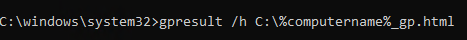
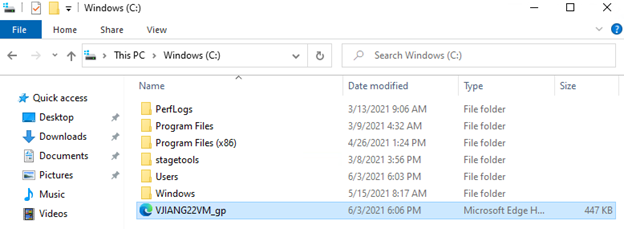
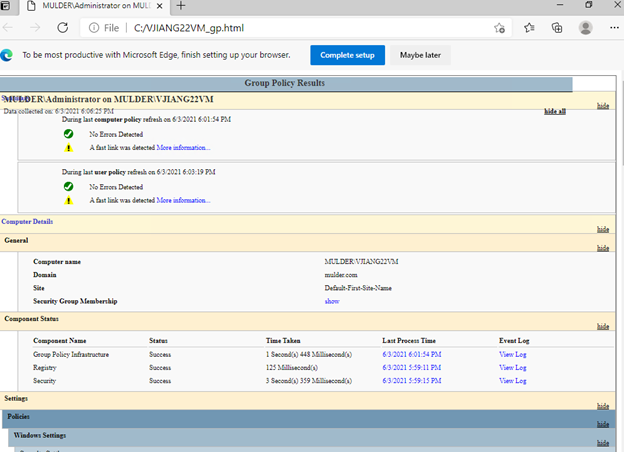
Best Regards,
Mulder Zhang
If the Answer is helpful, please click "Accept Answer" and upvote it.
Note: Please follow the steps in our documentation to enable e-mail notifications if you want to receive the related email notification for this thread.