
“On close, keep the application running” is the right option for your scenario. You should unselect this option. Then, close Teams with the red X at the top right corner.
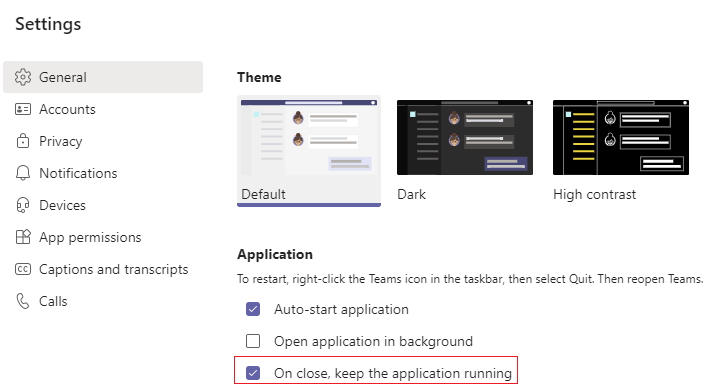
If the response is helpful, please click "Accept Answer" and upvote it.
Note: Please follow the steps in our documentation to enable e-mail notifications if you want to receive the related email notification for this thread.
