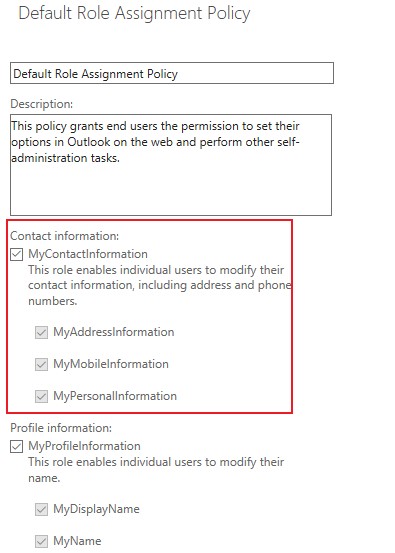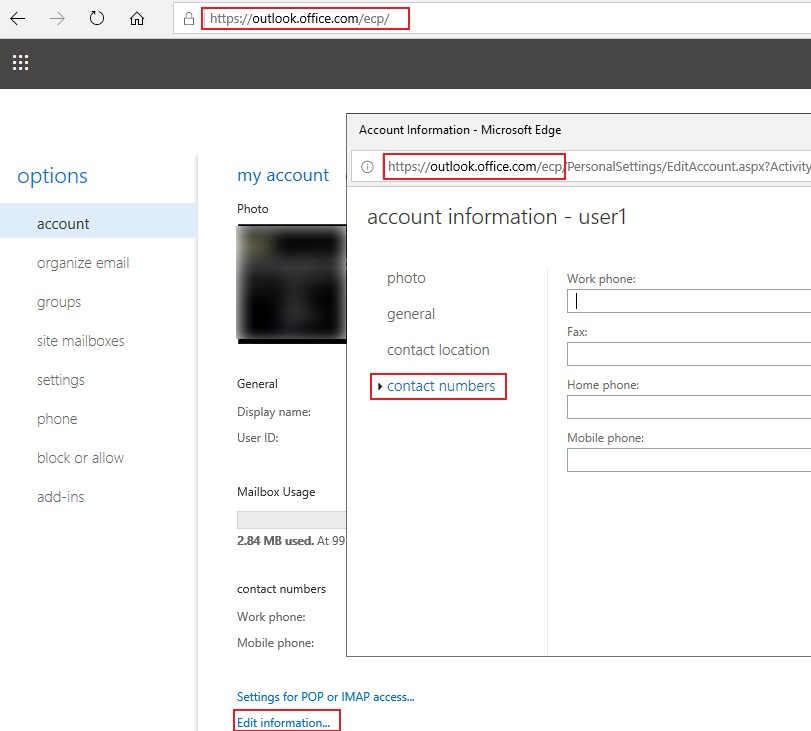Hi @David Shader ,
As per to your concern about "there isn't any Setting>Options link" in the OWA page, I just noticed that a similar feedback has already been submitted for the doc, see:
User self update of contact info documentation does not work nor does it match what users see on screen
Following the link shared in the disccusion, found some more information here:
added note about classic OWA #1541
"The following instructions are only applicable to the classic Outlook Web App. It will be deprecated in future, and you may need to use alternative ways to update your profile information, like using Microsoft 365 Delve"
So it seems that the instructions in this document is going to be improved by adding these notes. And currently, to update the contact information, the users can use the https://outlook.office.com/ecp page as you shared earlier, or as mentioned above, use the classic Outlook Web App (https://outlook.office365.com/owa/?path=/classic) or open delve.office.com:
classic Outlook Web App:
Settings > Options > General > My Account:
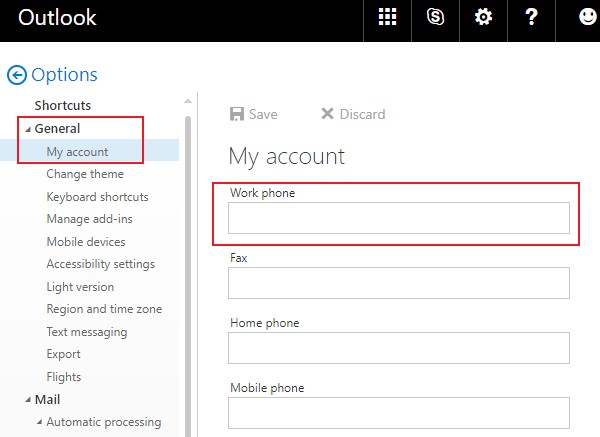
Delve: (But there's no option to edit Work phone number, so not suitable for your situation.)
Me > Update Profile:
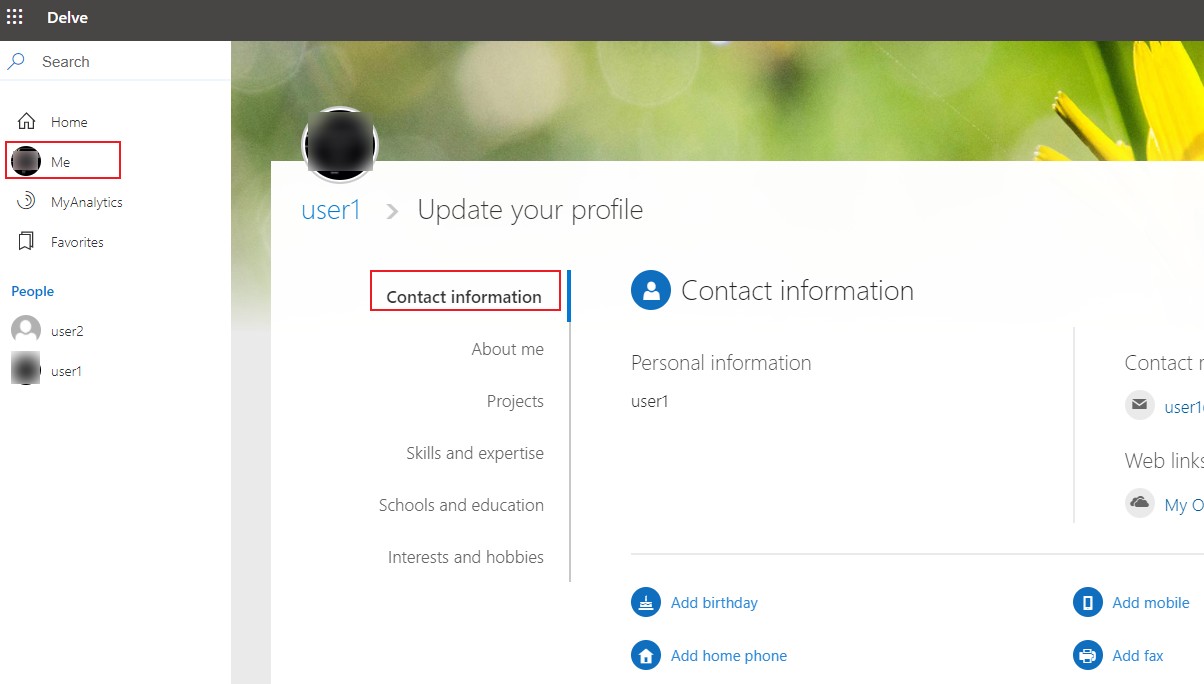
If an Answer is helpful, please click "Accept Answer" and upvote it.
Note: Please follow the steps in our documentation to enable e-mail notifications if you want to receive the related email notification for this thread.