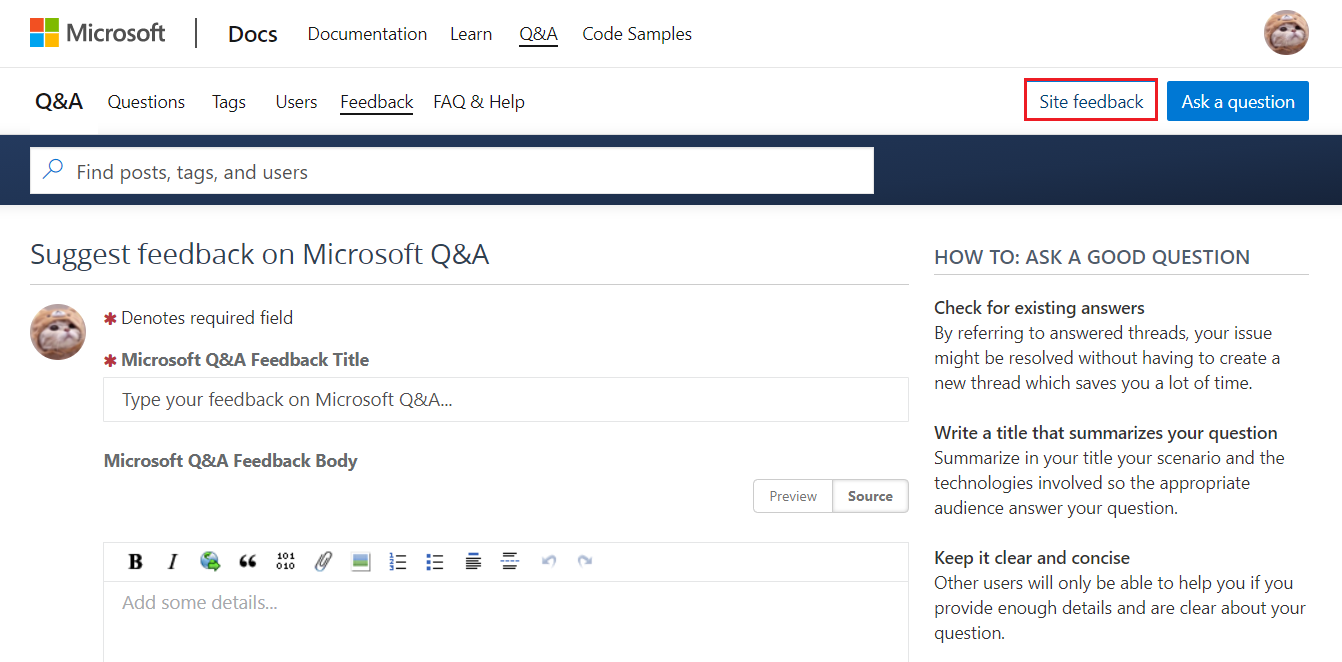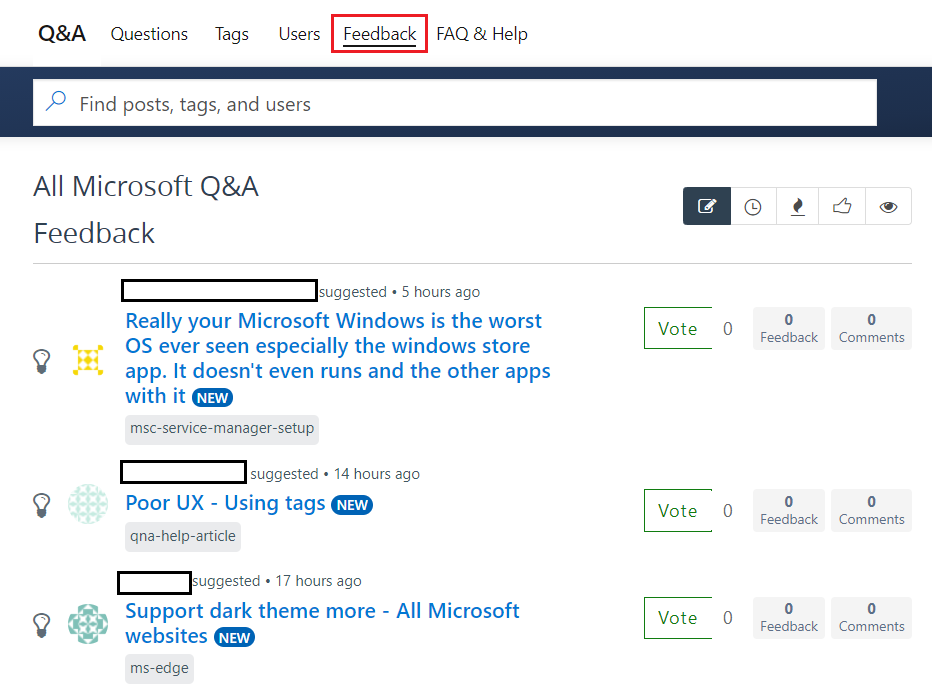Hello @Heidi Connor (Plaster Group) ,
Welcome to Q&A Forum!
Based on my research, there is no way to realize your needs, it is by design.
You can only view the relevant personal information of the user through the Organization chart web part, but not query other information.
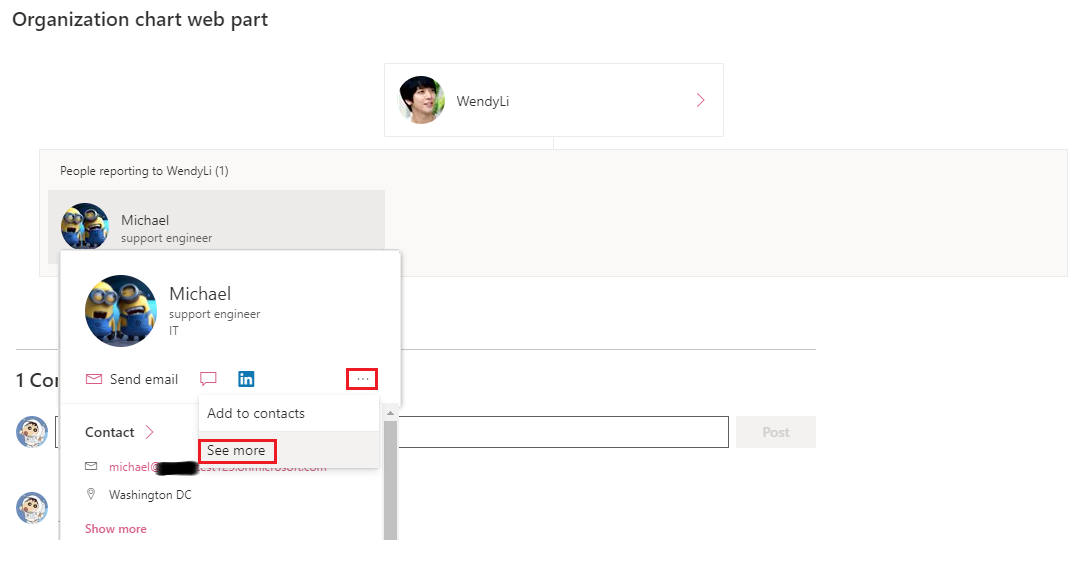
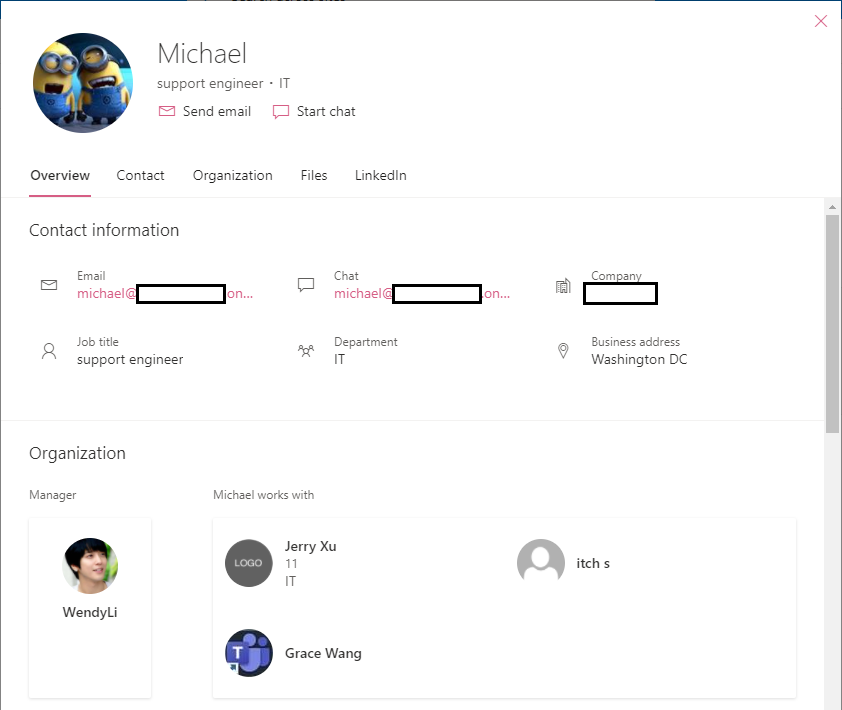
Thanks,
Echo Du
===========================
If an Answer is helpful, please click "Accept Answer" and upvote it.
Note: Please follow the steps in our documentation to enable e-mail notifications if you want to receive the related email notification for this thread.