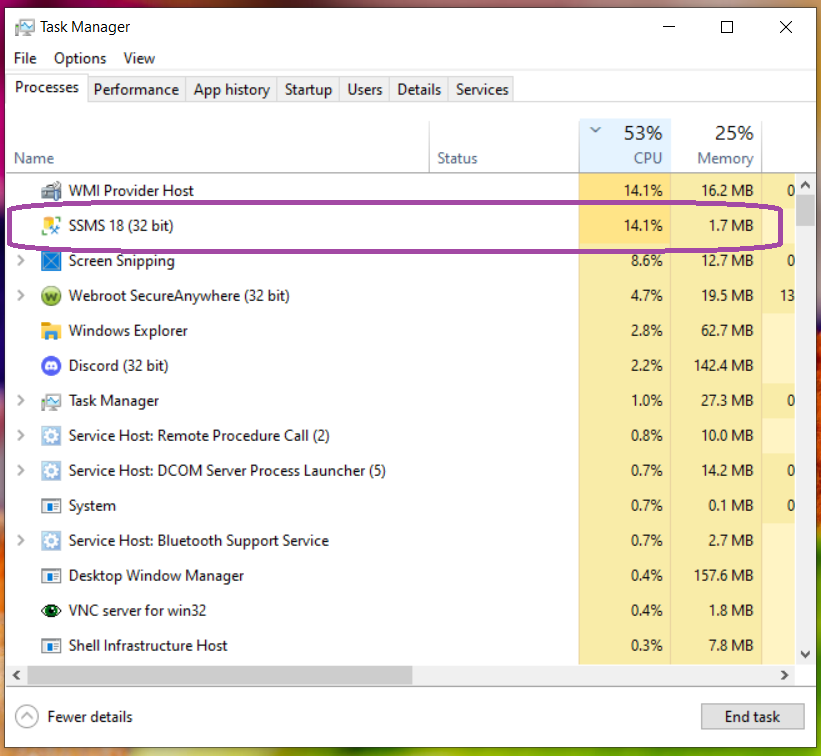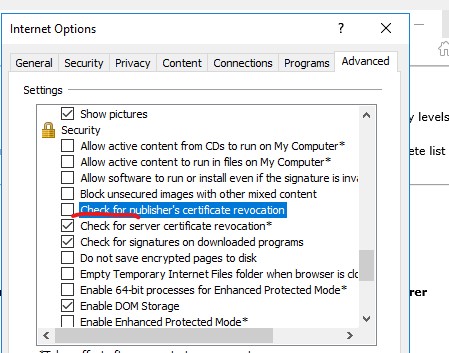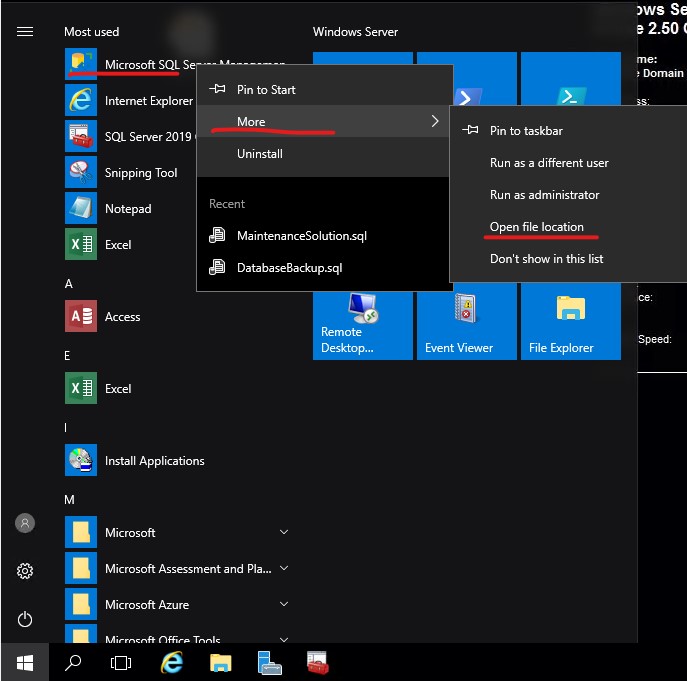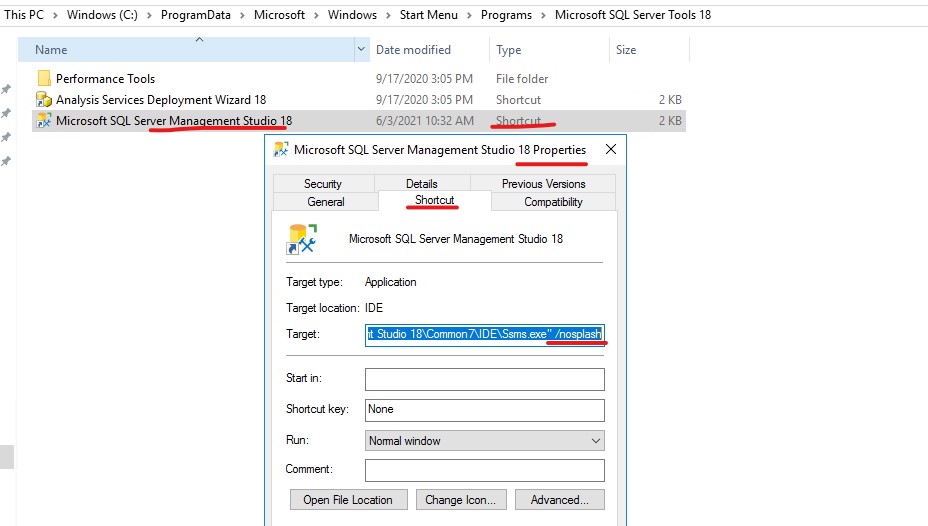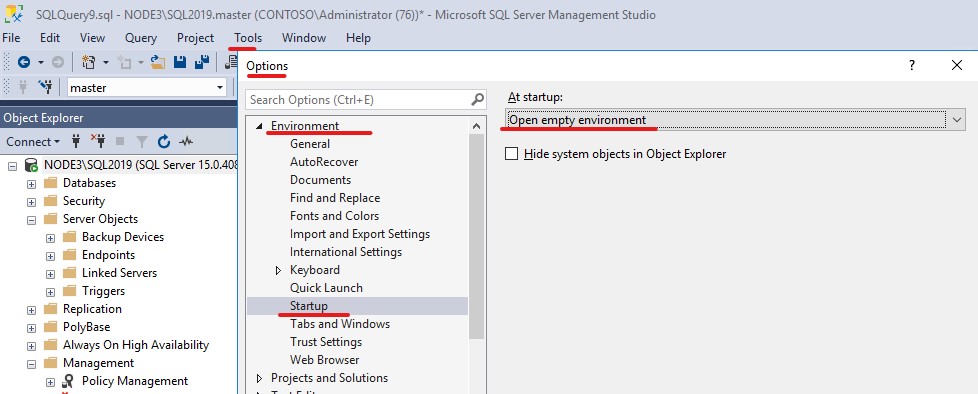Hello,
Just a few tips that could solve that:
First:
- Go to Control Panel -> Internet Options
- Once there go to "Advanced" tab and near the bottom uncheck the "Check for server certificate revocation" (it has an * because you need to restart the computer)
- Start SSMS after the reboot.
Second:
- Edit the hosts file (remember to use the text editor of your choice as administrator) located here %systemroot%\system32\drivers\etc\hosts
- Add this line to the end: 127.0.0.1 crl.microsoft.com
- Save and start SSMS.
Third:
- Open SSMS (after all that time)
- Go to Tools -> Options and then in "Environment" select "Open empty environment" at the start up.
- Ok and restart SSMS.
Last:
- Edit the shortcut that you use to open SSMS
- Add at the end the /nosplash parameter (it will be something like this: "C:\Program Files\Microsoft SQL Server\XXX\Tools\Binn\VSShell\Common7\IDE\Ssms.exe" /nosplash)
- Start SSMS.
Hope it helps.