Hi anonymous user ,
Thanks for using Microsoft Q&A forum and posting your query.
Yes, you are correct. Currently Excel format is only supported as source and not as sink.
In case if you just want to move the files as is (just copy to sink and delete at source location), then you can use binary dataset in both source and sink of Copy activity and point to the folder that contains Excel files.
You will have to enable Delete files after completion option to move the file from source location to sink location
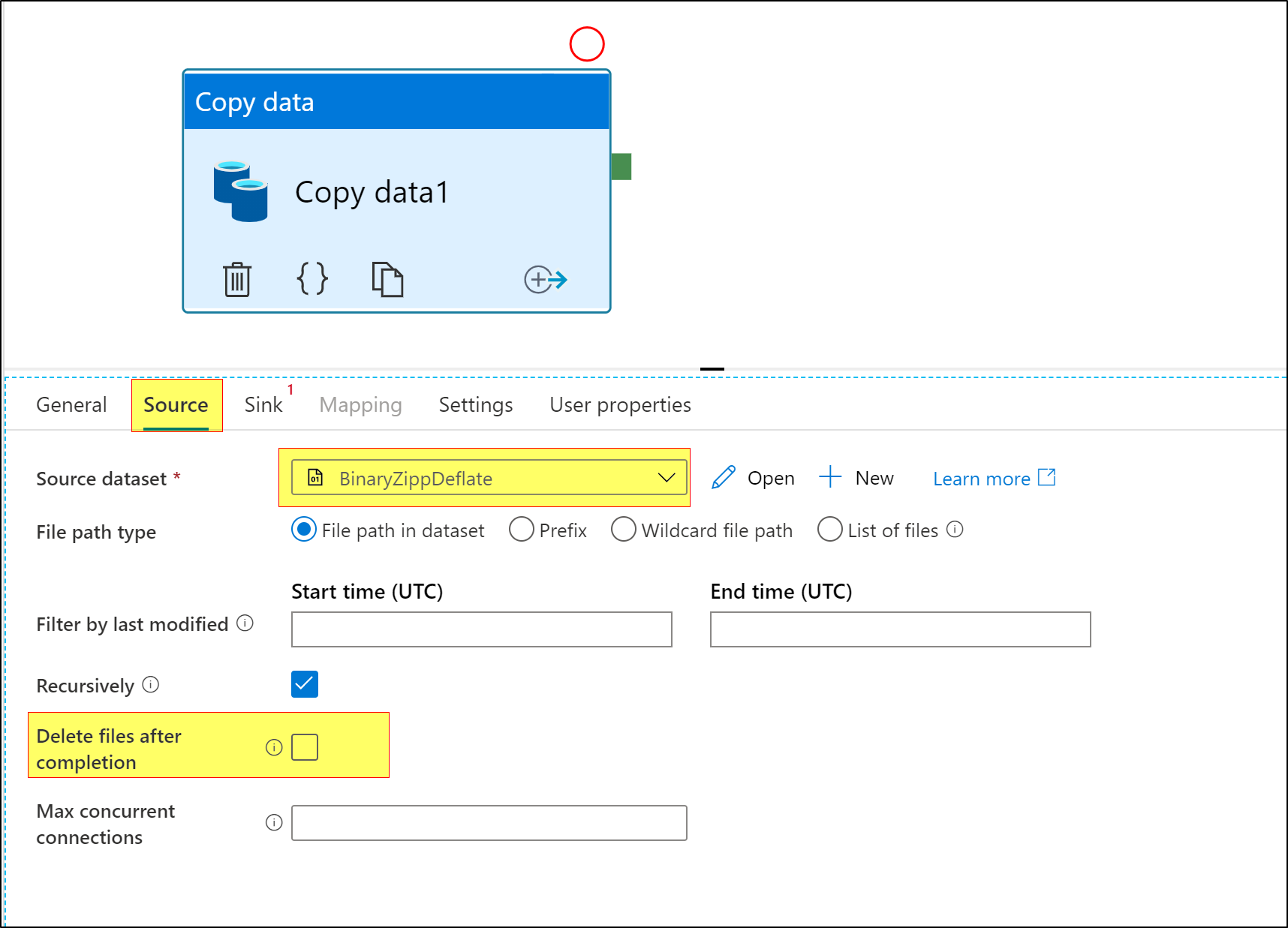
Note: Please note that when using Binary dataset in copy activity, you can only copy from Binary dataset to Binary dataset.
Here is another thread related to similar requirement - Archive an Excel File using Azure Data Factory
Hope this info helps. Do let us know if you have further query.
----------
Please don’t forget to Accept Answer and Up-Vote wherever the information provided helps you, this can be beneficial to other community members.