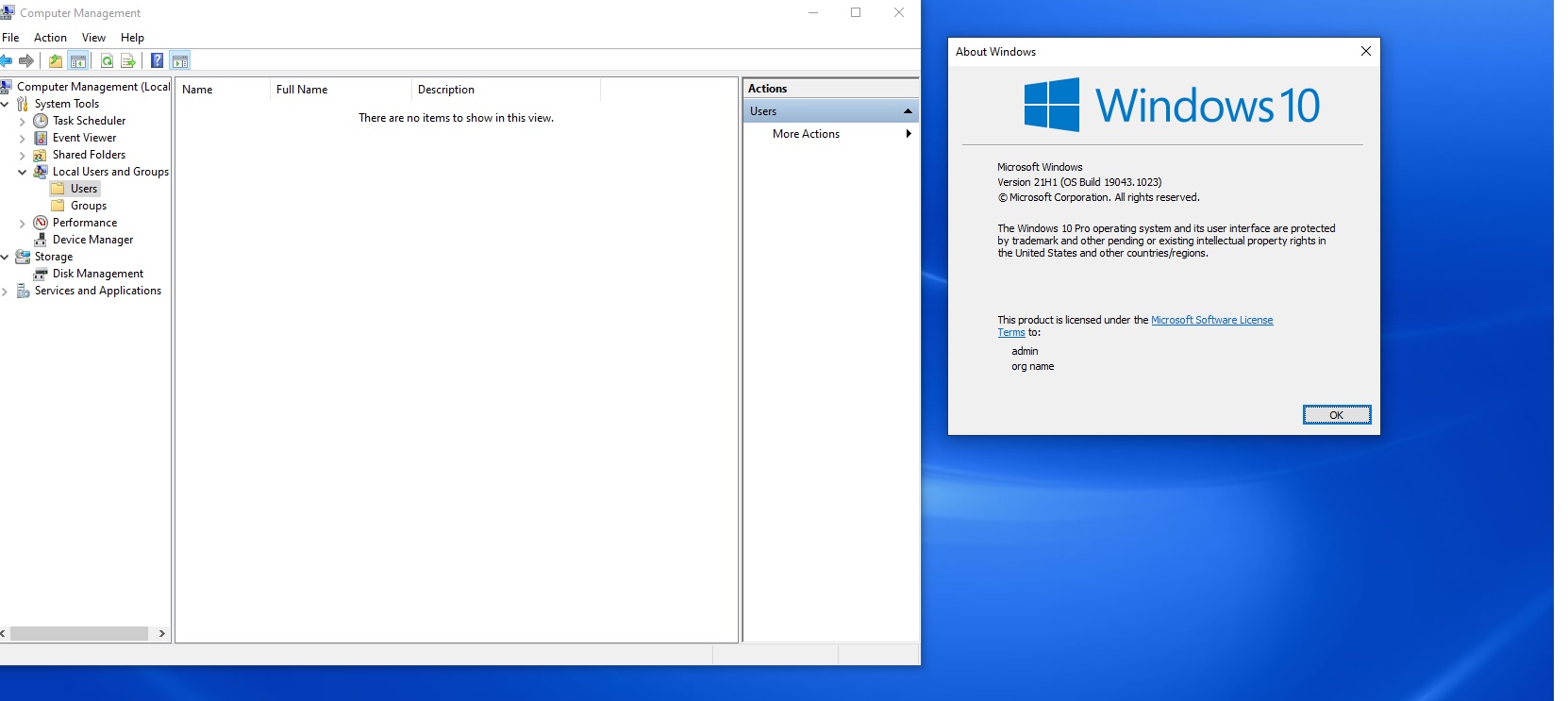You say that can’t see a list of users in Local Users and Groups on Windows 10 Enterprise 20H2 domain joined computer, but the system in your screenshot is Windows 10 Pro version 21H1.
What you have done before this situation occurred? Have you changed group policies, or installed any software?
Please run sfc and dism commands on the computers which cannot see user list in Local Users and Groups
Use the System File Checker tool to repair missing or corrupted system files (microsoft.com)
https://support.microsoft.com/en-us/topic/use-the-system-file-checker-tool-to-repair-missing-or-corrupted-system-files-79aa86cb-ca52-166a-92a3-966e85d4094e
After commands complete, restart computers to see the result.
If no help, execute a in-place upgrade by clean ISO file.
-------------------------------------------------------------------------------------
If the Answer is helpful, please click "Accept Answer" and upvote it.
Information posted in the given link is hosted by a third party. Microsoft does not guarantee the accuracy and effectiveness of information.
Note: Please follow the steps in our documentation to enable e-mail notifications if you want to receive the related email notification for this thread.