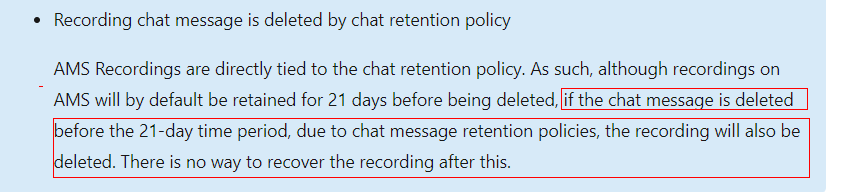Hi @Cheong Pei Pei - UEM Edgenta
I am afraid there is no way to retrieve the recording if the recording doesn’t get uploaded to Stream or OneDrive. In this case, the recording is stored in Teams cloud storage, where it’s available for download for 20 days. In this scenario, you cannot download the recording file after expiration.
Please note that meeting recording feature is turned off for customers whose Teams data is stored in-country if Microsoft Stream isn't available in the in-country data residency region where the data is stored.
For more details, please refer to this article:
https://learn.microsoft.com/en-us/microsoftteams/cloud-recording.
If the response is helpful, please click "Accept Answer" and upvote it.
Note: Please follow the steps in our documentation to enable e-mail notifications if you want to receive the related email notification for this thread.