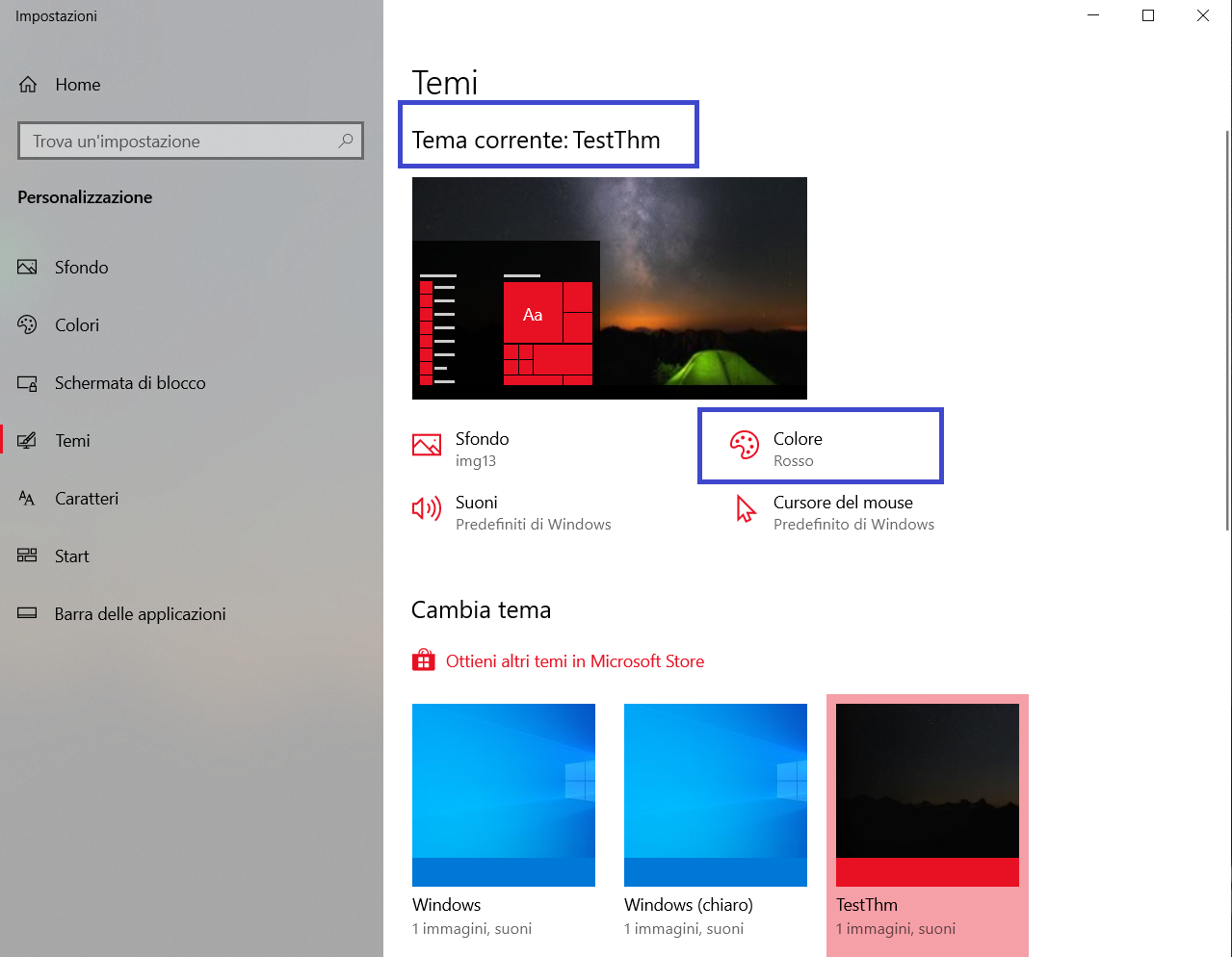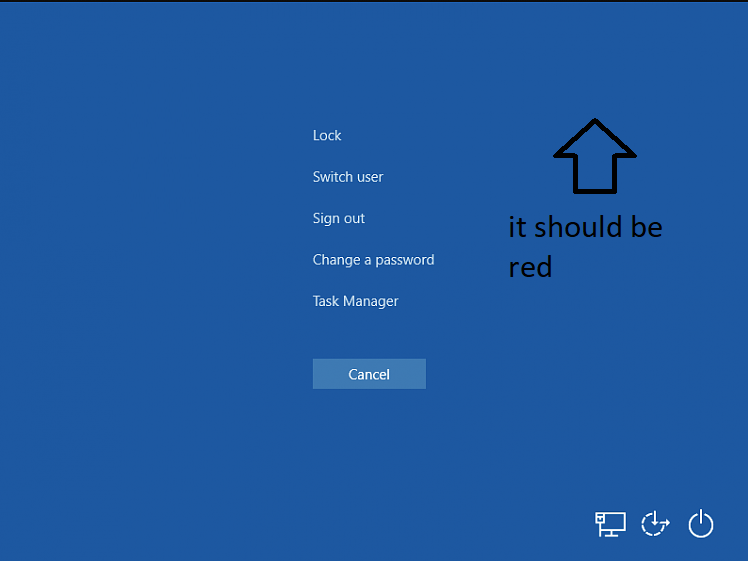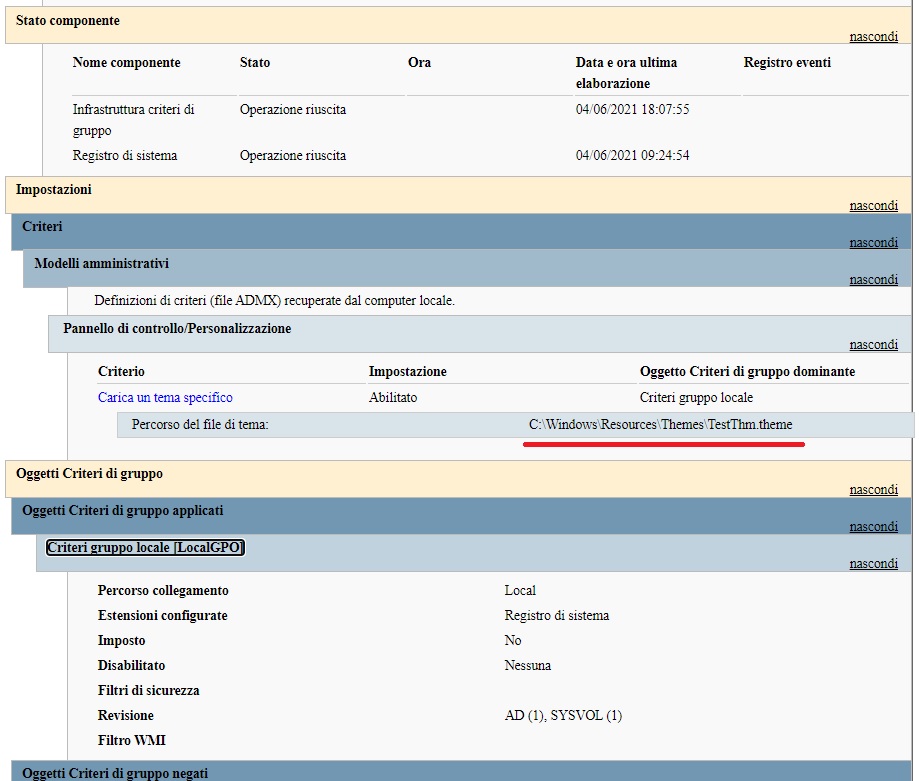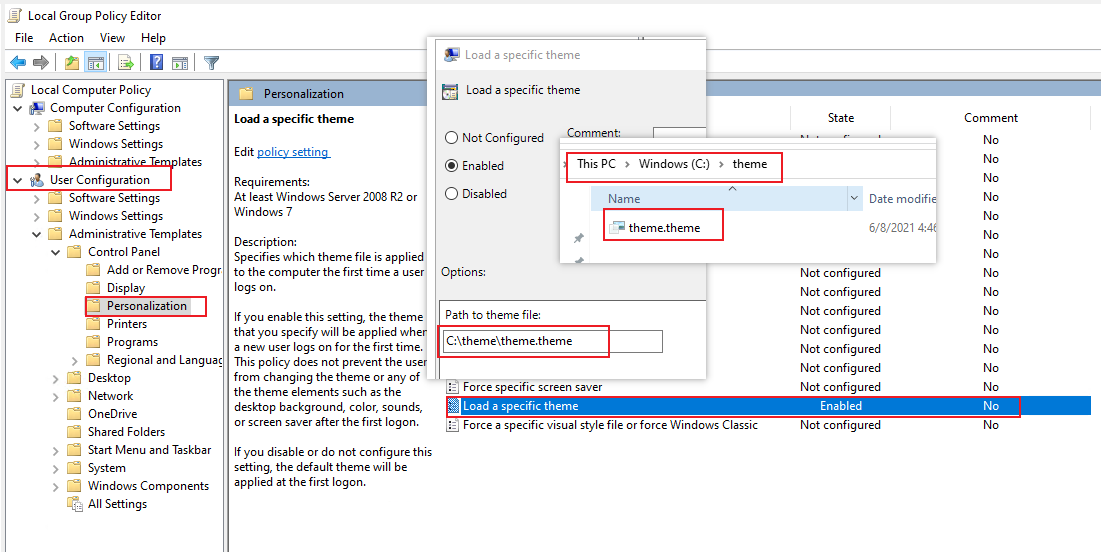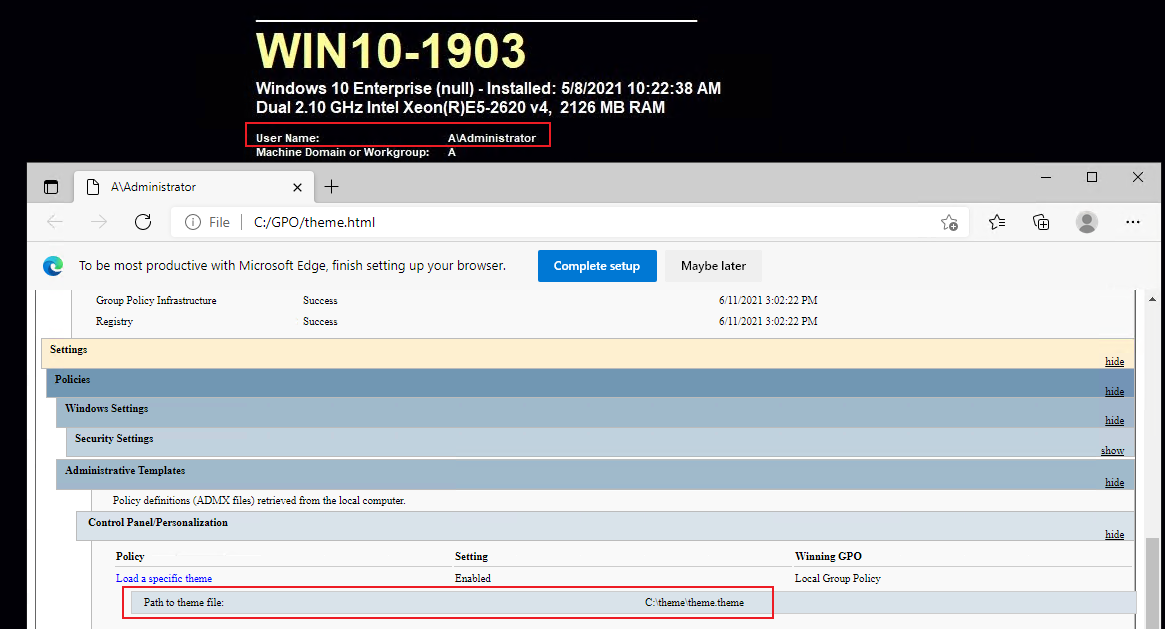Hello @Fabrizio-G ,
Thank you for posting here.
1.Did you configure the local group policy or domain group policy?
2.If you configure "Load specific theme" via local group policy, can you please configure the same setting on other Win 10 machines (such as 20H2 or 1909) to see if there is the same result?
3.If you configure "Load specific theme" via domain group policy, can you please use the same domain user to log on other Win 10 machines (such as 20H2 or 1909) to see if there is the same result?
4.Check if you have ever configured prevent changing color group policy setting?
For example:
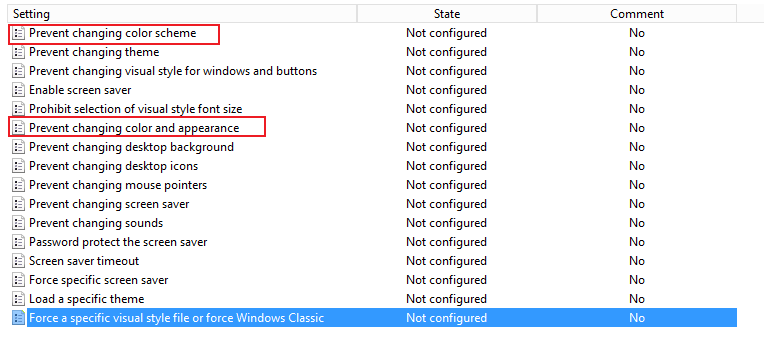
Based on "I created the .theme file", did you custom one .theme file? If so, could you upload it in the post? If this file has no private information, it can be shared.
Hope the information above is helpful.
Should you have any question or concern, please feel free to let us know.
Best Regards,
Daisy Zhou
============================================
If the Answer is helpful, please click "Accept Answer" and upvote it.