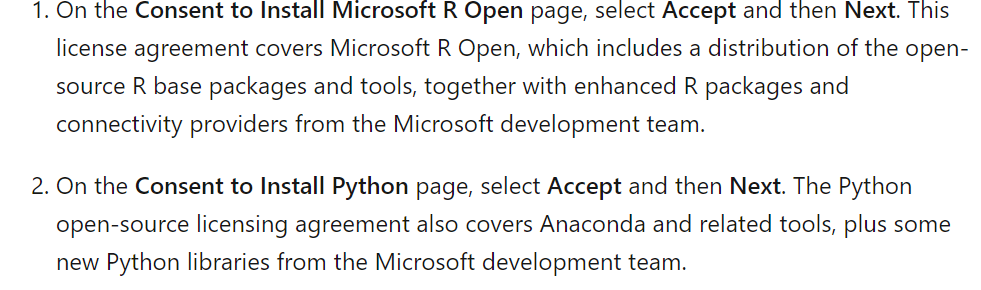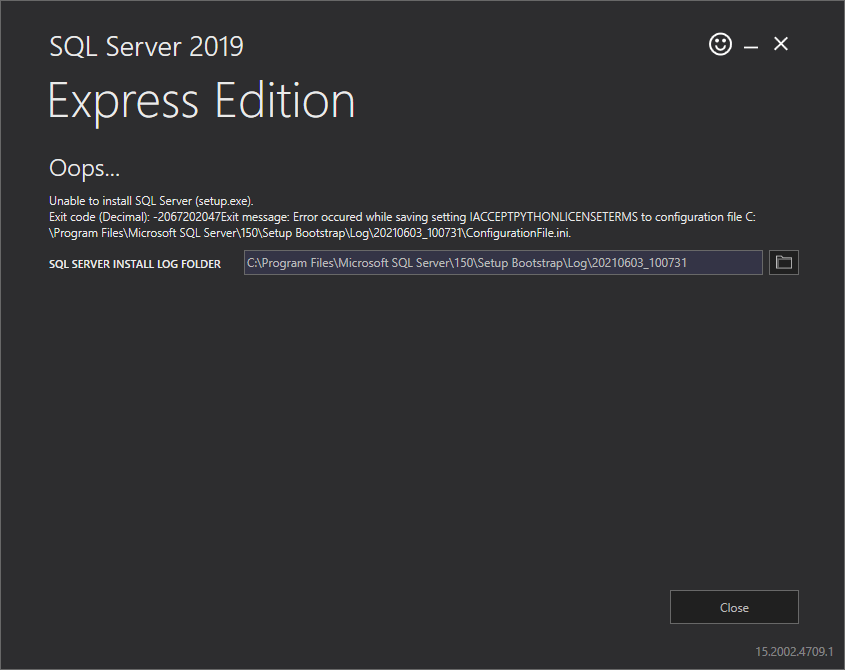Hi @Mide_Maayn ,
Please share us the SQL server setup log that is located at C:\Program Files\Microsoft SQL Server\150\Setup Bootstrap\Log\20120603_100731 as your screenshot mentioned.
Suggest you choose the ‘Download Media’ option when selecting installation type. Then run the SQL server setup file as administrator.
According to your error message, it seems you are trying to install SQL Server Machine Learning Services, suggest you read the MS document Install SQL Server Machine Learning Services (Python and R) on Windows to get the detail installation steps and notes.
If the response is helpful, please click "Accept Answer" and upvote it, as this could help other community members looking for similar queries.
Note: Please follow the steps in our documentation to enable e-mail notifications if you want to receive the related email notification for this thread.