11,579 questions
I created a code sample that shows how to add an image to a button.
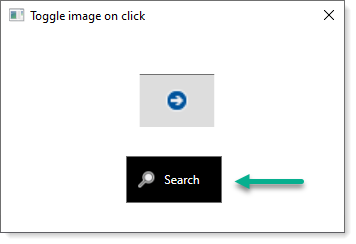
Edit Realized I didn't do the text, revised code does text and image.
This browser is no longer supported.
Upgrade to Microsoft Edge to take advantage of the latest features, security updates, and technical support.
I'd like to add a icon and text to the button like attached image.
I made XAML code like following but doesn't work.
(I will use FontAwesome for the icon)
<StackPanel Grid.Row="1" Grid.Column="5" Orientation="Horizontal">
<Button Style="{StaticResource IconButton}" VerticalAlignment="Center">
<Button.Content>
<fa:FontAwesome Icon="Search" Width="110" Height="50" FontSize="18" Foreground="#001c38"/>
</Button.Content>
</Button>
</StackPanel>

How to do this?

I created a code sample that shows how to add an image to a button.
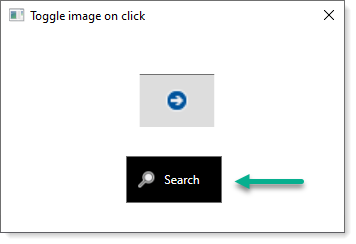
Edit Realized I didn't do the text, revised code does text and image.