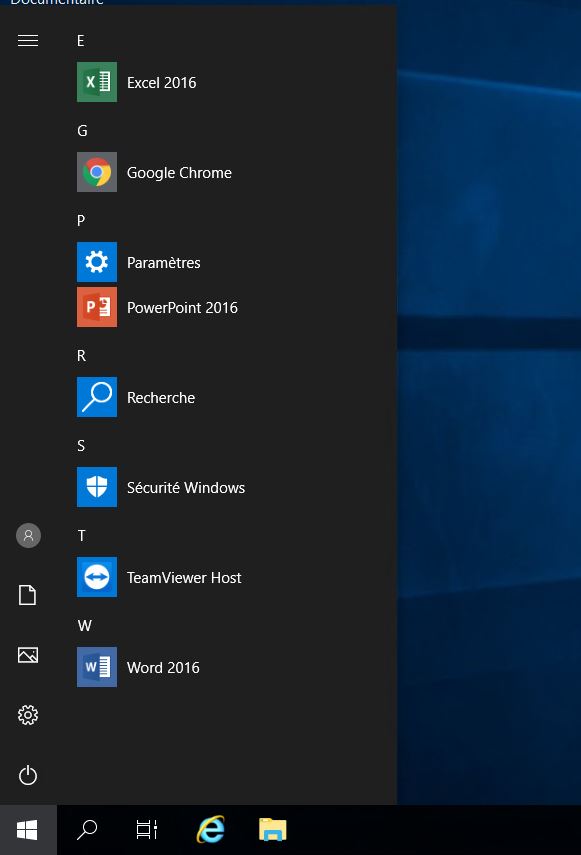Hi,
Since you used the GPO to deploy the xml file, If you want to edit the start menu, i'm afraid you may need to update the startLayout.xml file through GPO.
For how to remove the entries, you may refer to:
https://www.howtogeek.com/197836/8-ways-to-customize-the-windows-10-start-menu/
This response contains a third-party link. We provide this link for easy reference. Microsoft cannot guarantee the validity of any information and content in this link.
Best Regards,