
Ran into the same type of issue today with a client. Going into the Teams Settings > General > Application and enabling the 'Disable GPU hardware acceleration...' seems to have fixed the issue on our end.
This browser is no longer supported.
Upgrade to Microsoft Edge to take advantage of the latest features, security updates, and technical support.
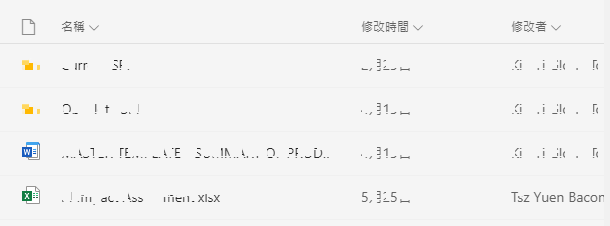
For some reasons, the text display was broken up in the MS Teams yesterday for me and there was nothing I can do to fix it (including reinstalling).
How do I get to solve this issue?

Ran into the same type of issue today with a client. Going into the Teams Settings > General > Application and enabling the 'Disable GPU hardware acceleration...' seems to have fixed the issue on our end.
Same problem for me. Looks fine on one computer but is consistently broken on another computer.
The other computer's video driver crashes when GIFs are sent which is admittedly more annoying.
I consistently have this problem also!
I have the same issue. I have tried the GPU method but it sometimes works temporary and other times it does not. it happens to several computers in my network. I've tried uninstall and re-install but that hasn't helped either. It also happens when downloading a document from SharePoint. which is making me wonder if its just a teams issue.
Hello,
I have this issue as well and have done all of the troubleshooting steps with no resolve. Several others in my organization have the same issue.